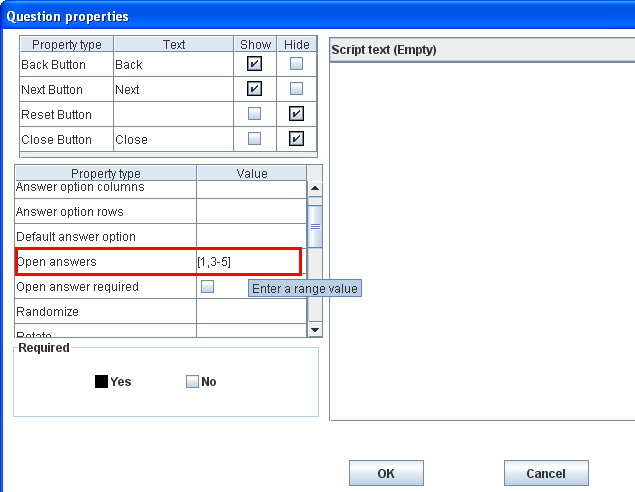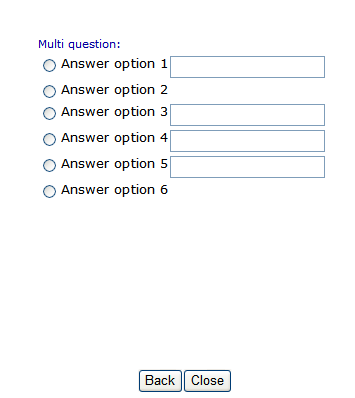More actions
jrfconvert import |
Cg huutrung (talk | contribs) No edit summary |
||
| (2 intermediate revisions by 2 users not shown) | |||
| Line 1: | Line 1: | ||
<table width="1019" cellspacing="0" cellpadding="2" border="1" style="border-collapse: collapse;" class="tableintopic"> | |||
<tr valign="top" align="left"> | |||
<td width="1019" colspan="2"><p class="bodytext"><strong class="specialbold">Property name: Open answer</strong></p></td> | |||
Property name: Open | </tr> | ||
[Val1 | <tr valign="top" align="left"> | ||
<td width="210"><p class="bodytext">Question types applied</p></td> | |||
<td width="809"><p class="bodytext">Single, Multi</p></td> | |||
Screen examples | </tr> | ||
<tr valign="top" align="left"> | |||
The image below is in the Question properties dialog when this property is set for Multi question type. | <td width="210"><p class="bodytext">Description</p></td> | ||
<td width="809"><p class="bodytext">An open answer is one which contains a text area for the respondent to type. This property allows some answer option to become open answer options.</p></td> | |||
[[Image:5086.png | </tr> | ||
<tr valign="top" align="left"> | |||
The image is in the Questionnaire Viewer to show a multi question which contains this property value. | <td width="210"><p class="bodytext">Business logic</p></td> | ||
<td width="809"><p class="bodytext">N/A</p></td> | |||
[[Image:5087.png | </tr> | ||
<tr valign="top" align="left"> | |||
< | <td width="210"><p class="bodytext">Formatting</p></td> | ||
<td width="809"><p class="bodytext">Range values. Each value is an answer option value which becomes an open answer option.<br> | |||
Syntax: [Val1 – Val2] or [Val1, Val2…] or [Val1, Val2 – Val3, Val4…] where Valx is the value of answer options.</p></td> | |||
</tr> | |||
<tr valign="top" align="left"> | |||
<td width="210"><p class="bodytext">Screen examples</p></td> | |||
<td width="809"><p class="bodytext">The image below is in the Question properties dialog when this property is set for Multi question type.</p> | |||
<p class="bodytext">[[Image:5086.png]]</p> | |||
<p class="bodytext"> </p> | |||
<p class="bodytext">The image is in the Questionnaire Viewer to show a multi question which contains this property value.</p> | |||
<p class="bodytext">[[Image:5087.png]]</p> | |||
<p class="bodytext"> </p></td> | |||
</tr> | |||
</table> | |||
[[Category:Non language dependent properties]] | |||
Latest revision as of 08:28, 6 April 2011
Property name: Open answer |
|
Question types applied |
Single, Multi |
Description |
An open answer is one which contains a text area for the respondent to type. This property allows some answer option to become open answer options. |
Business logic |
N/A |
Formatting |
Range values. Each value is an answer option value which becomes an open answer option. |
Screen examples |
The image below is in the Question properties dialog when this property is set for Multi question type.
The image is in the Questionnaire Viewer to show a multi question which contains this property value.
|