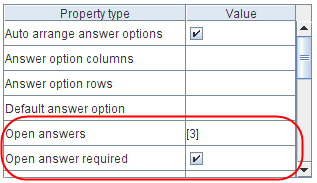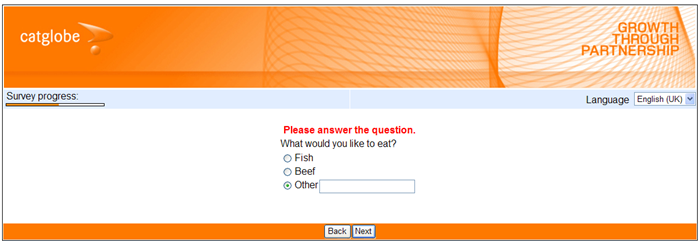More actions
No edit summary |
Cg huutrung (talk | contribs) No edit summary |
||
| (One intermediate revision by the same user not shown) | |||
| Line 1: | Line 1: | ||
<table width="1019" cellspacing="0" cellpadding="2" border="1" style="border-collapse: collapse;" class="tableintopic"> | |||
<tr valign="top" align="left"> | |||
<td width="1019" colspan="2"><p class="bodytext"><strong class="specialbold">Property name: Open answers required</strong></p></td> | |||
</tr> | |||
<tr valign="top" align="left"> | |||
<td width="210"><p class="bodytext">Question types applied</p></td> | |||
<td width="809"><p class="bodytext">Single, Multi</p></td> | |||
</tr> | |||
<tr valign="top" align="left"> | |||
<td width="210"><p class="bodytext">Description</p></td> | |||
<td width="809"><p class="bodytext">An open answer is one which contains a text area for the respondent to type. When an answer option has been set with an "Open answers" property then the option will have a text field next to it, which can be given values if the answer option is chosen. Combined with the property called "Open answers required", it is further possible to avoid that the user choses this open answer option, but leaves the text field empty.</p></td> | |||
</tr> | |||
<tr valign="top" align="left"> | |||
<td width="210"><p class="bodytext">Business logic</p></td> | |||
<td width="809"><p class="bodytext">Will only have an effect when the question also has some of the answer options which are "Open answer" type.</p></td> | |||
</tr> | |||
<tr valign="top" align="left"> | |||
<td width="210"><p class="bodytext">Formatting</p></td> | |||
<td width="809"><p class="bodytext">True/False</p></td> | |||
</tr> | |||
<tr valign="top" align="left"> | |||
<td width="210"><p class="bodytext">Screen examples</p></td> | |||
<td width="809"><p class="bodytext">First chose the option(s) that needs to have an open part, then choose if the open part(s) is/are required or not.</p> | |||
<p class="bodytext">[[Image:5343.png]]</p> | |||
<p class="bodytext">If you set required to true and try to go next on the question without specifying an answer for the open part of a chosen answer option, then you will be presented with an error like in the below.</p> | |||
<p class="bodytext">[[Image:5344.png]]</p></td> | |||
</tr> | |||
</table> | |||
[[Category:Non language dependent properties]] | [[Category:Non language dependent properties]] | ||
Latest revision as of 08:28, 6 April 2011
Property name: Open answers required |
|
Question types applied |
Single, Multi |
Description |
An open answer is one which contains a text area for the respondent to type. When an answer option has been set with an "Open answers" property then the option will have a text field next to it, which can be given values if the answer option is chosen. Combined with the property called "Open answers required", it is further possible to avoid that the user choses this open answer option, but leaves the text field empty. |
Business logic |
Will only have an effect when the question also has some of the answer options which are "Open answer" type. |
Formatting |
True/False |
Screen examples |
First chose the option(s) that needs to have an open part, then choose if the open part(s) is/are required or not. If you set required to true and try to go next on the question without specifying an answer for the open part of a chosen answer option, then you will be presented with an error like in the below. |