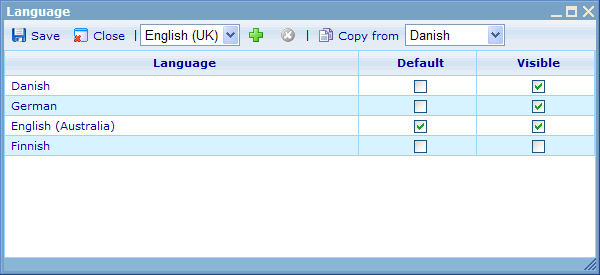More actions
No edit summary |
No edit summary |
||
| Line 1: | Line 1: | ||
[[Category:Document editor]] | [[Category:Document editor]] | ||
| {{HelpFiles_Report_Module}} | ||
====Managing languages==== | ====Managing languages==== | ||
Latest revision as of 10:06, 13 December 2011
Managing languages
You can write your templates in as many languages as you wish. The user will then, when opening the document, be offered these languages to view it in.
When you add a new document, your language will always be set as default language. If you want to change this you can go to the Language Option dialog (Setting-> Language option) and add languages and change defaults.
You can configure languages to be displayed in the document; just select a language from the drop down list and click the add button.
If any of your language versions of the report are not yet ready to be shown to the users, you can choose to set them to not visible. Even when the logged in user actually has that particular language as mother tongue, he will still not be shown this language version, but rather just be offered the default version instead.