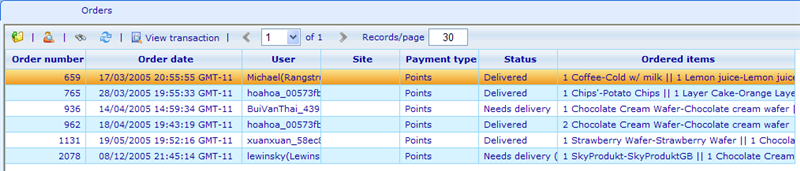More actions
No edit summary |
No edit summary |
||
| Line 1: | Line 1: | ||
== The order tab == | |||
On the product resource dialog you will find a tab called "Order". This will show all the orders where the product was included as part of the order. | |||
[[Image:6808.png|800px|Product57-2]] | |||
[[ | You are offered a number of buttons on this order list, that are a subset of the buttons that you may also be shown on the main order list. To understand these buttons in detail please go to the [[Managing orders|"Managing orders" help file]]. __NOTOC__ <!-- imported from file: 6806.htm--> | ||
[[Category:Adding_products]] | |||
Latest revision as of 07:24, 22 December 2011
The order tab
On the product resource dialog you will find a tab called "Order". This will show all the orders where the product was included as part of the order.
You are offered a number of buttons on this order list, that are a subset of the buttons that you may also be shown on the main order list. To understand these buttons in detail please go to the "Managing orders" help file.