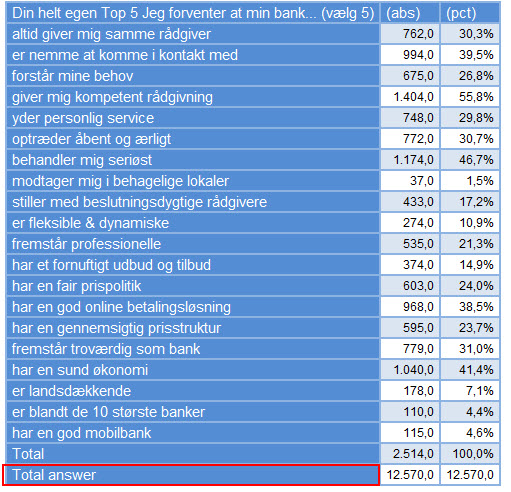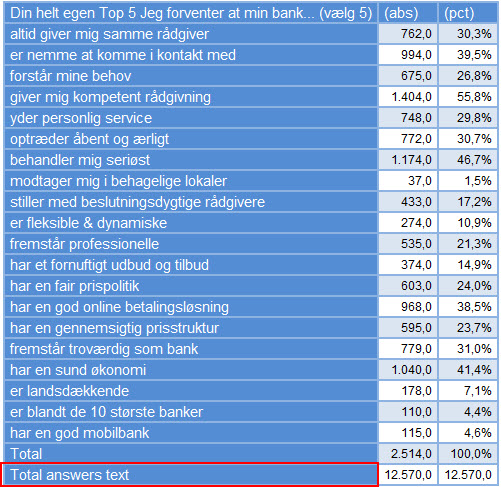More actions
jrfconvert import |
No edit summary |
||
| (7 intermediate revisions by 4 users not shown) | |||
| Line 1: | Line 1: | ||
{{HelpFiles}} | |||
| |||
=== Tabulation_setTotalAnswerText === | |||
Set the text for the total answers row, which is one of the statistical rows that can be shown for tables. If this function is not used then the label for the row will just be the default value "Total answers". | Set the text for the total answers row, which is one of the statistical rows that can be shown for tables. If this function is not used then the label for the row will just be the default value "Total answers". | ||
| Line 12: | Line 11: | ||
'''Arguments''' | '''Arguments''' | ||
* text: is string | *text: is string | ||
'''Return value''' | '''Return value''' | ||
| Line 20: | Line 19: | ||
'''Example''' | '''Example''' | ||
''Tabulation_setCountAnswer(true);'' | |||
''createFrequenceDiagram("Multi");'' | |||
''//Result:'' | |||
[[File:GetTotalAnswerText-Multi.jpg]] | |||
''Tabulation_setTotalAnswerText("Total answers text");'' | |||
''createFrequenceDiagram("Multi");'' | |||
''//Result:'' | |||
[[File:SetTotalAnswerText.jpg]] | |||
{{note}} | |||
This script should be paired with script [[Tabulation setCountAnswer]]. | |||
'''Availability''' | '''Availability''' | ||
Version 5.8.1 | Version 5.8.1 | ||
[[Category:Text_setting_functions]] | |||
Latest revision as of 07:58, 5 June 2017
Tabulation_setTotalAnswerText
Set the text for the total answers row, which is one of the statistical rows that can be shown for tables. If this function is not used then the label for the row will just be the default value "Total answers".
Syntax
Tabulation_setTotalAnswersText(text)
Arguments
- text: is string
Return value
empty
Example
Tabulation_setCountAnswer(true);
createFrequenceDiagram("Multi");
//Result:
Tabulation_setTotalAnswerText("Total answers text");
createFrequenceDiagram("Multi");
//Result:
![]() Note:
Note:
This script should be paired with script Tabulation setCountAnswer.
Availability
Version 5.8.1