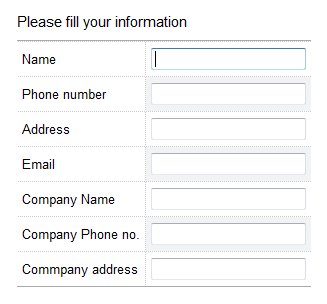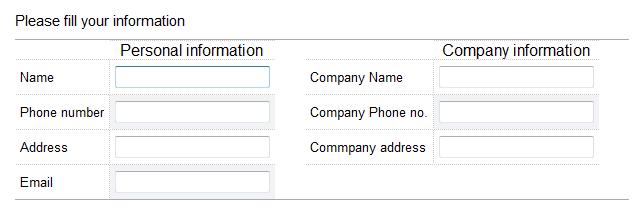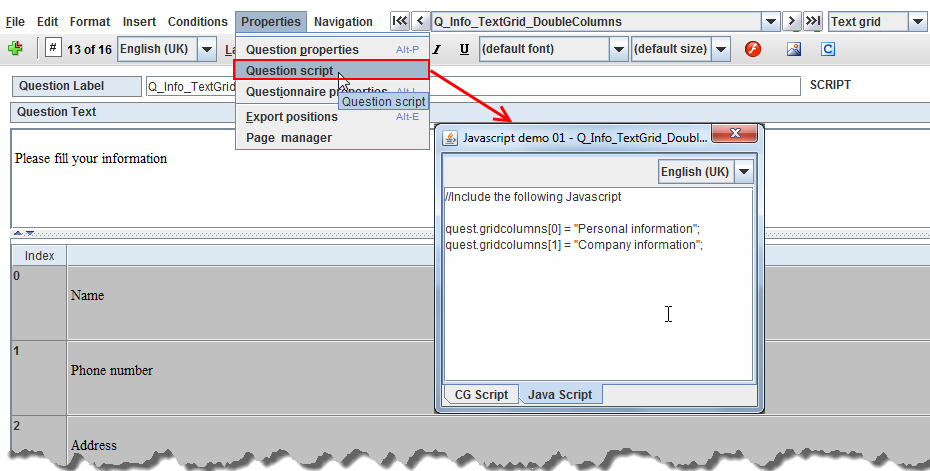More actions
No edit summary |
No edit summary |
||
| (2 intermediate revisions by the same user not shown) | |||
| Line 1: | Line 1: | ||
== | == Double columns in Text grid == | ||
In order to show text grid question in two columns. | |||
== Solution == | As a questionnaire creator | ||
I want to show text fields of a text grid or answers options of single/multi grid in more than one column | |||
'''Example''' | |||
*I have a Text grid question like below. | |||
[[Image:DoubleColumnInTextGrid1.png]] | |||
*I want to show text grid question in two columns. | |||
[[Image:DoubleColumnInTextGrid2.png]] | |||
=== Solution === | |||
*Add a Text grid question to Questionnaire editor like below | |||
*Go to menu Properties -> Question scripts -> Java script tab -> Input script | |||
[[Image:DoubleColumnInTextGrid_Code.png]] | |||
=== Code === | |||
<source lang="javascript"> | <source lang="javascript"> | ||
//Include the following Javascript | //Include the following Javascript | ||
quest.gridcolumns[0] = "Personal information"; | |||
quest.gridcolumns[1] = "Company information"; | |||
</source> | </source> | ||
=== Source === | |||
Questionnaire Resource Id on cg site: 159730 | |||
Latest revision as of 08:05, 11 January 2012
Double columns in Text grid
In order to show text grid question in two columns.
As a questionnaire creator
I want to show text fields of a text grid or answers options of single/multi grid in more than one column
Example
- I have a Text grid question like below.
- I want to show text grid question in two columns.
Solution
- Add a Text grid question to Questionnaire editor like below
- Go to menu Properties -> Question scripts -> Java script tab -> Input script
Code
//Include the following Javascript
quest.gridcolumns[0] = "Personal information";
quest.gridcolumns[1] = "Company information";
Source
Questionnaire Resource Id on cg site: 159730