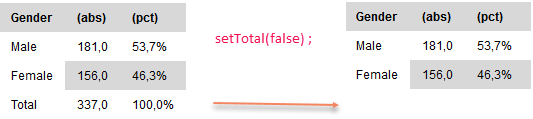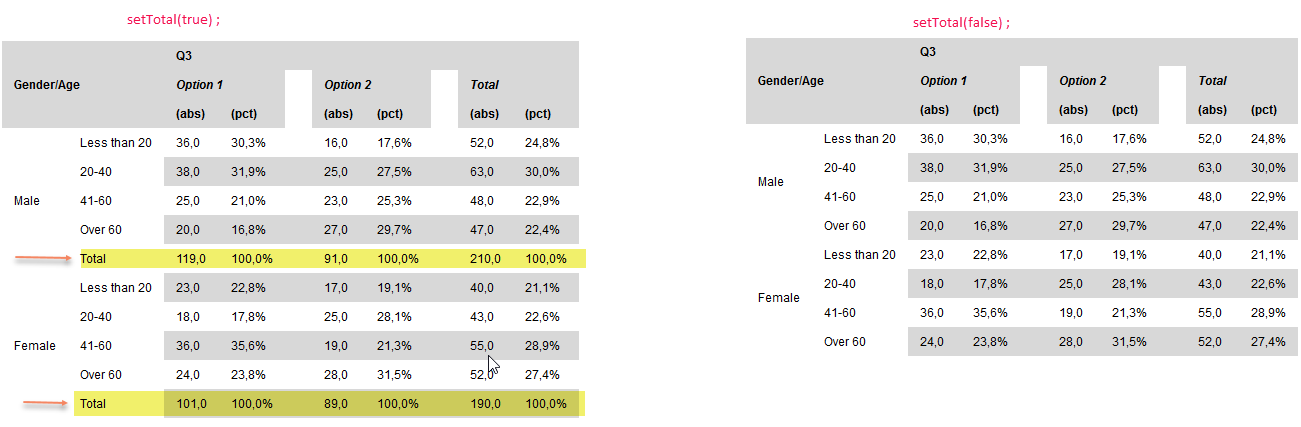More actions
No edit summary |
No edit summary |
||
| (4 intermediate revisions by the same user not shown) | |||
| Line 1: | Line 1: | ||
[[Category:Include_total_functions]] | |||
===== setTotal ===== | ===== setTotal ===== | ||
| Line 17: | Line 17: | ||
empty | empty | ||
'''Examples' | '''Examples''' | ||
<span style="color:#DF8621"> Example for cross 1x0 </span> | |||
<source lang="javascript"> | |||
DCS_use(15645932); | |||
setTotal(false) ; | |||
createCrossDiagram({"Gender"},{}); | |||
</source> | |||
[[File:2018-11-12_09-18-41.png]] | |||
<span style="color:#DF8621"> Example for cross 2x1 </span> | |||
<source lang="javascript"> | |||
[[ | DCS_use(15639259); | ||
setTotal(false) ; | |||
createCrossDiagram({"Gender", "Age"},{"Q3"}); | |||
</source> | |||
[[File:2018-11-12_9-52-12.png]] | |||
Latest revision as of 08:27, 16 November 2018
setTotal
Enables or disables the total row which can be shown for table diagrams.
Syntax
setTotal(enabled)
Arguments
enabled: Is a boolean expression. If true the row will be included, if false the row will not be included
Return type
empty
Examples
Example for cross 1x0
DCS_use(15645932);
setTotal(false) ;
createCrossDiagram({"Gender"},{});
Example for cross 2x1
DCS_use(15639259);
setTotal(false) ;
createCrossDiagram({"Gender", "Age"},{"Q3"});