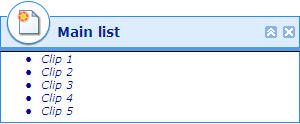More actions
New page: ==Challenge== In order to play webcast some flash movies to many users As a consultant I want to create a portal element showing a list of flash movies, and playing movies on selection [[I... |
Wikicatglobe (talk | contribs) No edit summary |
||
| (3 intermediate revisions by 2 users not shown) | |||
| Line 1: | Line 1: | ||
==Challenge== | <accesscontrol>Main:MyGroup</accesscontrol> | ||
In order to play webcast some flash movies to many users | [[Category:Miscellaneous]] | ||
As a consultant | == Challenge == | ||
In order to play webcast some flash movies to many users | |||
As a consultant | |||
I want to create a portal element showing a list of flash movies, and playing movies on selection | I want to create a portal element showing a list of flash movies, and playing movies on selection | ||
[[Image: | [[Image:MyPortal MovieElement 1.jpg]] | ||
[[Image:MyPortal MovieElement 2.jpg]] | |||
==Solution== | ==Solution== | ||
*Create a user defined element | *Create a user defined element | ||
Latest revision as of 02:09, 18 October 2013
<accesscontrol>Main:MyGroup</accesscontrol>
Challenge
In order to play webcast some flash movies to many users
As a consultant
I want to create a portal element showing a list of flash movies, and playing movies on selection
Solution
- Create a user defined element
- Add flash movies as attachments to the element
- Add script:
- Use CGFlashPlayers to play flashes
Code
var MovieclipViewer3 =
{
onInit: function(clip, element, linkText)
{
MovieclipViewer3.flash = CGFlashPlayers.initialize("cgflash", "http://fire.catglobe.com/Script/CGFlashPlayer/CGFlashPlayer.swf", 298,265);
MovieclipViewer3.flash.appendTo(element);
var p = $("<p>");
$(p).append($("<u>" + linkText + "</u>").css("cursor","pointer").css("font-style", "italic").click(
function()
{
getPlayList();
}
));
$(element).append($("<br/>"));
$(element).append($(p));
$(element).append($("<br/>"));
MovieclipViewer3.flash.visiblePlaylistButton(false);
MovieclipViewer3.flash.visibleControlBar(false);
MovieclipViewer3.flash.registerEvent(CGFlashPlayers.Events.OnPlayListReady, MovieclipViewer3.onPlayListReady);
MovieclipViewer3.flash.registerEvent(CGFlashPlayers.Events.OnStop, MovieclipViewer3.onStop);
// Prepare the play list
MovieclipViewer3.flash.openPlayList(clip);
},
onPlayListReady: function()
{
MovieclipViewer3.flash.play();
},
onStop: function()
{
getPlayList();
}
}
var _this;
//get the play list
function getPlayList()
{
_this.set_title("Main list");
var clipLinks = new Array();
clipLinks[0] = "http://fire.catglobe.com/Attachments/GetAttachment.aspx?id=369842";
clipLinks[1] = "http://fire.catglobe.com/Attachments/GetAttachment.aspx?id=369843";
clipLinks[2] = "http://fire.catglobe.com/Attachments/GetAttachment.aspx?id=369844";
clipLinks[3] = "http://fire.catglobe.com/Attachments/GetAttachment.aspx?id=369845";
clipLinks[4] = "http://fire.catglobe.com/Attachments/GetAttachment.aspx?id=369846";
var clipNames = new Array();
clipNames[0] = "Clip 1";
clipNames[1] = "Clip 2";
clipNames[2] = "Clip 3";
clipNames[3] = "Clip 4";
clipNames[4] = "Clip 5";
var content = _this.get_contentDiv();
content.innerHTML = "";
var p = $("<p>").css("padding-bottom", "5");
var ul = $("<ul>");
$(content).append($(p));
$(p).append($(ul));
for(var i= 0; i<clipLinks.length; i++)
{
$(ul).append($("<li>").text(clipNames[i]).css("cursor","pointer").css("font-style", "italic").val(i)
.click(
function()
{
_this.set_title(clipNames[this.value]);
MovieclipViewer3.onInit(clipLinks[this.value], content, "<<< Back to main list");
}
)
)
}
}
this.onload = function()
{
_this = this;
//play a default clip
_this.set_title("Intro");
getPlayList();
}