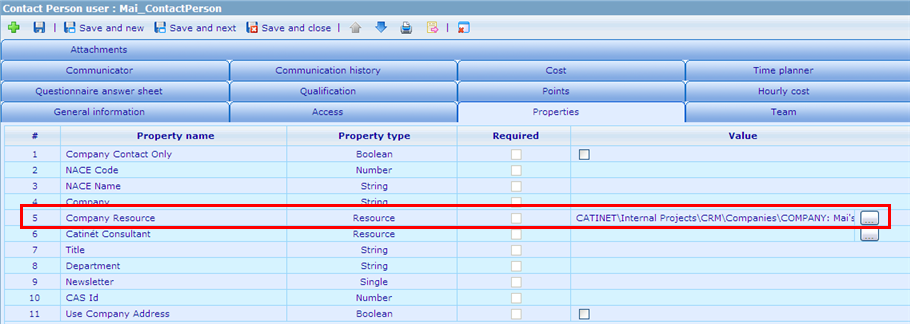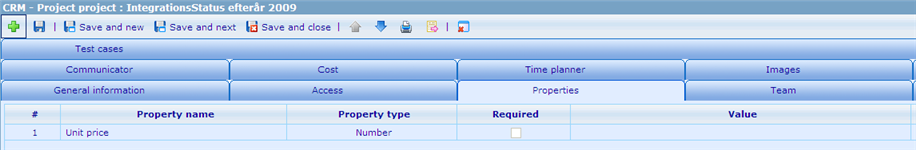More actions
m Categorized under Production guidelines and starting a new section describing how to create and send newsletters |
Wikicatglobe (talk | contribs) No edit summary |
||
| (6 intermediate revisions by 2 users not shown) | |||
| Line 1: | Line 1: | ||
= | <accesscontrol>Main:MyGroup</accesscontrol> | ||
= Resources = | |||
== Resource templates == | |||
= | === Customer (company) === | ||
== Customer (company) == | |||
*Company resource template: <span style="color: rgb(255, 0, 0);">Customer </span> | *Company resource template: <span style="color: rgb(255, 0, 0);">Customer </span> | ||
== Contact persons == | === Contact persons === | ||
*User resource template: <span style="color: rgb(255, 0, 0);">Contact Person</span> | *User resource template: <span style="color: rgb(255, 0, 0);">Contact Person</span> | ||
| Line 16: | Line 15: | ||
[[Image:Contact person properties.png]] | [[Image:Contact person properties.png]] | ||
== Sales project == | === Sales project === | ||
Resource template: <span style="color: rgb(255, 0, 0);">CRM - Project </span> | Resource template: <span style="color: rgb(255, 0, 0);">CRM - Project </span> | ||
| Line 22: | Line 21: | ||
[[Image:Sales project properties.png]] | [[Image:Sales project properties.png]] | ||
== | <br> | ||
==Dashboards== | |||
CRM Portal | |||
= Sending newsletters from Catinét = | |||
For now the description of how to send newsletters from Catinét is added to the CRM wiki-page, but eventually this description, should probably get its own web-page, or sending newsletters will be so integrated in the CRM system, that this section is no longer required. | |||
=== Creating the newsletter mail template === | |||
== | === Preparing the bulk mail === | ||
[[Category: | [[Category:Production_guidelines]] | ||
Latest revision as of 03:02, 18 October 2013
<accesscontrol>Main:MyGroup</accesscontrol>
Resources
Resource templates
Customer (company)
- Company resource template: Customer
Contact persons
- User resource template: Contact Person
- Assign the company to Company Resource property
Sales project
Resource template: CRM - Project
Dashboards
CRM Portal
Sending newsletters from Catinét
For now the description of how to send newsletters from Catinét is added to the CRM wiki-page, but eventually this description, should probably get its own web-page, or sending newsletters will be so integrated in the CRM system, that this section is no longer required.