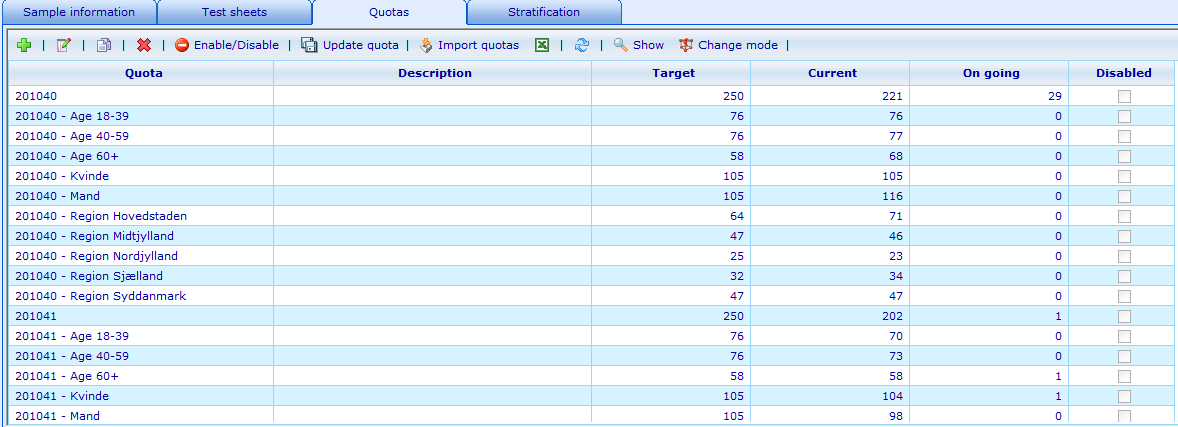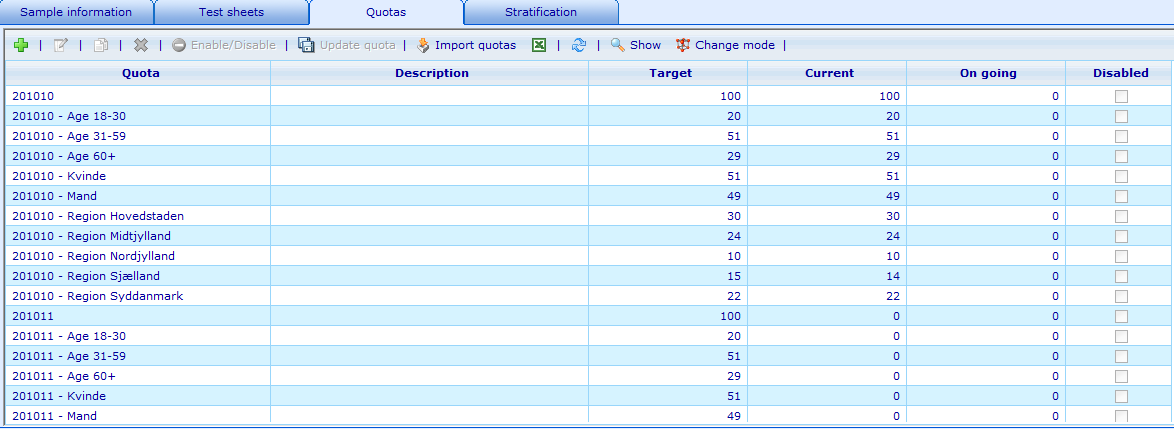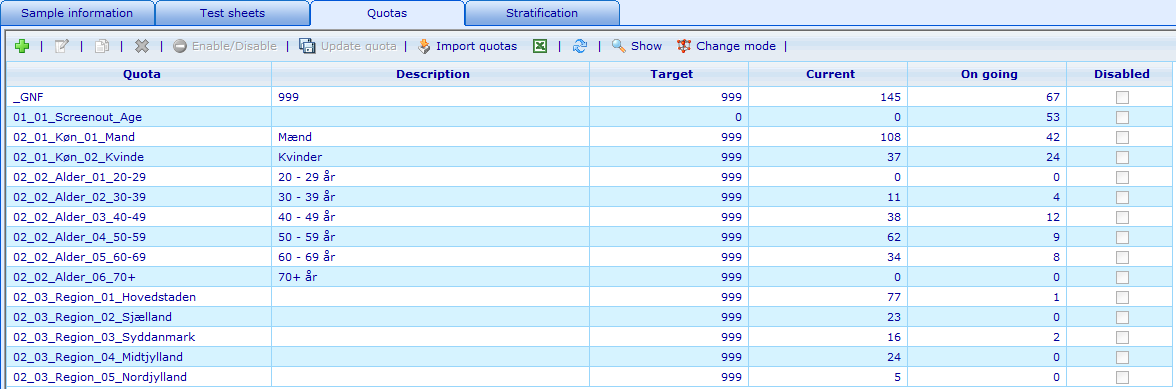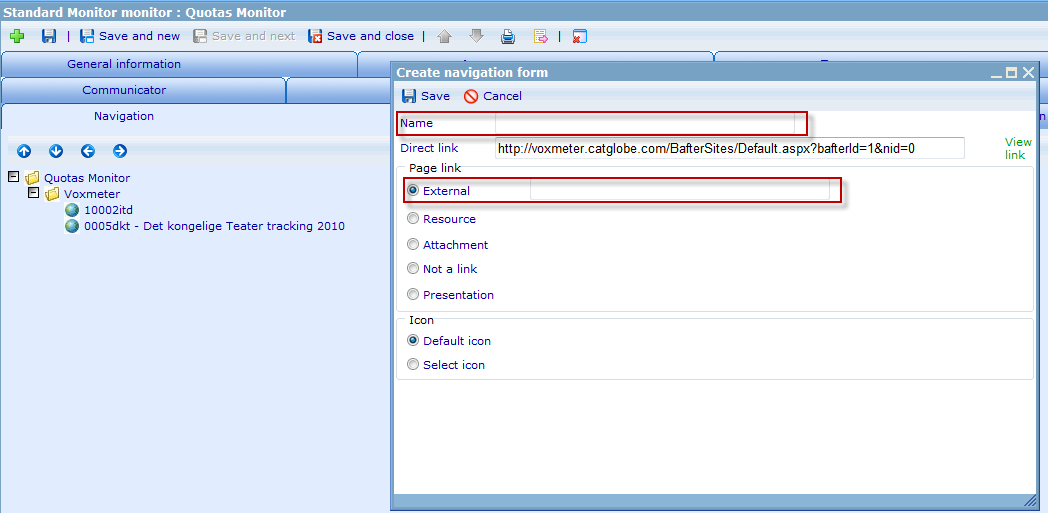More actions
No edit summary |
Wikicatglobe (talk | contribs) No edit summary |
||
| (4 intermediate revisions by 2 users not shown) | |||
| Line 1: | Line 1: | ||
<accesscontrol>Main:MyGroup</accesscontrol> | |||
= Introduction = | = Introduction = | ||
| Line 5: | Line 6: | ||
= Tasks = | = Tasks = | ||
Add a project to quotas monitor (this is for Voxmeter site) | |||
== Preparing<br> == | == Preparing<br> == | ||
*Project questionnaire resource Id<br> | *Project questionnaire resource Id<br> | ||
*What kinds of project is: '''Week''', ''' | *What kinds of project is: '''Week''', '''Month '''or <span style="font-weight: bold;">Normal</span>.<br> | ||
== Adding quotas for project questionnaire == | |||
=== For WEEK: === | |||
*Have one quota: '''YYYYWW''' to count target for each week | |||
*All other quotas should have format: '''YYYYWW - [Quota name]''' for each week | |||
[[Image:WeekQuota.png]] | |||
=== For MONTH: === | |||
*Have one quota: '''YYYYMM''' to count target for each month | |||
*All other quotas should have format: '''YYYYMM - [Quota name]''' for each month | |||
[[Image:MonthQuota.png]] | |||
=== NORMAL: === | |||
*Have one quota: '''_GNF''' to count target of the project | |||
[[Image:Quota.png]] | |||
== Add a new project to quotas monitor<br> == | == Add a new project to quotas monitor<br> == | ||
| Line 19: | Line 42: | ||
*Input name, choose '''External''' in Page link and input this link: ''javascript:var a="http://"; ig_searchFrames(top, targetFrame).location=virtualAppHost + "ReportModule/DashboardModule/DashboardViewer.aspx?id=3&pqRId=[PQRID]&type=[TYPE]";'' | *Input name, choose '''External''' in Page link and input this link: ''javascript:var a="http://"; ig_searchFrames(top, targetFrame).location=virtualAppHost + "ReportModule/DashboardModule/DashboardViewer.aspx?id=3&pqRId=[PQRID]&type=[TYPE]";'' | ||
**[PQRID]: Project questionnaire resource Id | **[PQRID]: Project questionnaire resource Id | ||
**[TYPE]: Type of project, with Week = 1, Month = 2 and | **[TYPE]: Type of project, with Week = 1, Month = 2 and Normal = 3<br> [[Image:QuotaMonitor.png]] | ||
*Press Save<br> | *Press Save<br> | ||
== Grant access<br> == | == Grant access<br> == | ||
We need to grant 3 groups:'''Voxmeter - Consultant - Resource Access''', '''Voxmeter - External Consultant - Resource Access''', '''External Provider''' access to the new project added to quotas monitor<br> | We need to grant 3 groups:'''Voxmeter - Consultant - Resource Access''', '''Voxmeter - External Consultant - Resource Access''', '''External Provider''' access to the new project added to quotas monitor<br> | ||
*Go to HR/Groups/All Groups, search for those groups | *Go to HR/Groups/All Groups, search for those groups | ||
*For each groups, go to File/Access/Monitor Access, expand Quota Monitor and check for new project node | *For each groups, go to File/Access/Monitor Access, expand Quota Monitor and check for new project node | ||
<br> | |||
[[Category:Production_guidelines|Production_guidelines]] | [[Category:Production_guidelines|Production_guidelines]] | ||
Latest revision as of 03:08, 18 October 2013
<accesscontrol>Main:MyGroup</accesscontrol>
Introduction
Monitor quotas of some projects. Using monitor so that the client can easily take track of current project quotas, to see how it is going. There are 3 kinds of project: by week, by month or none of theme
Tasks
Add a project to quotas monitor (this is for Voxmeter site)
Preparing
- Project questionnaire resource Id
- What kinds of project is: Week, Month or Normal.
Adding quotas for project questionnaire
For WEEK:
- Have one quota: YYYYWW to count target for each week
- All other quotas should have format: YYYYWW - [Quota name] for each week
For MONTH:
- Have one quota: YYYYMM to count target for each month
- All other quotas should have format: YYYYMM - [Quota name] for each month
NORMAL:
- Have one quota: _GNF to count target of the project
Add a new project to quotas monitor
- Go to Tools/Reports/Monitor sites/All monitors, search for Quotas Monitor
- Open Navigation tab of Quota Monitor
- Right click on the folder want to add project and press Create
- Input name, choose External in Page link and input this link: javascript:var a="http://"; ig_searchFrames(top, targetFrame).location=virtualAppHost + "ReportModule/DashboardModule/DashboardViewer.aspx?id=3&pqRId=[PQRID]&type=[TYPE]";
- Press Save
Grant access
We need to grant 3 groups:Voxmeter - Consultant - Resource Access, Voxmeter - External Consultant - Resource Access, External Provider access to the new project added to quotas monitor
- Go to HR/Groups/All Groups, search for those groups
- For each groups, go to File/Access/Monitor Access, expand Quota Monitor and check for new project node