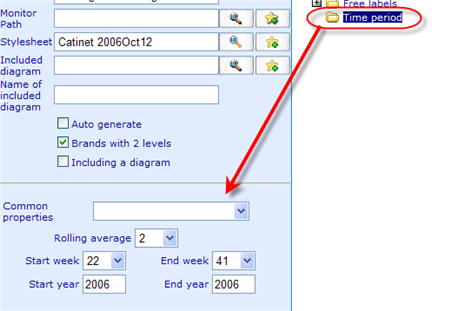More actions
jrfconvert import |
No edit summary |
||
| (2 intermediate revisions by 2 users not shown) | |||
| Line 1: | Line 1: | ||
[[Category: | [[Category:Tracking diagram]] | ||
| {{HelpFiles_Report_Module}} | ||
====Setting up time period==== | ====Setting up time period==== | ||
| Line 10: | Line 10: | ||
The values we set up will be the default values of the time control when displayed first time! | The values we set up will be the default values of the time control when displayed first time! | ||
__NOTOC__ | __NOTOC__ | ||
<!-- imported from file: | <!-- imported from file: 2845.htm--> | ||