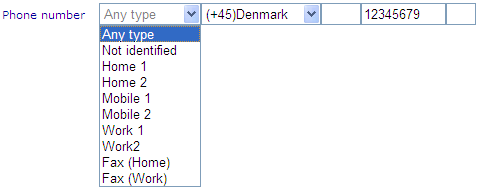More actions
jrfconvert import |
No edit summary |
||
| Line 1: | Line 1: | ||
== Phone numbers == | |||
====Phone numbers==== | |||
[[Image:7380.png | |||
{| cellspacing="0" cellpadding="2" border="0" width="907" style="border-collapse:collapse" class="tableintopic" | |||
|- align="left" valign="top" | |||
| width="162" valign="middle" | | |||
'''Resource types''' | |||
| width="745" valign="middle" | | |||
Users | |||
|- align="left" valign="top" | |||
| width="162" valign="middle" | | |||
'''Data types''' | |||
| width="745" valign="middle" | | |||
Phone type; Country; Area code; Phone; Extension | |||
|- align="left" valign="top" | |||
| width="162" valign="middle" | | |||
'''Effect''' | |||
| width="745" valign="middle" | | |||
The phone number filter can be used in multiple ways. Below will be explained how each part of the phone number filter can be used. | |||
Phone number type: set the type of phone that will be queried for the other fields in the phone filter. If the type does not matter then just set it to 'Any type', and all will be queried. | |||
Country: You will be required as a minimum to choose the country in which you are wanting user based on their phone number. By just choosing this field alone (and giving no more search values) you can get all users that have phones in a specific country. | |||
Area code: If the country that you are queriying uses area code, then you can apply this as search filter in the third entry field. Only phone numbers that have an exact match will have their users included. | |||
Phone: Enter the phone number that you are looking for here. Notice that the number of digits need to match the format of phone numbers for the selected country, or the filter will not be accepted. Only phone numbers that have an exact match will have their users included. | |||
Extension: If a phone number offers extensions, then you can apply this as search filter in the fifth entry field. Only phone numbers that have an exact match will have their users included. | |||
|- align="left" valign="top" | |||
| width="162" valign="middle" | | |||
'''Example''' | |||
| width="745" valign="middle" | | |||
[[Image:7380.png]]<br> | |||
|} | |||
[[Category:Large_search_dialog_-_search_filters]] | |||
Latest revision as of 08:04, 30 December 2011
Phone numbers
|
Resource types |
Users |
|
Data types |
Phone type; Country; Area code; Phone; Extension |
|
Effect |
The phone number filter can be used in multiple ways. Below will be explained how each part of the phone number filter can be used. Phone number type: set the type of phone that will be queried for the other fields in the phone filter. If the type does not matter then just set it to 'Any type', and all will be queried. Country: You will be required as a minimum to choose the country in which you are wanting user based on their phone number. By just choosing this field alone (and giving no more search values) you can get all users that have phones in a specific country. Area code: If the country that you are queriying uses area code, then you can apply this as search filter in the third entry field. Only phone numbers that have an exact match will have their users included. Phone: Enter the phone number that you are looking for here. Notice that the number of digits need to match the format of phone numbers for the selected country, or the filter will not be accepted. Only phone numbers that have an exact match will have their users included. Extension: If a phone number offers extensions, then you can apply this as search filter in the fifth entry field. Only phone numbers that have an exact match will have their users included. |
|
Example |