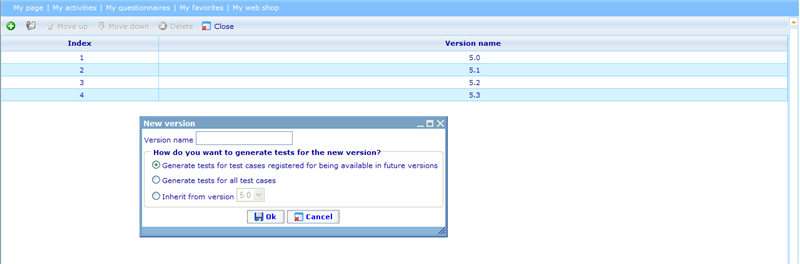More actions
jrfconvert import |
No edit summary |
||
| Line 1: | Line 1: | ||
[[Category: | [[Category:Test case module]] | ||
| | ||
Latest revision as of 07:08, 4 January 2012
Setting up versions
Before we can start using the test case module we need to set up the versions of the software that we offer. To access the page for setting up versions please go to Tools -> Project & Folders -> Project versions. This will present you with a page similar to below.
In this list you have the ability to add, open, index, and delete versions. You index versions by using the up and down buttons while highlighting a record. The indexing influences how the de-stabilization of one test in one version will affect other tests in other versions. To understand this in detail please refer to the chapter introduction on the test case module.
When you add new versions they will always be defined as being 'highest indexed versions'. You will need to specify which tests that you need to carry out in the new version as compared to earlier ones. You here have three options:
Generate tests for test cases registered for being available in future versions: All test cases have a true/false setting stating whether they will be available in future versions. When creating a new version using this setting, you will generate 'tests' for all test cases with a true setting!
Generate tests for all test cases: This simple generates one test per test case irrelevant of whether they were used in earlier versions or their 'Available future setting' is true or false.
Inherit from version [Choose]: This will copy all the tests that were in the chosen version to the new version.