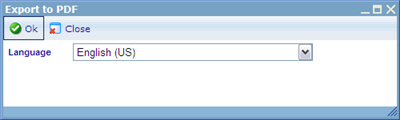More actions
jrfconvert import |
No edit summary |
||
| (6 intermediate revisions by 3 users not shown) | |||
| Line 1: | Line 1: | ||
{{HelpFiles}} | |||
| |||
====Tabulation_setShowResultAsPdf==== | ==== Tabulation_setShowResultAsPdf ==== | ||
Show export PDF dialog or not.<br> | |||
'''Syntax''' | '''Syntax''' | ||
Tabulation_setShowResultAsPdf(''export'') | Tabulation_setShowResultAsPdf(''export'') | ||
'''Arguments''' | '''Arguments''' | ||
* ''export'': Is a bool expression. If it is true and ''Tabulation_saveAsReport'' is used, when executing the scrip,'' Export to PDF'' dialog will be shown. | *''export'': Is a bool expression. If it is true and ''Tabulation_saveAsReport'' is used, when executing the scrip,''Export to PDF'' dialog will be shown. | ||
[[Image:6315.jpg]] | [[Image:6315.jpg]] | ||
'''Return type''' | '''Return type''' | ||
empty | empty | ||
'''Examples''' | '''Examples''' | ||
''createCrossDiagram({"Single"}, {"Multi"});'' | ''createCrossDiagram({"Single"}, {"Multi"});'' | ||
''Tabulation_saveAsReport("Tabulation - 06012008", 15896647, {});'' | ''Tabulation_saveAsReport("Tabulation - 06012008", 15896647, <nowiki>{{70479, "FullControl"}}</nowiki>, true);'' | ||
''Tabulation_setShowResultAsPdf(true);'' | ''Tabulation_setShowResultAsPdf(true);'' | ||
'' | ''//Result: Export PDF dialog is shown and user can export report.'' | ||
Version 5.6 | '''Availability''' | ||
__NOTOC__ | |||
<!-- imported from file: 5859.htm--> | Version 5.6 __NOTOC__ <!-- imported from file: 5859.htm--> | ||
[[Category:Diagram/report_generating_CGScript_functions]] | |||
Latest revision as of 10:44, 28 December 2011
Tabulation_setShowResultAsPdf
Show export PDF dialog or not.
Syntax
Tabulation_setShowResultAsPdf(export)
Arguments
- export: Is a bool expression. If it is true and Tabulation_saveAsReport is used, when executing the scrip,Export to PDF dialog will be shown.
Return type
empty
Examples
createCrossDiagram({"Single"}, {"Multi"});
Tabulation_saveAsReport("Tabulation - 06012008", 15896647, {{70479, "FullControl"}}, true);
Tabulation_setShowResultAsPdf(true);
//Result: Export PDF dialog is shown and user can export report.
Availability
Version 5.6