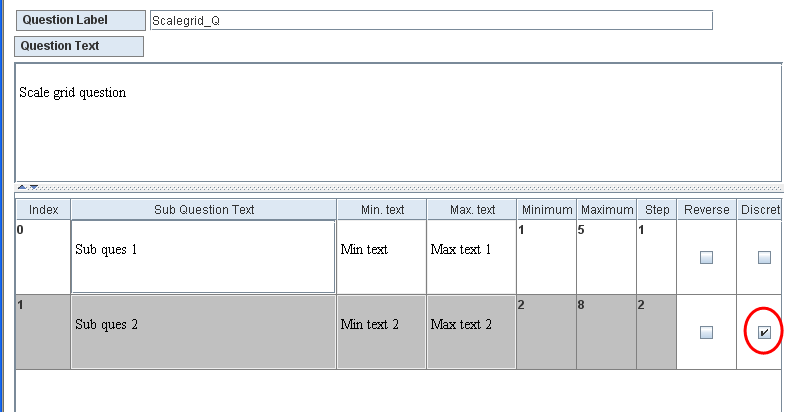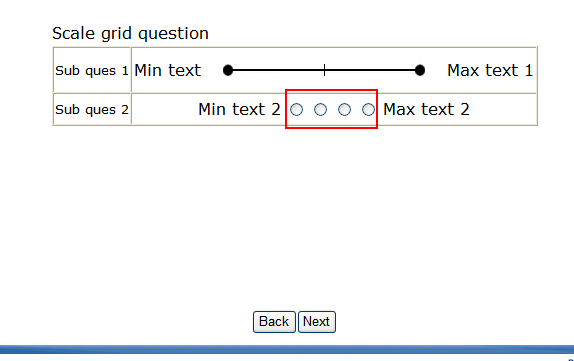More actions
No edit summary |
Cg huutrung (talk | contribs) No edit summary |
||
| (One intermediate revision by the same user not shown) | |||
| Line 1: | Line 1: | ||
<table width="1019" cellspacing="0" cellpadding="2" border="1" style="border-collapse: collapse;" class="tableintopic"> | |||
<tr valign="top" align="left"> | |||
<td width="1019" colspan="2"><p class="bodytext"><strong class="specialbold">Property name: Discrete</strong></p></td> | |||
</tr> | |||
<tr valign="top" align="left"> | |||
<td width="210"><p class="bodytext">Question types applied</p></td> | |||
<td width="809"><p class="bodytext">Scale, Scale-grid question</p></td> | |||
</tr> | |||
<tr valign="top" align="left"> | |||
<td width="210"><p class="bodytext">Description</p></td> | |||
<td width="809"><p class="bodytext">The respondent can choose one of the circles on the bar.</p></td> | |||
</tr> | |||
<tr valign="top" align="left"> | |||
<td width="210"><p class="bodytext">Business logic</p></td> | |||
<td width="809"><p class="bodytext">The number of circles on the bar depends on these properties: Step, Minimum, Maximum and Discrete. If the Discrete property is checked, the bar will be divided into circles. Otherwise, it will display a bar and the respondent can select anywhere on this bar.</p> | |||
<p class="bodytext">When this property is set to True, the property Step must also be specified.</p></td> | |||
</tr> | |||
<tr valign="top" align="left"> | |||
<td width="210"><p class="bodytext">Formatting</p></td> | |||
<td width="809"><p class="bodytext">True / False</p></td> | |||
</tr> | |||
<tr valign="top" align="left"> | |||
<td width="210"><p class="bodytext">Screen examples</p></td> | |||
<td width="809"><p class="bodytext">Text-Grid question</p> | |||
<p class="bodytext"><br> | |||
In the Questionnaire Editor:</p> | |||
<p class="bodytext">[[Image:5147.png]]</p> | |||
<p class="bodytext">In the Questionnaire Viewer:</p> | |||
<p class="bodytext"><br> | |||
-'Sub ques 1' does not have Discrete </p> | |||
<p class="bodytext"><br> | |||
- 'Sub ques 2' has Discrete</p> | |||
<p class="bodytext">[[Image:5148.png]]</p> | |||
<p class="bodytext"> </p></td> | |||
</tr> | |||
</table> | |||
[[Category:Non language dependent properties]] | [[Category:Non language dependent properties]] | ||
Latest revision as of 08:12, 6 April 2011
Property name: Discrete |
|
Question types applied |
Scale, Scale-grid question |
Description |
The respondent can choose one of the circles on the bar. |
Business logic |
The number of circles on the bar depends on these properties: Step, Minimum, Maximum and Discrete. If the Discrete property is checked, the bar will be divided into circles. Otherwise, it will display a bar and the respondent can select anywhere on this bar. When this property is set to True, the property Step must also be specified. |
Formatting |
True / False |
Screen examples |
Text-Grid question
In the Questionnaire Viewer:
|