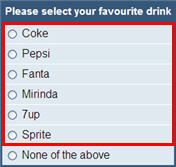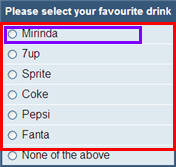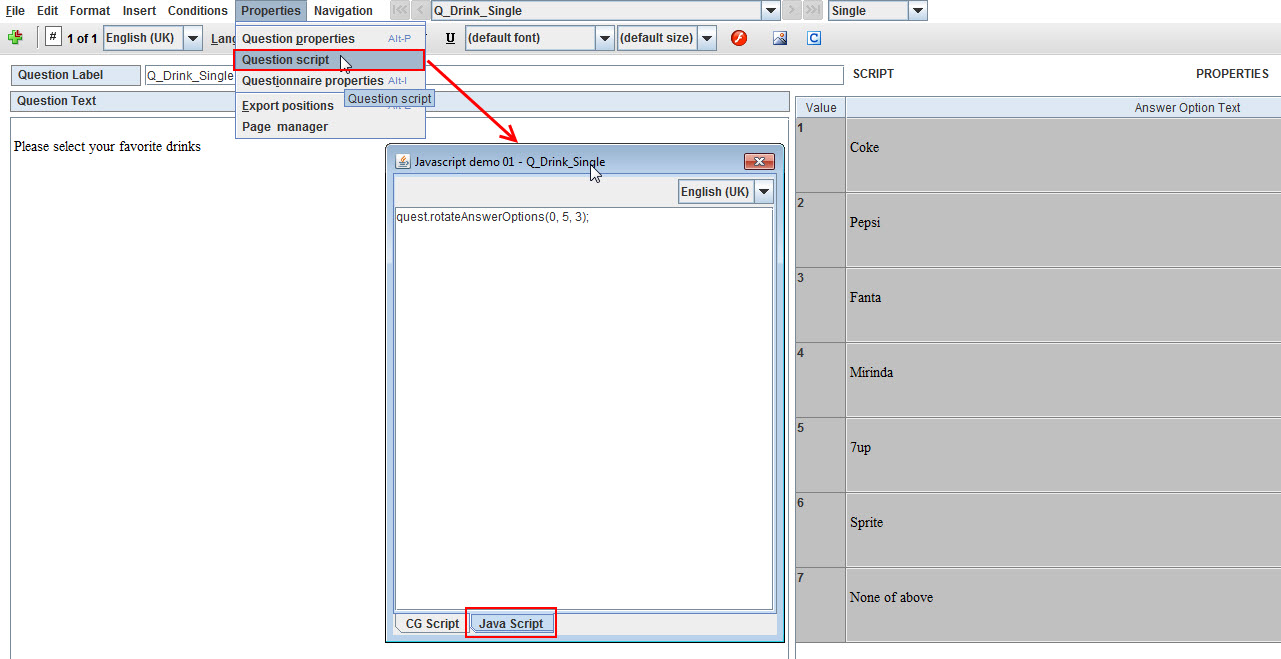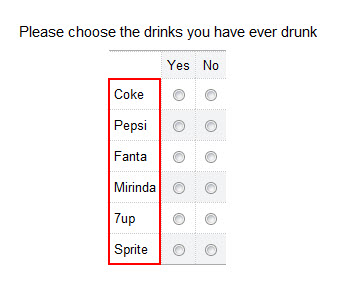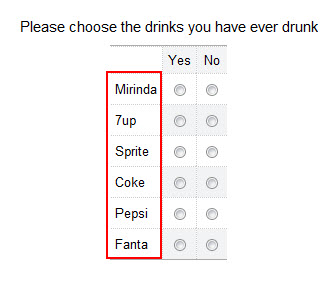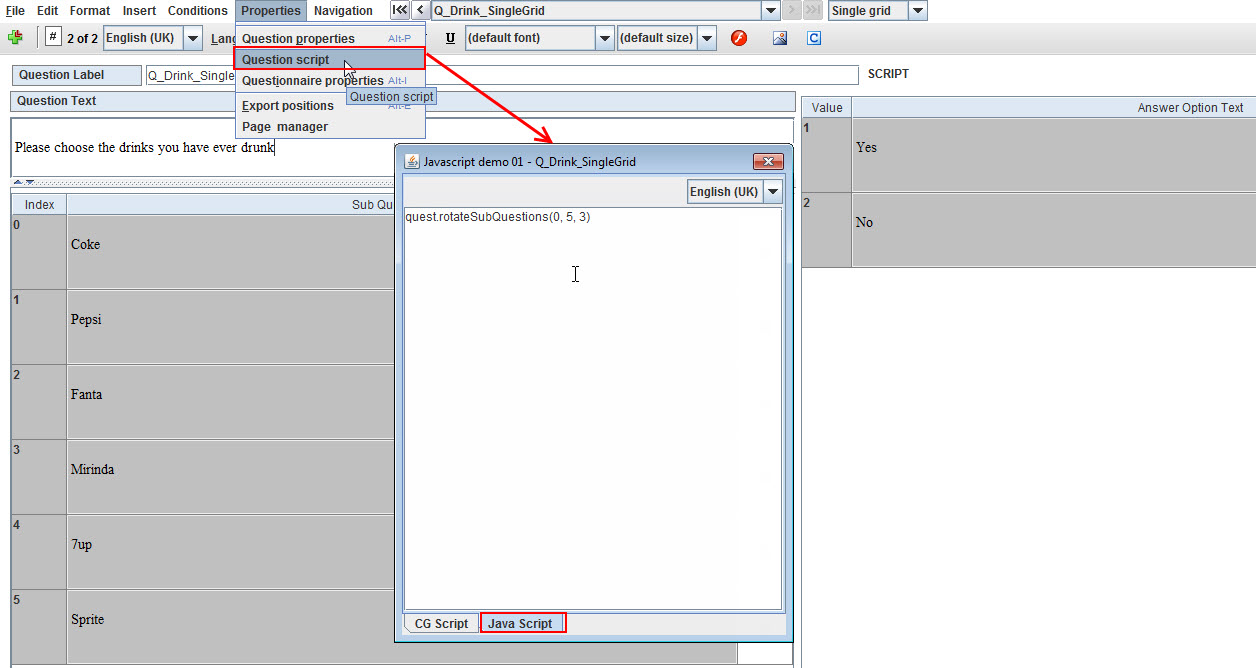More actions
New page: == Challenge == In order to synchronize the answer option/sub question rotation among more than one questions As a questionnaire creator I want to control the rotation by setting exp... |
No edit summary |
||
| (4 intermediate revisions by the same user not shown) | |||
| Line 1: | Line 1: | ||
== | == Rotate answer options/sub questions == | ||
In order to synchronize the answer option/sub question rotation among more than one questions | In order to synchronize the answer option/sub question rotation among more than one questions | ||
| Line 6: | Line 6: | ||
I want to control the rotation by setting explicitly the first item in a range after rotation | I want to control the rotation by setting explicitly the first item in a range after rotation | ||
=== Rotate answer options === | |||
'''Example''' | '''Example''' | ||
I have a list of drinks as answer options | *I have a list of drinks as answer options | ||
[[Image:QuestionTips Rotate 1.jpg]] | [[Image:QuestionTips Rotate 1.jpg]] | ||
I want to have Mirinda as the top answer option in the list and keep None of the above in its original position | *I want to have Mirinda as the top answer option in the list and keep None of the above in its original position | ||
[[Image:QuestionTips Rotate 2.jpg]] | |||
'''Solution''' | |||
Set the rotation range from 0-5 with rotation index is 3 | |||
'''Code''' | |||
*Add a Single question to Questionnaire editor | |||
*Go to menu Properties -> Question scripts -> Java script and input below script | |||
<br> <source lang="javascript"> | |||
<source lang="javascript | |||
quest.rotateAnswerOptions(0, 5, 3); | quest.rotateAnswerOptions(0, 5, 3); | ||
</source> | </source> | ||
''{{note}} quest.rotateAnswerOptions(startIndex, endIndex, rotateIndex): rotate answer options in a range specified by startIndex and endIndex, the first item in the range will be rotateIndex '' | |||
<br> | |||
[[Image:RotateAnswerOptions.jpg]] | |||
=== Rotate sub questions === | |||
'''Example''' | |||
*I have a single grid question like below image<br> | |||
[[Image:RotateSubQuestions1.jpg]]<br> | |||
*I want to have Mirinda as the top sub question in the list<br> | |||
[[Image:RotateSubQuestions2.jpg]]<br> | |||
'''Solution''' | |||
Set the rotation range from 0-5 with rotation index is 3 | |||
'''Code''' | |||
*Add a Single grid question to Questionnaire editor | |||
*Go to menu Properties -> Question scripts -> Java script and input below script | |||
<br> <source lang="javascript"> | |||
quest.rotateSubQuestions(0, 5, 3); | |||
</source> | |||
''{{note}} quest.rotateSubQuestions(startIndex, endIndex, rotateIndex): rotate sub questions in a range specified by startIndex and endIndex, the first item in the range will be rotateIndex '' | |||
<br> | |||
[[Image:RotateSubQuestions.jpg]]<br> | |||
=== Source === | |||
Questionnaire Resource Id on cg site: 159730 | |||
Latest revision as of 04:23, 6 January 2012
Rotate answer options/sub questions
In order to synchronize the answer option/sub question rotation among more than one questions
As a questionnaire creator
I want to control the rotation by setting explicitly the first item in a range after rotation
Rotate answer options
Example
- I have a list of drinks as answer options
- I want to have Mirinda as the top answer option in the list and keep None of the above in its original position
Solution
Set the rotation range from 0-5 with rotation index is 3
Code
- Add a Single question to Questionnaire editor
- Go to menu Properties -> Question scripts -> Java script and input below script
quest.rotateAnswerOptions(0, 5, 3);
![]() Note: quest.rotateAnswerOptions(startIndex, endIndex, rotateIndex): rotate answer options in a range specified by startIndex and endIndex, the first item in the range will be rotateIndex
Note: quest.rotateAnswerOptions(startIndex, endIndex, rotateIndex): rotate answer options in a range specified by startIndex and endIndex, the first item in the range will be rotateIndex
Rotate sub questions
Example
- I have a single grid question like below image
- I want to have Mirinda as the top sub question in the list
Solution
Set the rotation range from 0-5 with rotation index is 3
Code
- Add a Single grid question to Questionnaire editor
- Go to menu Properties -> Question scripts -> Java script and input below script
quest.rotateSubQuestions(0, 5, 3);
![]() Note: quest.rotateSubQuestions(startIndex, endIndex, rotateIndex): rotate sub questions in a range specified by startIndex and endIndex, the first item in the range will be rotateIndex
Note: quest.rotateSubQuestions(startIndex, endIndex, rotateIndex): rotate sub questions in a range specified by startIndex and endIndex, the first item in the range will be rotateIndex
Source
Questionnaire Resource Id on cg site: 159730