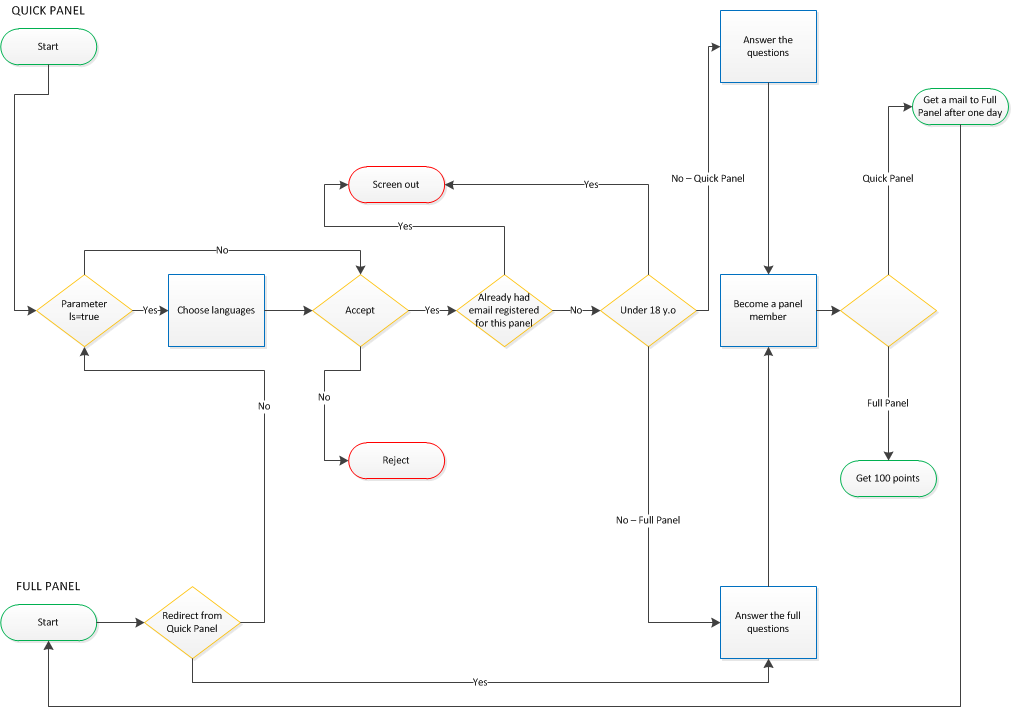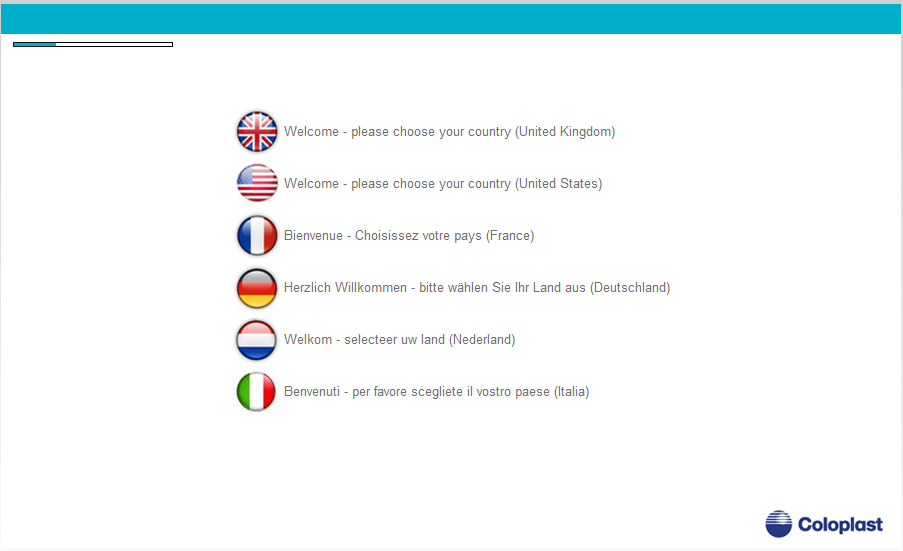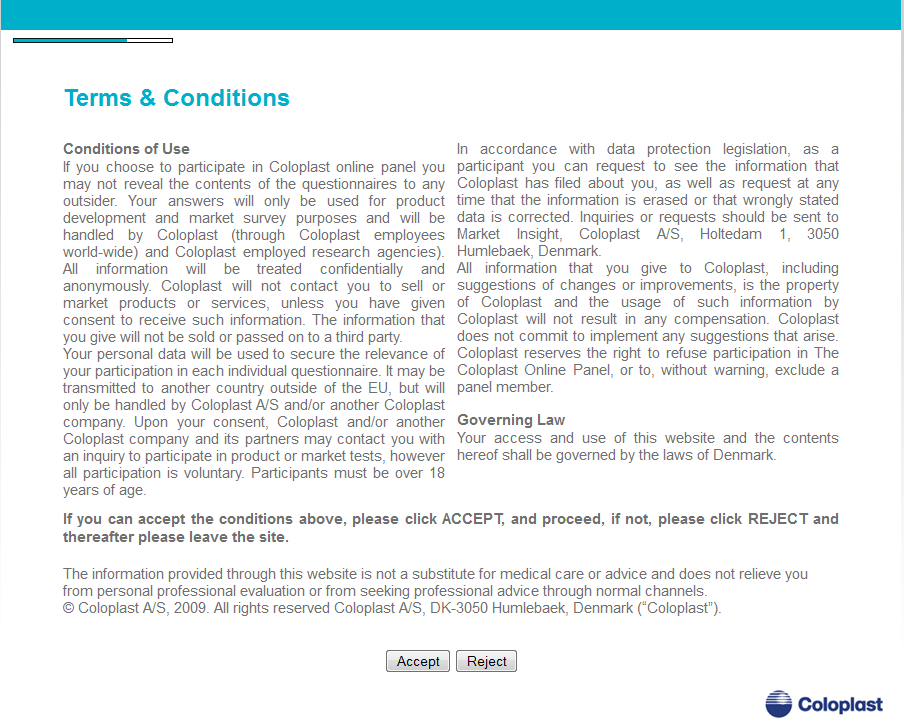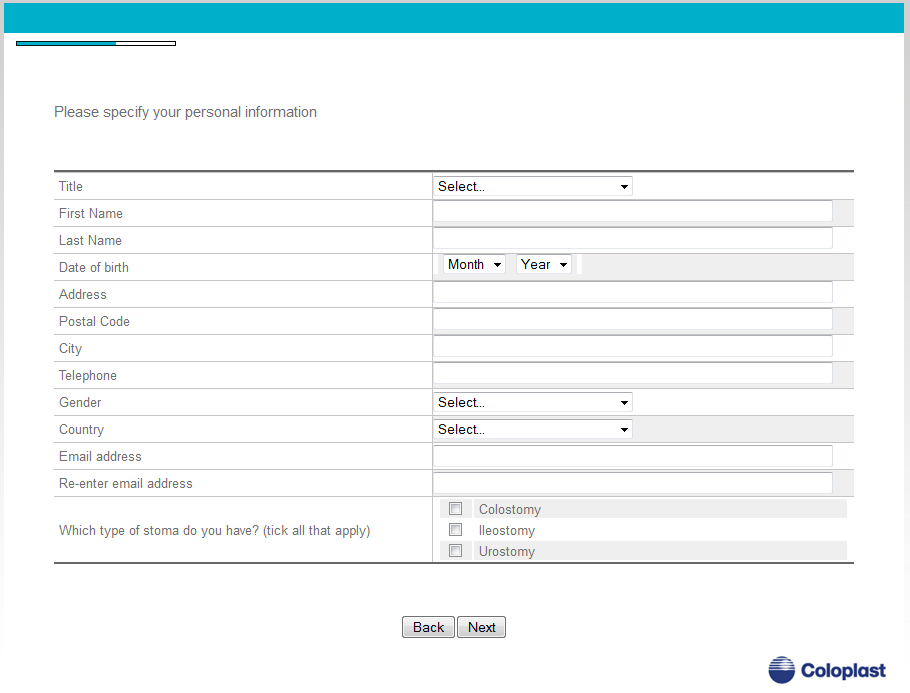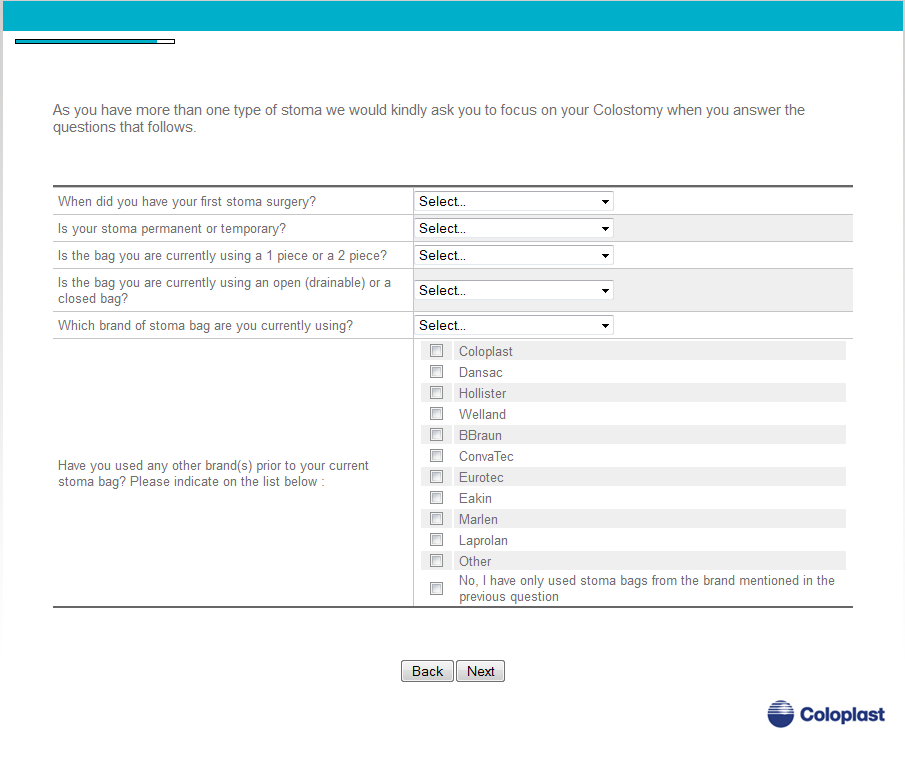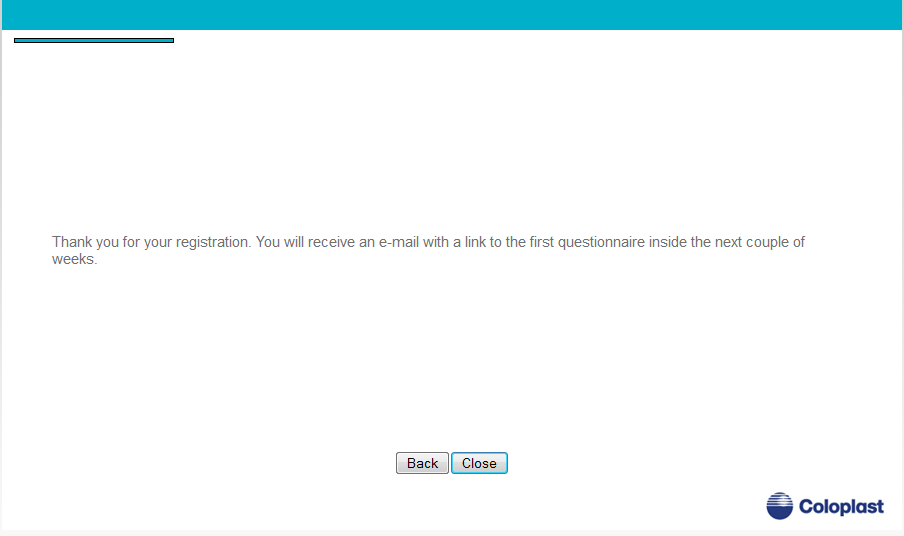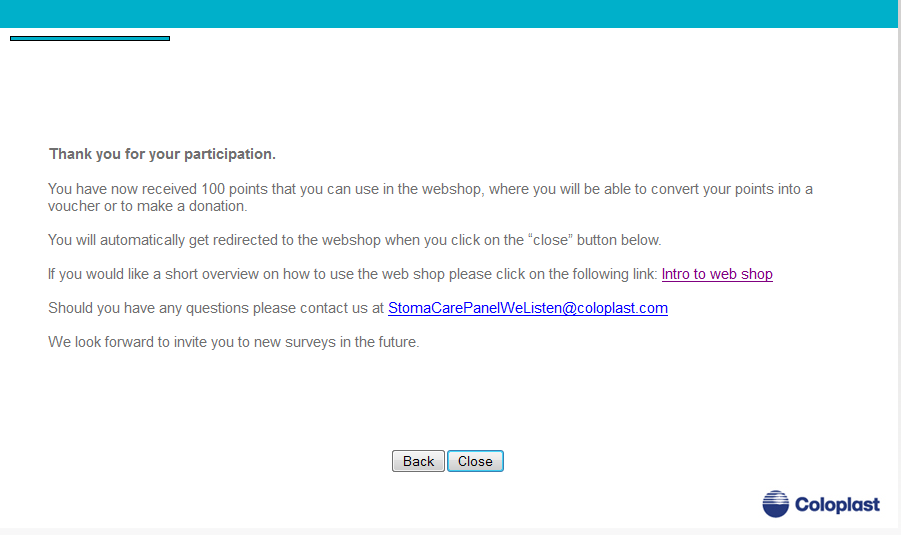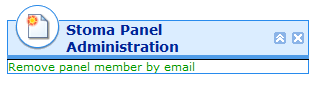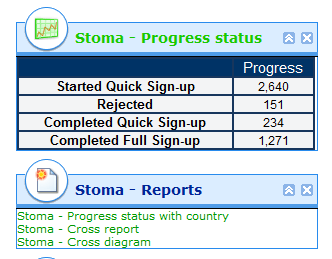More actions
No edit summary |
Dangthanhloc (talk | contribs) No edit summary |
||
| (5 intermediate revisions by one other user not shown) | |||
| Line 67: | Line 67: | ||
=== Relative resources === | === Relative resources === | ||
* Questionnaires : for registering | |||
** | *Questionnaires : for registering | ||
** | **OC - Stoma - Quick sign up panel (Resource Id: 92675) | ||
* Group: for storing panel members | **OC - Stoma - Full Panel (new version) (Resource Id: <span id="eleTab_cp390697984180_ctl00_resourceIdLabel">188803</span>) | ||
** | *Group: for storing panel members | ||
* Workflow: for sending mails automatically to users after signing up on quick panel | **OC - Stoma - All panel members (Resource Id: 96996) | ||
** | *Workflow: for sending mails automatically to users after signing up on quick panel | ||
** | **OC - Stoma - Remove all users from sending groups (Everyday) (Resource Id: 97765) | ||
** | **OC - Stoma - Add users to sending groups (Everyday) (Resource Id: 97764) | ||
**OC - Stoma - Send bulkmail (Everyday)(Resource Id: 97781) | |||
== Remove a Continence Panel Member == | == Remove a Continence Panel Member == | ||
| Line 81: | Line 82: | ||
- Only consultant who has right can use this function | - Only consultant who has right can use this function | ||
[[File: | [[File:OCRemoveMemberPortal.png]] | ||
- Just input email of the member who should be removed from this panel. | - Just input email of the member who should be removed from this panel. | ||
| Line 87: | Line 88: | ||
=== Relative resources === | === Relative resources === | ||
* Questionnaires : for removing | * Questionnaires : for removing | ||
** | ** OC - Stoma - Remove panel member (Resource Id: 96998) | ||
* Group: for storing panel members | * Group: for storing panel members | ||
** | ** OC - Stoma - All panel members (Resource Id: 96998) | ||
* Portal: for quick link | * Portal: for quick link | ||
** | ** Stoma - Panel Administration (Resource Id: 97000) | ||
== Report == | == Report == | ||
- We have a couple of reports that are used for this panel, only consultant who as right can use this | - We have a couple of reports that are used for this panel, only consultant who as right can use this | ||
[[File: | [[File:OCReportPortal.png]] | ||
=== Relative resources === | === Relative resources === | ||
* DCS: for making diagram and report | * DCS: for making diagram and report | ||
** | ** OC - Stoma - DCS - Progress status (Resource Id: 92683) for Progress Status Charts | ||
** | ** OC - Stoma - Full panel - DCS - 20110616 (Resource Id: 131371) for Cross Report and Chart | ||
* Report: | * Report: | ||
** | ** OC - Stoma - Full panel - Cross Report (Resource Id: 140389) | ||
** OC - Stoma - Progress status with country (Resource Id: 92829) | |||
* Chart: | * Chart: | ||
** | ** OC - Stoma - Chart - Progress status (Resource Id: 92684) | ||
** | ** OC - Stoma - Cross diagram - 20110616 (Resource Id: 131624) | ||
* Tabulation script: for making report | * Tabulation script: for making report | ||
** | ** OC - Stoma - Full panel - tabulation - cross report - 20110616 (Resource Id: 131557) | ||
* Portal: for quick link | * Portal: for quick link | ||
** | ** Stoma - Portal - Progress status (Resource Id: 92685) | ||
** | ** Stoma - Reports(Resource Id: 92832) | ||
[[category:Production guidelines]] | [[category:Production guidelines]] | ||
Latest revision as of 02:33, 30 October 2013
Summary
This is about the Stoma panel on Coloplast
- User register through Quick sign-up survey or directly through Full sign-up survey
- If user register via Quick sign-up survey, they will get a mail to sign up on Full survey after 1 day
- User who has access to manage the panel can remove any panel member by his/her email
- Some reports show how many panel members there are.
Become a Stoma Panel Member
Sign-up Process
Join the Quick sign up survey
- Use these links to start the quick sign up
- England: http://coloplast.catglobe.com/Login.aspx?r=566f64e7-869a-41cf-883d-067fa0f9feea&n=2&b=1&l=en-GB
- USA: http://coloplast.catglobe.com/Login.aspx?r=566f64e7-869a-41cf-883d-067fa0f9feea&n=2&b=1&l=en-US
- France: http://coloplast.catglobe.com/Login.aspx?r=566f64e7-869a-41cf-883d-067fa0f9feea&n=2&b=1&l=fr-FR
- Germany: http://coloplast.catglobe.com/Login.aspx?r=566f64e7-869a-41cf-883d-067fa0f9feea&n=2&b=1&l=de-DE
- Italy: http://coloplast.catglobe.com/Login.aspx?r=566f64e7-869a-41cf-883d-067fa0f9feea&n=2&b=1&l=it-IT
- Netherlands: http://coloplast.catglobe.com/Login.aspx?r=566f64e7-869a-41cf-883d-067fa0f9feea&n=2&b=1&l=nl-NL
- Language Choose: http://coloplast.catglobe.com/Login.aspx?r=566f64e7-869a-41cf-883d-067fa0f9feea&n=2&b=1&ls=true
- If using the language choose link, user will be sent to choosing languages page, then they can select their language
- User must accept the term & conditions to be a panel member. If rejecting, they will be sent to end page, and will not become a panel member
- Fill out information to become a panel member
- If the user's age is < 18, then they will be sent to page informing that they must be >= 18 to become a panel member
- If the user's email already be registered for this panel, then they will be sent to page informing that this email was registered already
- If registering successfully, the users will receive a mail to the full sign up survey when they finish the quick sign up
Join the Full sign up survey
- Use these links to start the full sign up
- England: http://coloplast.catglobe.com/Login.aspx?r=086aafc8-97b5-4f52-b34b-83ab41dd0d55&n=2&b=1&l=en-GB
- USA: http://coloplast.catglobe.com/Login.aspx?r=086aafc8-97b5-4f52-b34b-83ab41dd0d55&n=2&b=1&l=en-US
- France: http://coloplast.catglobe.com/Login.aspx?r=086aafc8-97b5-4f52-b34b-83ab41dd0d55&n=2&b=1&l=fr-FR
- Germany: http://coloplast.catglobe.com/Login.aspx?r=086aafc8-97b5-4f52-b34b-83ab41dd0d55&n=2&b=1&l=de-DE
- Italy: http://coloplast.catglobe.com/Login.aspx?r=086aafc8-97b5-4f52-b34b-83ab41dd0d55&n=2&b=1&l=it-IT
- Netherlands: http://coloplast.catglobe.com/Login.aspx?r=086aafc8-97b5-4f52-b34b-83ab41dd0d55&n=2&b=1&l=nl-NL
- Language Choose: http://coloplast.catglobe.com/Login.aspx?r=086aafc8-97b5-4f52-b34b-83ab41dd0d55&n=2&b=1&ls=true
- Or users automatically get the mail with link to full panel after signing up on quick panel (after 1 day)
- If users start the Full sign up by the direct links, then they will be asked the same as Quick panel before answering Full panel questions (they of course will be send to end page if rejecting, < 18 or already had a email registered in this panel)
- If users start the Full sign up by getting mail form quick sign up, then they will be sent to Full panel questions
- When finish successfully, they will get 100 points
Relative resources
- Questionnaires : for registering
- OC - Stoma - Quick sign up panel (Resource Id: 92675)
- OC - Stoma - Full Panel (new version) (Resource Id: 188803)
- Group: for storing panel members
- OC - Stoma - All panel members (Resource Id: 96996)
- Workflow: for sending mails automatically to users after signing up on quick panel
- OC - Stoma - Remove all users from sending groups (Everyday) (Resource Id: 97765)
- OC - Stoma - Add users to sending groups (Everyday) (Resource Id: 97764)
- OC - Stoma - Send bulkmail (Everyday)(Resource Id: 97781)
Remove a Continence Panel Member
Process
- Only consultant who has right can use this function
- Just input email of the member who should be removed from this panel.
Relative resources
- Questionnaires : for removing
- OC - Stoma - Remove panel member (Resource Id: 96998)
- Group: for storing panel members
- OC - Stoma - All panel members (Resource Id: 96998)
- Portal: for quick link
- Stoma - Panel Administration (Resource Id: 97000)
Report
- We have a couple of reports that are used for this panel, only consultant who as right can use this
Relative resources
- DCS: for making diagram and report
- OC - Stoma - DCS - Progress status (Resource Id: 92683) for Progress Status Charts
- OC - Stoma - Full panel - DCS - 20110616 (Resource Id: 131371) for Cross Report and Chart
- Report:
- OC - Stoma - Full panel - Cross Report (Resource Id: 140389)
- OC - Stoma - Progress status with country (Resource Id: 92829)
- Chart:
- OC - Stoma - Chart - Progress status (Resource Id: 92684)
- OC - Stoma - Cross diagram - 20110616 (Resource Id: 131624)
- Tabulation script: for making report
- OC - Stoma - Full panel - tabulation - cross report - 20110616 (Resource Id: 131557)
- Portal: for quick link
- Stoma - Portal - Progress status (Resource Id: 92685)
- Stoma - Reports(Resource Id: 92832)