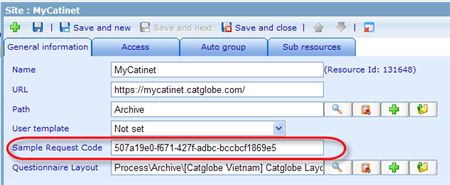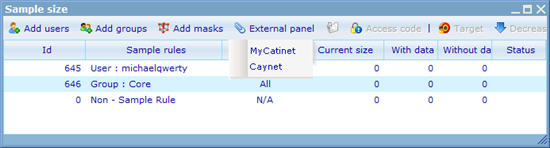More actions
No edit summary |
No edit summary |
||
| (One intermediate revision by the same user not shown) | |||
| Line 9: | Line 9: | ||
External site: this is a site which wants to request panelists from the main site. | External site: this is a site which wants to request panelists from the main site. | ||
In order for these two sites to work together to achieve a sharing of panelists, there are a number of steps which need to be carried out. | In order for these two sites to work together to achieve a sharing of panelists, there are a number of steps which need to be carried out. | ||
<br> | |||
1. The main site needs to have defined which of it's panelists it will offer to external sites. [http://wiki.catglobe.com/index.php/Panel_Resources Click here] to learn how to set up the offered panel on the main site.<br>2. The main site needs to have set up the "external site resource" in it's site resource list. [[Site resources|Click here]] to learn how to set up a site.<br>3. The external site needs to have set up the "main site resource" in it's site resource list.[[Site_resources|Click here]] to learn how to set up a site.<br>4. The main site needs to have set up one or more [[Visitor_/_Auto_group|auto groups]] with access to the appropriate panels (access settings not needed before version 5.7 though). It also needs to define which questionnaire layout the external site will use for the questionnaires that will be created on the main site to redirect it's panelists to the main site. Layout is also set up on the [[Site_resources|site resource dialog]].<br>5. The code from the auto group which is intended for visitors of the external site to the main site for sample request purposes, needs to be inserted into the "main site resource" on the external site. See image below for where it is inserted in a site resource. | |||
<br> | |||
[[Image:5927.png]]<br> | [[Image:5927.png]]<br> | ||
6. The external site user that wants to request a sample from main site must have at least observer access to the "main site resource" on the external site. | 6. The external site user that wants to request a sample from main site must have at least observer access to the "main site resource" on the external site. | ||
Now the external site should be ready to request panels from the main site. In case there is at least one site offering samples to the external site (and the logged in user has minimum observer access to this/these sites) then an "Add External Panel" button will turn up on the sample tab/dialog on the external site like shown in the image below. | Now the external site should be ready to request panels from the main site. In case there is at least one site offering samples to the external site (and the logged in user has minimum observer access to this/these sites) then an "Add External Panel" button will turn up on the sample tab/dialog on the external site like shown in the image below. | ||
[[Image:5928.png]] | [[Image:5928.png]] | ||
In the above example the users of this site have an option of adding panelists from two other sites. Such panelists will just be added as a sub sample (also called sample rule) in the sample of the external site's questionnaire. It is thus possible to combine panelists from various other sites into the same sample on the external site. This is obviously very useful in cases where we want to make global surveys and cooperate with research institutes around the world. | In the above example the users of this site have an option of adding panelists from two other sites. Such panelists will just be added as a sub sample (also called sample rule) in the sample of the external site's questionnaire. It is thus possible to combine panelists from various other sites into the same sample on the external site. This is obviously very useful in cases where we want to make global surveys and cooperate with research institutes around the world. | ||
In the pages below we will go through the various processes that users from both external and main sites need to carry out when requesting and approving sample requests between sites. | In the pages below we will go through the various processes that users from both external and main sites need to carry out when requesting and approving sample requests between sites. | ||
Latest revision as of 04:31, 2 February 2012
Sample request
The sample request module is used when one site need panelists from another site for a sample for one of their surveys.
Let us initially define some terms to differentiate between a site which is offering panelists and one which is requesting them. Notice that such a relationship may actually exist both ways at the same time, but for the sake of clarity we will in the following only explain a one way scenario.
Main site: this is the site which is offering panelists to other site.
External site: this is a site which wants to request panelists from the main site.
In order for these two sites to work together to achieve a sharing of panelists, there are a number of steps which need to be carried out.
1. The main site needs to have defined which of it's panelists it will offer to external sites. Click here to learn how to set up the offered panel on the main site.
2. The main site needs to have set up the "external site resource" in it's site resource list. Click here to learn how to set up a site.
3. The external site needs to have set up the "main site resource" in it's site resource list.Click here to learn how to set up a site.
4. The main site needs to have set up one or more auto groups with access to the appropriate panels (access settings not needed before version 5.7 though). It also needs to define which questionnaire layout the external site will use for the questionnaires that will be created on the main site to redirect it's panelists to the main site. Layout is also set up on the site resource dialog.
5. The code from the auto group which is intended for visitors of the external site to the main site for sample request purposes, needs to be inserted into the "main site resource" on the external site. See image below for where it is inserted in a site resource.
6. The external site user that wants to request a sample from main site must have at least observer access to the "main site resource" on the external site.
Now the external site should be ready to request panels from the main site. In case there is at least one site offering samples to the external site (and the logged in user has minimum observer access to this/these sites) then an "Add External Panel" button will turn up on the sample tab/dialog on the external site like shown in the image below.
In the above example the users of this site have an option of adding panelists from two other sites. Such panelists will just be added as a sub sample (also called sample rule) in the sample of the external site's questionnaire. It is thus possible to combine panelists from various other sites into the same sample on the external site. This is obviously very useful in cases where we want to make global surveys and cooperate with research institutes around the world.
In the pages below we will go through the various processes that users from both external and main sites need to carry out when requesting and approving sample requests between sites.
This category currently contains no pages or media.