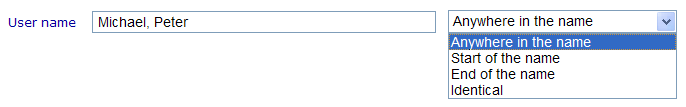More actions
jrfconvert import |
No edit summary |
||
| Line 1: | Line 1: | ||
== User name == | |||
==== | |||
[[Image:7369.png | |||
{| cellspacing="0" cellpadding="2" border="0" width="907" style="border-collapse:collapse" class="tableintopic" | |||
|- align="left" valign="top" | |||
| width="162" | | |||
'''Resource types''' | |||
| width="745" | | |||
All | |||
|- align="left" valign="top" | |||
| width="162" | | |||
'''Data types''' | |||
| width="745" | | |||
String | |||
|- align="left" valign="top" | |||
| width="162" | | |||
'''Effect''' | |||
| width="745" | | |||
When filter is applied but no string inserted (value is null) then the filter will not be used for the query. | |||
When string is inserted the returned array of user names will depend on what is chosen in the drop down after the string entry field. | |||
*If drop down value chosen is 'Anywhere in the name' then all records where the stated search string is just part of a user name will be returned. | |||
*If drop down value chosen is 'Start of the name' then all records where the stated search string is identical to the starting characters of a user name, but not necessarily the ending ones, will be returned. | |||
*If drop down value chosen is 'End of the name' then all records where the stated search string is identical to the ending characters of a user name, but not necessarily the starting ones, will be returned. | |||
*If drop down value chosen is 'Identical' then all records where the stated search string is exactly the same as the user name will be returned. | |||
If possible you should always use one of the last three methods, since this is the fastest. Default is although 'Anywhere in the name'. | |||
It is possible to search on more user names at the same time, by seperating them by commas. The comma will then be interpreted as an 'or'. | |||
|- align="left" valign="top" | |||
| width="162" | | |||
'''Example''' | |||
| width="745" | | |||
[[Image:7369.png]]<br> | |||
|} | |||
[[Category:Large_search_dialog_-_search_filters]] | |||
Latest revision as of 09:27, 30 December 2011
User name
|
Resource types |
All |
|
Data types |
String |
|
Effect |
When filter is applied but no string inserted (value is null) then the filter will not be used for the query. When string is inserted the returned array of user names will depend on what is chosen in the drop down after the string entry field.
If possible you should always use one of the last three methods, since this is the fastest. Default is although 'Anywhere in the name'. It is possible to search on more user names at the same time, by seperating them by commas. The comma will then be interpreted as an 'or'. |
|
Example |