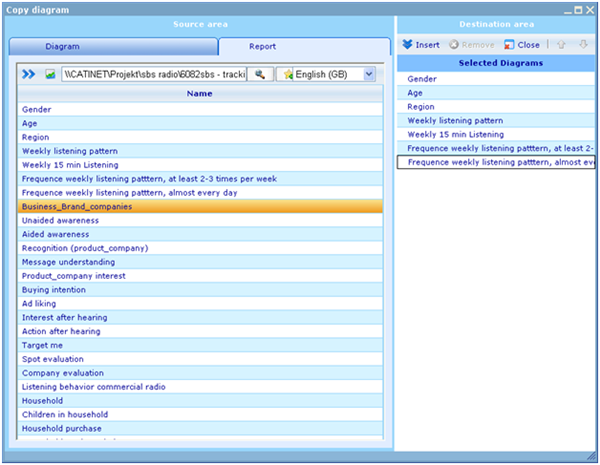More actions
No edit summary |
No edit summary |
||
| Line 1: | Line 1: | ||
[[Category:Document editor]] | [[Category:Document editor]] | ||
| {{HelpFiles_Report_Module}} | ||
====Copying diagrams from other resources==== | ====Copying diagrams from other resources==== | ||
Latest revision as of 10:00, 13 December 2011
Copying diagrams from other resources
Diagrams from the Spreadsheet list or from other templates can be copied and inserted into your document through the “Copy diagram” dialog (Insert-> Copy diagrams).
The “Diagram” tab display diagrams from the Spreadsheet list, whereas the “Report” tab display all diagrams from a certain template. Diagrams to be copied are moved to the “Destination area” panel and will be inserted to your document once you click the “Insert” button.