|
|
| Line 1: |
Line 1: |
| [[Category:Data labels]] | | [[Category:Data labels]] |
| | | {{HelpFiles_Report_Module}} |
|
| |
|
| =====Change the display information of the data labels===== | | =====Change the display information of the data labels===== |
Change the display information of the data labels
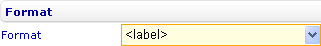
To change the display information of the data labels in a bar line, pie, area, point, radar, funnel, bubble, or box and whiskers chart through the External Style Sheet and Inline Style Sheet editors:
- Under Labels, select Data labels, click the More options button in the bottom right-hand corner of the right-hand area, and then find the Format group of settings in the dialog that turns up.
- Specify the information to be displayed on the data labels by selecting an option from the Format combo box. Each option is a tag or a combination of tags and text. A tag tells the data labels which information to display.
- Instead of selecting an option, you can enter your own text combined with specific tags in the combo box to form exactly what you want to show on the data labels.
The following table shows you what a data label displays for a specific tag:
|
Use this
|
To show this
|
|
<value>
|
- The value of the associated bar in a bar line chart
- The start value of the associated float bar in a bar line chart
- The value of the associated marker in a line or step line series in a bar line chart
- The value of the associated marker in a series in an area or radar chart
- The value of the associated segment in a pie or funnel chart
- The Y value of the associated point in a point or bubble chart
- The upper box value of the associated box in a box and whiskers chart
|
|
<label>
|
The name of the associated data point
|
|
<percent>
|
- The value of the associated bar as a percentage of the total of the values of all the bars in the same bar series in a bar line chart that is displayed in the Clustered mode
- The value of the associated bar as a percentage of the total of the values of all the bars and the start value of the float bar if any in the same stack in a bar line chart that is displayed in the Stacked mode
- The value of the associated bar as a percentage of the total of the values of all the bars in the same stack (excluding the start value of the float bar if any) in a bar line chart that is displayed in the Stacked percent mode
- The start value of the associated float bar as a percentage of the total of the start values all the float bars in the float bar series in a bar line chart that is displayed in the Clustered, Stacked, or Stacked percent mode
- The value of the associated marker as a percentage of the total of the values of all the markers in the same line or step line series in a bar line chart
- The value of the associated marker as a percentage of the total of the values of all the markers in the same series in an area or radar chart
- The value of the associated segment as a percentage of the total of the values of all the segments in a pie or funnel chart
- The Y value of the associated point as a percentage of the total of the Y values of all the points in the same series in a point or bubble chart
- The upper box value of the associated box as a percentage of the total of the upper box values of all the boxes in the same series in a box and whiskers chart
|
|
<total>
|
- The total of the values of all the bars in the same bar series in a bar line chart that is displayed in the Clustered mode
- The total of the values of all the bars and the start value of the float bar if any in the same stack in a bar line chart that is displayed in the Stacked mode
- The total of the values of all the bars in the same stack (excluding the start value of the float bar if any) in a bar line chart that is displayed in the Stacked percent mode
- The total of the start values all the float bars in the float bar series in a bar line chart that is displayed in the Clustered, Stacked, or Stacked percent mode
- The total of the values of all the markers in the same line or step line series in a bar line chart
- The total of the values of all the markers in the same series in an area or radar chart
- The total of the values of all the segments in a pie or funnel chart
- The total of the Y values of all the points in the same series in a point or bubble chart
- The total of the upper box values of all the boxes in the same series in a box and whiskers chart
|
