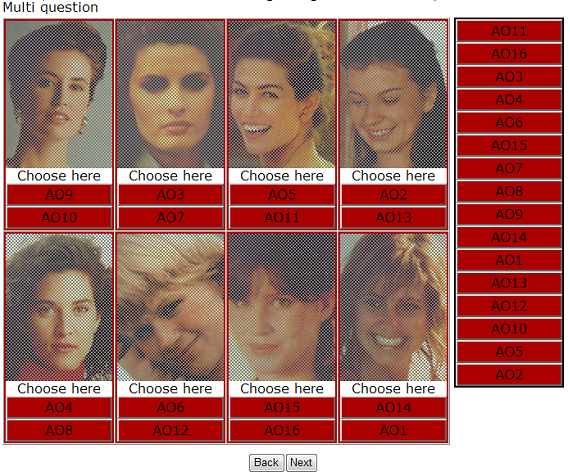More actions
No edit summary |
No edit summary |
||
| Line 1: | Line 1: | ||
Property name: Impsys choice text | Property name: Impsys choice text | ||
{| width="1019" cellspacing="0" cellpadding="2" border="0" style="border-collapse:collapse" class="tableintopic" | |||
|- | |||
| width="210" height="0" | | |||
| width="808" height="0" | | |||
|- align="left" valign="top" | |||
| width="1019" colspan="2" style="border:1px solid #010101;" | | |||
'''Property name: Impsys choice text''' | |||
|- align="left" valign="top" | |||
| width="210" style="border:1px solid #010101;" | | |||
Question types applied | |||
| width="809" style="border:1px solid #010101;" | | |||
Multi grid question | |||
|- align="left" valign="top" | |||
| width="210" style="border:1px solid #010101;" | | |||
Description | |||
| width="809" style="border:1px solid #010101;" | | |||
Its value will be displayed below each image. | |||
|- align="left" valign="top" | |||
| width="210" style="border:1px solid #010101;" | | |||
Business logic | |||
| width="809" style="border:1px solid #010101;" | | |||
This property exists for both questionnaire and question properties. If set in a question property it will overrule the property of the questionnaire. If there is no value for this property in a question, its value will be inherited from the questionnaire property. | |||
If there is no value for this property, the default value is: “Choose here” | |||
|- align="left" valign="top" | |||
| width="210" style="border:1px solid #010101;" | | |||
Formatting | |||
| width="809" style="border:1px solid #010101;" | | |||
N/A | |||
|- align="left" valign="top" | |||
| width="210" style="border:1px solid #010101;" | | |||
Screen examples | |||
| width="809" style="border:1px solid #010101;" | | |||
The image below is how the Questionnaire Viewer will look when this property value is not specified (it means that the text in the warning dialog is the default text). | |||
[[Image:3584.png]]<br> | |||
|} | |||
[[Category:Language_dependent_properties]] | [[Category:Language_dependent_properties]] | ||
Latest revision as of 04:34, 22 December 2011
Property name: Impsys choice text
|
Property name: Impsys choice text | |
|
Question types applied |
Multi grid question |
|
Description |
Its value will be displayed below each image. |
|
Business logic |
This property exists for both questionnaire and question properties. If set in a question property it will overrule the property of the questionnaire. If there is no value for this property in a question, its value will be inherited from the questionnaire property. If there is no value for this property, the default value is: “Choose here” |
|
Formatting |
N/A |
|
Screen examples |
The image below is how the Questionnaire Viewer will look when this property value is not specified (it means that the text in the warning dialog is the default text). |