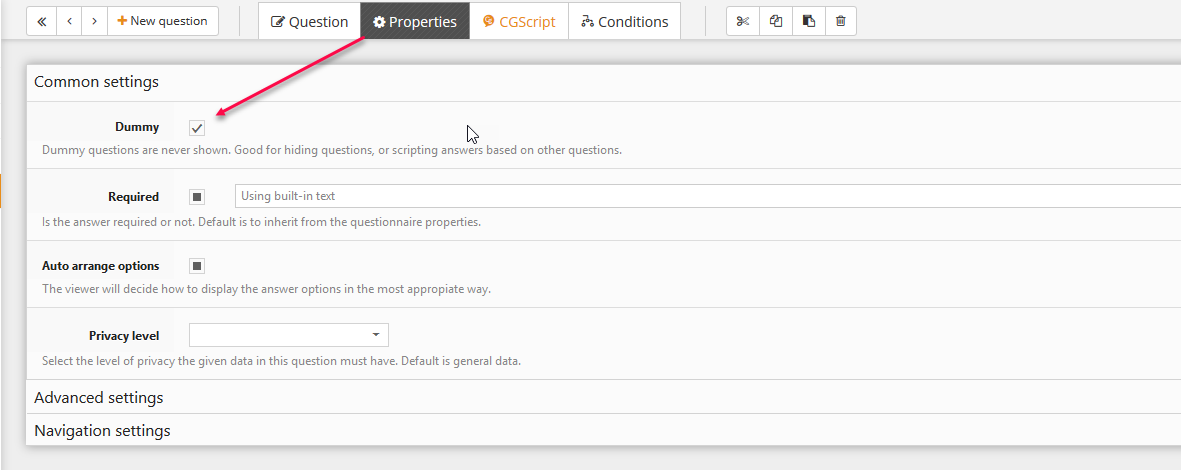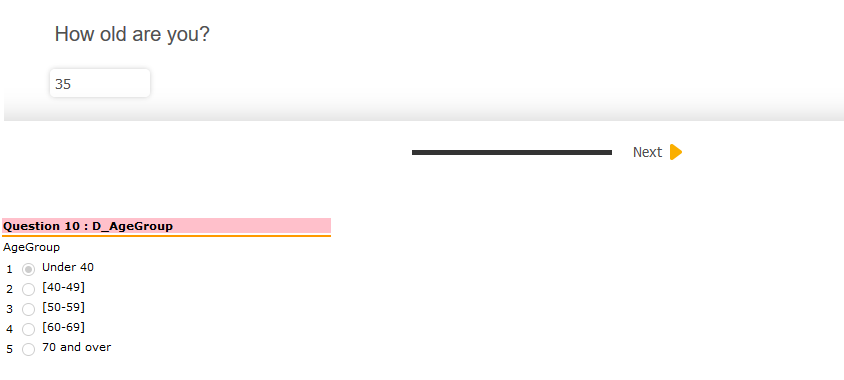More actions
Created page with "Category:Questionnaire" |
No edit summary |
||
| Line 1: | Line 1: | ||
[[Category:Questionnaire]] | [[Category:Questionnaire]] | ||
I have an "Age" question, with type number like this: | |||
[[File:2018-11-19_16-17-00.png]] | |||
Then I want to convert these number into some groups of age, such as: | |||
*Under 40 | |||
*[40-49] | |||
*[50-59] | |||
*[60-69] | |||
*70 and Over | |||
<b>How to do?</b> | |||
- First, create a single question "D_AgeGroup" right after "Age" question, with such options: | |||
[[File:2018-11-21_8-51-46.png]] | |||
- Then, set D_AgeGroup become dummy question on Properties tab | |||
[[File:2018-11-19_16-39-43.png]] | |||
- Finally, go to CGScript tab, write cgscript for setting D_AgeGroup from Age | |||
[[File:2018-11-19_16-40-10.png]] | |||
You are done. | |||
On viewer, when clicking next at Age question, value of D_AgeGroup will be set | |||
[[File:2018-11-21_9-12-46.png]] | |||
Latest revision as of 02:24, 21 November 2018
I have an "Age" question, with type number like this:
Then I want to convert these number into some groups of age, such as:
- Under 40
- [40-49]
- [50-59]
- [60-69]
- 70 and Over
How to do?
- First, create a single question "D_AgeGroup" right after "Age" question, with such options:
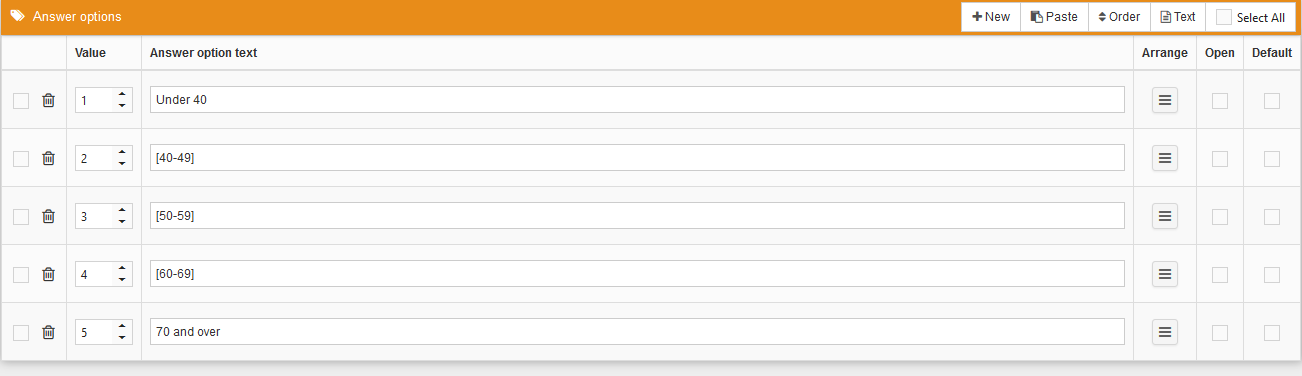
- Then, set D_AgeGroup become dummy question on Properties tab
- Finally, go to CGScript tab, write cgscript for setting D_AgeGroup from Age
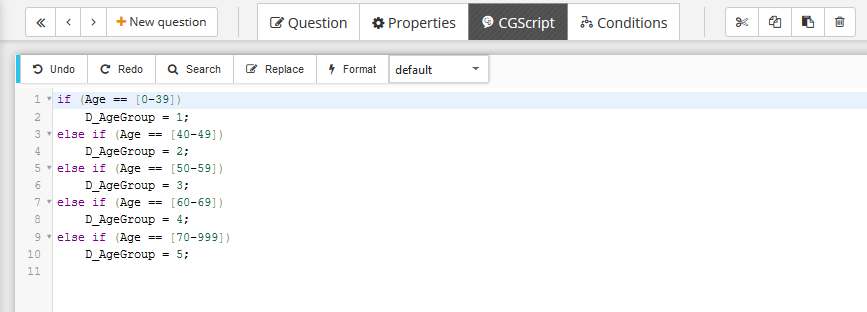
You are done.
On viewer, when clicking next at Age question, value of D_AgeGroup will be set