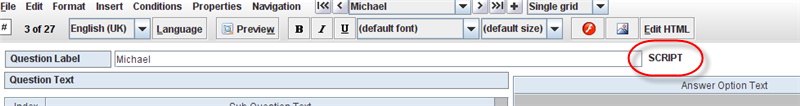More actions
No edit summary |
No edit summary |
||
| Line 1: | Line 1: | ||
[[Category:Non_language_dependent_properties]] | |||
== Property name: CG Script == | == Property name: CG Script == | ||
| Line 7: | Line 8: | ||
|- align="left" valign="top" | |- align="left" valign="top" | ||
| width="1019" colspan="2" style="border-left:1px solid #010101;border-top:1px solid #010101;border-bottom:1px solid #010101;" | | | width="1019" colspan="2" style="border-left:1px solid #010101;border-top:1px solid #010101;border-bottom:1px solid #010101;" | | ||
'''<br>''' | '''<br>''' | ||
|- align="left" valign="top" | |- align="left" valign="top" | ||
| Line 35: | Line 36: | ||
| width="809" style="border:1px solid #010101;" | | | width="809" style="border:1px solid #010101;" | | ||
CGScript language. To read more on CG Script | CGScript language. To read more on CG Script | ||
|- align="left" valign="top" | |- align="left" valign="top" | ||
| Line 47: | Line 48: | ||
|} | |} | ||
Revision as of 07:46, 17 February 2012
Property name: CG Script
|
| |
|
Question types applied |
All |
|
Description |
This is the place where the script can be executed. When the respondent reaches a question, the script in this question will be executed first. |
|
Business logic |
CG Script will be executed on the server. The question from where it is executed can be used to store the value calculated in the script. |
|
Formatting |
CGScript language. To read more on CG Script |
|
Screen examples |
This image shows how the Questionnaire Editor looks when it has the Script text property. |