More actions
m Added image |
mNo edit summary |
||
| Line 1: | Line 1: | ||
== Introduction == | == Introduction == | ||
== Solution resources and structure == | == Solution resources and structure == | ||
| Line 6: | Line 6: | ||
=== Rules for group access === | === Rules for group access === | ||
[[Image:CEM Intelligence - Access groups.png|thumb]] | |||
Based on a few notes written so far about the group hierarchy: | Based on a few notes written so far about the group hierarchy: | ||
| Line 15: | Line 17: | ||
*Individual users are added directly to the group granting access to the module. | *Individual users are added directly to the group granting access to the module. | ||
*There is no group hierarchy among the groups granting access to modules, a user must therefore be added to the modules access group in order to get access. | *There is no group hierarchy among the groups granting access to modules, a user must therefore be added to the modules access group in order to get access. | ||
== Modules == | == Modules == | ||
Revision as of 06:59, 17 November 2009
Introduction
Solution resources and structure
Resource access
Rules for group access
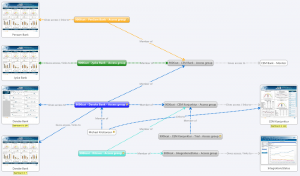
Based on a few notes written so far about the group hierarchy:
- We have one group per module such as:
- CEM Konjunktur
- CEM Bank
- When several users from the same company are granted access to a module, then a group is created for that company and it is build into the group granting access to the module.
- Individual users are added directly to the group granting access to the module.
- There is no group hierarchy among the groups granting access to modules, a user must therefore be added to the modules access group in order to get access.
