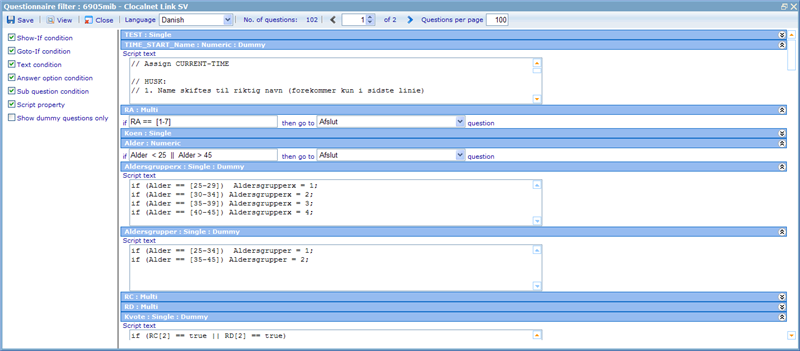More actions
jrfconvert import |
No edit summary |
||
| Line 1: | Line 1: | ||
[[Category: | [[Category:Question conditions]] | ||
| | ||
Revision as of 06:49, 31 March 2011
Filter viewer
The filter viewer is a tool supporting updates of conditions and CGScript for a questionnaire in one page, instead of the more cumbersome process required in the questionnaire editor. You can access the filter viewer from the 'View filter' link of the questionnaire list. This will open a dialog similar to the one below.
In the left panel there are a number of filters that can set. These decide what information you will be shown in the right side. The exception is the last filter 'Show dummy questions only', which will limit the number of questions listed on the right side to only include dummy questions.
Once you have chosen which filters you want to see in the right side you must click the 'View' button to update this view. After this all questions will be listed and all the questions that have properties or CGScript will be 'expanded' so these information can be viewed.
Please notice that the number of questions that will be viewable depend on you settings in the pager. Use the pager to scroll through the questions or select a higher number in the 'Questions per page' box to see all on the same page.
Once you have the filters and scripts listed you can update them in this view. In the current version it is not possible to add or delete options; only edit them.
To learn more on the different conditions and how they work please click here!
To learn more on how CGScript works please click here!