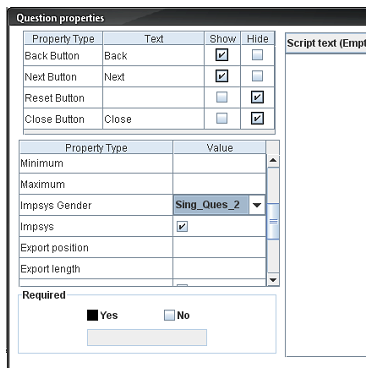More actions
No edit summary |
Cg huutrung (talk | contribs) mNo edit summary |
||
| Line 1: | Line 1: | ||
[[ | <table width="1019" cellspacing="0" cellpadding="2" border="0" style="border-collapse: collapse;" class="tableintopic"> | ||
<tr> | |||
<td width="210" height="0"></td> | |||
<td width="808" height="0"></td> | |||
</tr> | |||
<tr valign="top" align="left"> | |||
<td width="1019" colspan="2" style="border: 1px solid rgb(1, 1, 1);"><p class="bodytext"><strong class="specialbold">Property name: Impsys gender</strong></p> | |||
</td> | |||
</tr> | |||
<tr valign="top" align="left"> | |||
<td width="210" style="border: 1px solid rgb(1, 1, 1);"><p class="bodytext">Question types applied</p> | |||
</td> | |||
<td width="809" style="border: 1px solid rgb(1, 1, 1);"><p class="bodytext">Multi-Grid question</p> | |||
</td> | |||
</tr> | |||
<tr valign="top" align="left"> | |||
<td width="210" style="border: 1px solid rgb(1, 1, 1);"><p class="bodytext">Description</p> | |||
</td> | |||
<td width="809" style="border: 1px solid rgb(1, 1, 1);"><p class="bodytext">Drop down list all single questions which have 2 answer options. </p> | |||
</td> | |||
</tr> | |||
<tr valign="top" align="left"> | |||
<td width="210" style="border: 1px solid rgb(1, 1, 1);"><p class="bodytext">Business logic</p> | |||
</td> | |||
<td width="809" style="border: 1px solid rgb(1, 1, 1);"><p class="bodytext">The answer option whose value is 1 should have the “male” text. For value 2, its text is “female”.<br>If this question does not contain the Impsys property, the Impsys gender property is useless.</p> | |||
</td> | |||
</tr> | |||
<tr valign="top" align="left"> | |||
<td width="210" style="border: 1px solid rgb(1, 1, 1);"><p class="bodytext">Formatting</p> | |||
</td> | |||
<td width="809" style="border: 1px solid rgb(1, 1, 1);"><p class="bodytext">Simple choice in a drop down.</p> | |||
</td> | |||
</tr> | |||
<tr valign="top" align="left"> | |||
<td width="210" style="border: 1px solid rgb(1, 1, 1);"><p class="bodytext">Screen examples</p> | |||
</td> | |||
<td width="809" style="border: 1px solid rgb(1, 1, 1);"><p class="bodytext">The image below shows where the Impsys Gender and Impsys properties are placed.</p> | |||
<p class="bodytext">[[Image:3587.png]]</p> | |||
</td> | |||
</tr> | |||
</table> | |||
< | |||
Revision as of 08:50, 5 April 2011
Property name: Impsys gender |
|
Question types applied |
Multi-Grid question |
Description |
Drop down list all single questions which have 2 answer options. |
Business logic |
The answer option whose value is 1 should have the “male” text. For value 2, its text is “female”. |
Formatting |
Simple choice in a drop down. |
Screen examples |
The image below shows where the Impsys Gender and Impsys properties are placed. |