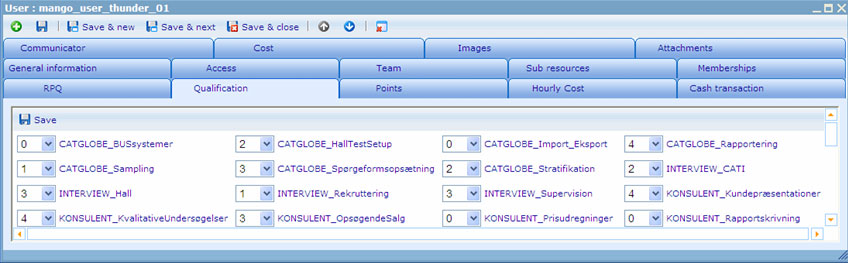More actions
jrfconvert import |
No edit summary |
||
| Line 1: | Line 1: | ||
[[Category: | [[Category:User module]] | ||
| | ||
Latest revision as of 08:11, 26 April 2011
The qualification tab
The qualification tab allows us to specify capability levels the user has for a number of qualification types.
The drop down list states values where the lowest number specifies the least capability for the given qualification, and the highest the best capability. The ranges are specified in the qualification administration page, which you can read more about in the Work Planning files. Remember that you in order to save your changes need to click the save button placed directly above the drop down list. Saving the entire user dialogue will not actually save changes on the qualification tab.