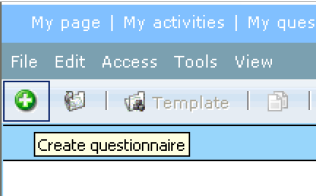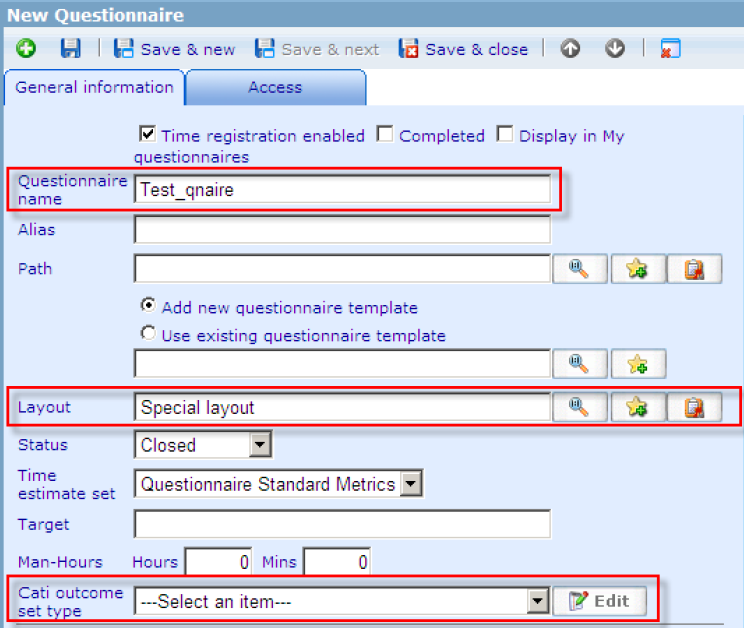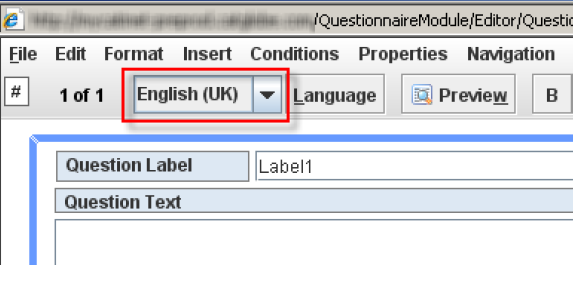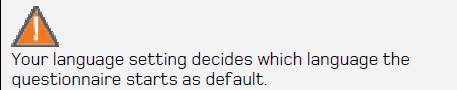More actions
Created page with "Category:Quick start" |
No edit summary |
||
| Line 1: | Line 1: | ||
[[Category: | = QUESTIONNAIRE EDITOR - HOW TO GET STARTED<br> = | ||
== 1 GO TO THE QUESTIONNAIRE MODULE == | |||
> Go to “Tools” -> “Questionnaires” -> “Questionnaires”.<br> | |||
== 2 CREATE A NEW QUESTIONNAIRE<br> == | |||
> Click the green icon: ”Create questionnaire”.<br> | |||
[[Image:Create a new questionnaire -1.png]]<br> | |||
== 3 CHOOSE A NAME FOR YOUR QUESTIONNAIRE<br> == | |||
> Type a name for the questionnaire in the ”Questionnaire name” box.<br>> Find a layout for the questionnaire.<br>> If this questionnaire is a CATI questionnaire, choose which CATI outcome set type this questionnaire shall have. CATI is a interviewer module.<br>> Choose “Save” or “Save & close” to start working with the editor.<br>> The questionnaire editor will popup after saving.<br> | |||
[[Image:Create a new questionnaire -2.png]] | |||
== 4 QUESTIONNAIRE EDITOR<br> == | |||
1. The questionnaire has now been created and forth coming questions etc. can now be created in the open questionnaire editor | |||
[[Image:Create a new questionnaire -3.png]] | |||
[[Image:Create a new questionnaire -4.png]]<br> | |||
== 5 OPENING THE QUESTIONNAIRE EDITOR<br> == | |||
2. To access the questionnaire editor, highlight your questionnaire in the questionnaire list and click on “Template<br>[[Image:Create_a_new_questionnaire_-5.png]]<br> | |||
[[Category:Quick_start]] | |||
Revision as of 10:10, 1 November 2011
QUESTIONNAIRE EDITOR - HOW TO GET STARTED
1 GO TO THE QUESTIONNAIRE MODULE
> Go to “Tools” -> “Questionnaires” -> “Questionnaires”.
2 CREATE A NEW QUESTIONNAIRE
> Click the green icon: ”Create questionnaire”.
3 CHOOSE A NAME FOR YOUR QUESTIONNAIRE
> Type a name for the questionnaire in the ”Questionnaire name” box.
> Find a layout for the questionnaire.
> If this questionnaire is a CATI questionnaire, choose which CATI outcome set type this questionnaire shall have. CATI is a interviewer module.
> Choose “Save” or “Save & close” to start working with the editor.
> The questionnaire editor will popup after saving.
4 QUESTIONNAIRE EDITOR
1. The questionnaire has now been created and forth coming questions etc. can now be created in the open questionnaire editor
5 OPENING THE QUESTIONNAIRE EDITOR
2. To access the questionnaire editor, highlight your questionnaire in the questionnaire list and click on “Template