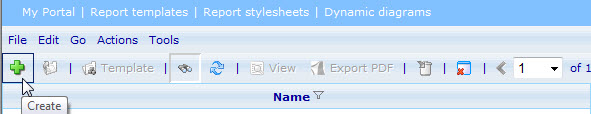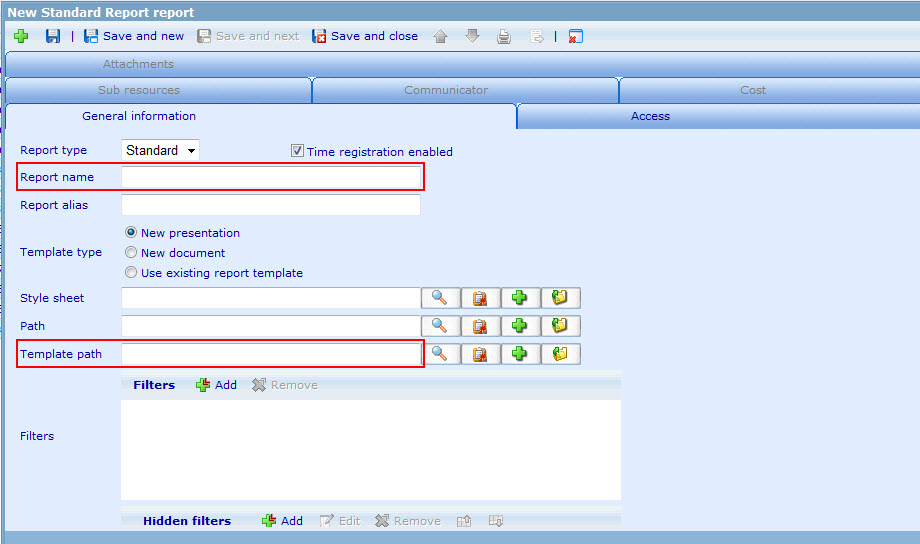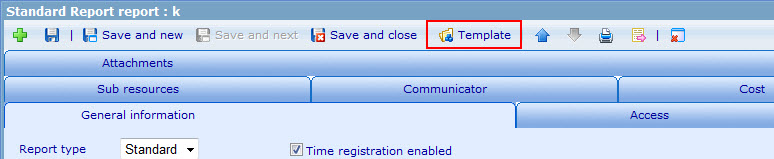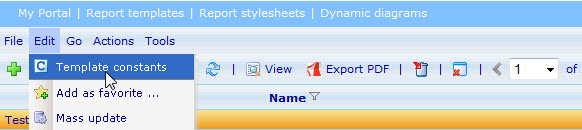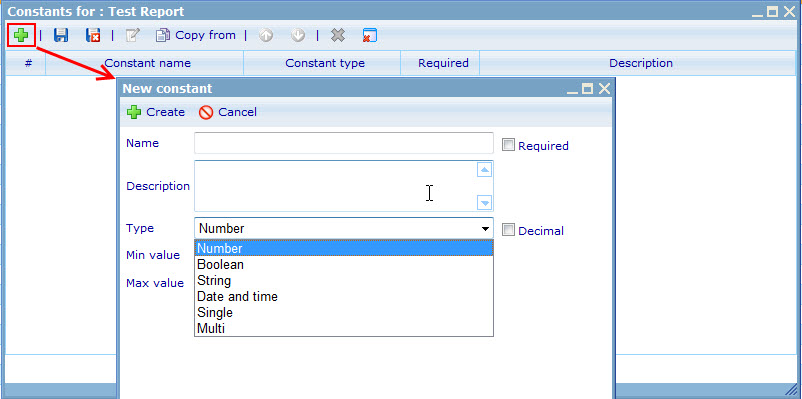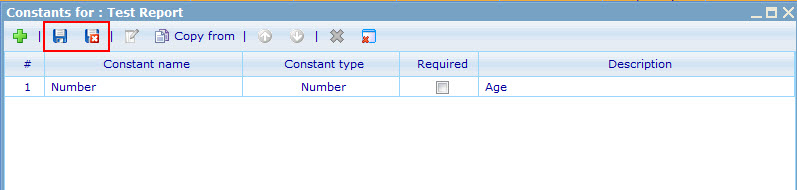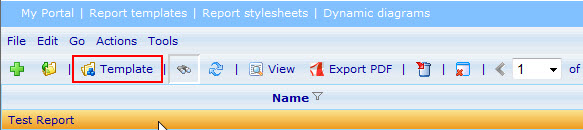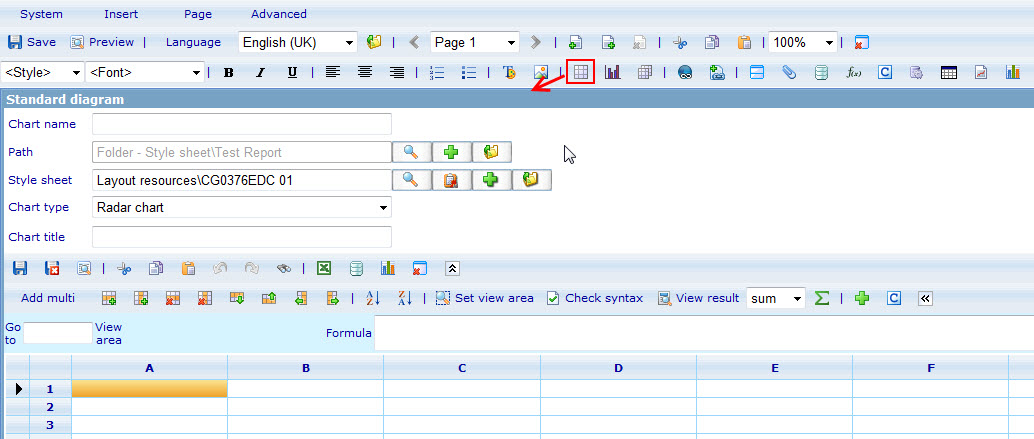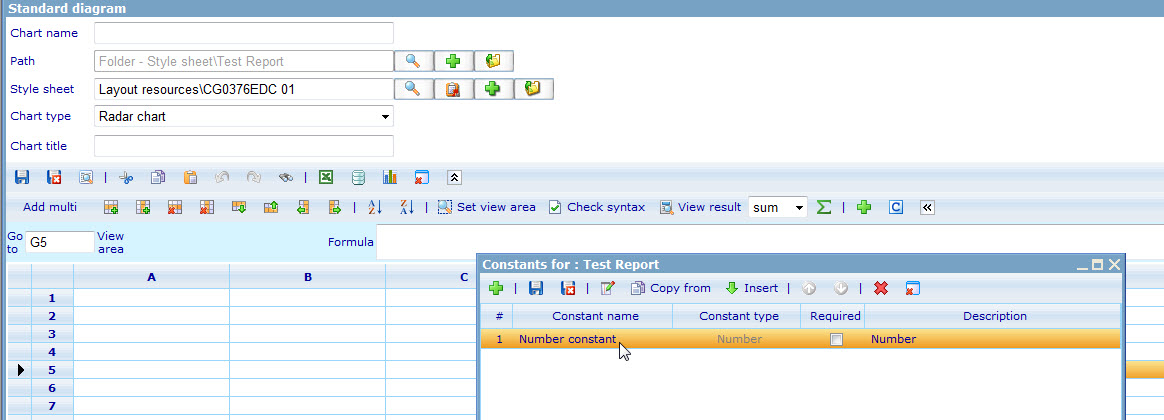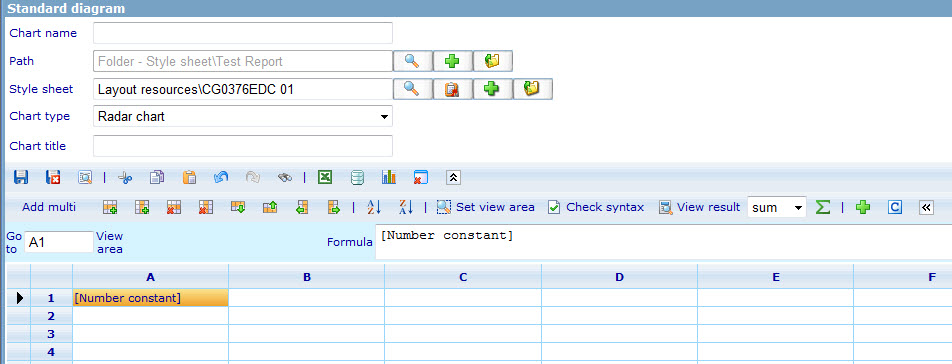More actions
No edit summary |
No edit summary |
||
| Line 43: | Line 43: | ||
[[Image:Input constant value.jpg]] | [[Image:Input constant value.jpg]] | ||
=== 5. INSERT STANDARD CHART | === 5. INSERT CONSTANT INTO STANDARD CHART (working)<br> === | ||
*To access the Report template, highlight your report in the in Report list and click on "Template"<br> | *To access the Report template, highlight your report in the in Report list and click on "Template"<br> | ||
[[Image: | [[Image:Open report template.jpg]]<br> | ||
*In report template, click button "Insert chart" to insert standard diagram <br> | |||
[[Image:Report_-_Insert_chart.jpg]]<br> | |||
*Click on button "C" to open template constant<br> | |||
*Highlight a constant and insert to chart | |||
[[Image:Report_-_Chart_-_Insert_constant.jpg]] | |||
<br> | |||
*A constant was inserted to chart | |||
[[Image:Report_-_Chart_-_Constant.jpg]]<br> | |||
[[Category:Quick_start]] | [[Category:Quick_start]] | ||
Revision as of 11:39, 9 December 2011
STANDARD CHART EDITOR - HOW TO USE CONSTANTS
1. GO TO THE REPORT MODULE
- Go to "Tools" -> "Reports" -> "Reports".
2. CREATE A NEW REPORT
- Choose Report type (Standard, Personal, Dynamic).
- Type a name for the report in the "Report name" box (required).
- Type an alias for the report in the "Report alias" box (if users want).
- Choose Template type. If you want to use existing Report template for new report, choose option 3.
- Find a style sheet for the charts of report.
- Find Path or not.
- Find Report template path (required).
- Save report then Report template button appear.
3. CREATE TEMPLATE CONSTANT
- Highlight a report then go to menu Edit -> Template constants
- A dialog appear, user input Name, Description, Type.
- Click Create then save Template constant.
4. INPUT CONSTANT VALUE
- After add Template constant, currenly Constants tab in Report is appeared, users open Constant tab and input value
5. INSERT CONSTANT INTO STANDARD CHART (working)
- To access the Report template, highlight your report in the in Report list and click on "Template"
- In report template, click button "Insert chart" to insert standard diagram
- Click on button "C" to open template constant
- Highlight a constant and insert to chart
- A constant was inserted to chart