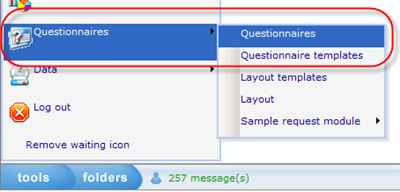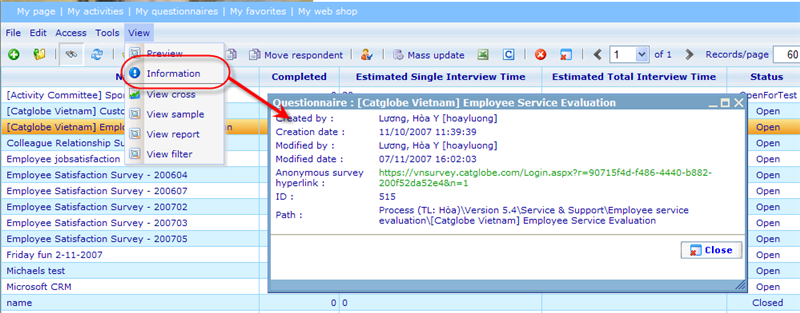More actions
No edit summary |
No edit summary |
||
| Line 2: | Line 2: | ||
| | ||
==Running a hall test questionnaire== | |||
This guide shows how complete an interview on a halltest machine. | This guide shows how complete an interview on a halltest machine. | ||
Latest revision as of 07:16, 19 December 2011
Running a hall test questionnaire
This guide shows how complete an interview on a halltest machine.
First go to the questionnaire list.
Find the questionnaire you will carry out and click the information icon. This will bring up the below dialog.
Copy the 'Anonymous survey hyper-link' and save it as a short cut on you machine. This can be done in many ways for example using Windows to create one by right click on your desktop + New + Shortcut
In the path add the URL from questionnaire information bar.
Change n=1 to n=2 and add b=1 so the URL will look as follow: https://vnsurvey.catglobe.com/Login.aspx?r=90715f4d-f486-4440-b8882-200f52e4&n=2&b=1
Click on the shortcut when you want to start an interview. Notice! You must close the browser after each interview!