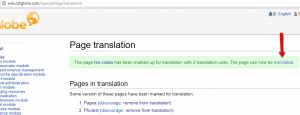More actions
No edit summary |
Guide translattion |
||
| Line 1: | Line 1: | ||
Guide to translate wiki page to another language | Guide to translate wiki page to another language | ||
# Edit source page to add operator for translation | # Edit source page to add operator for translation | ||
[[File:Translateguide1.png|left|thumb]] | [[File:Translateguide1.png|left|thumb]] | ||
2. Add translation operator at the top and bottom on a wiki page. Example | |||
[[File:Translateguide12.png|left|thumb|297x297px]] | |||
3. Save wiki page. Select "mark this page for translation" at the top of page. | |||
[[File:Translateguide2.png|left|thumb]] | |||
4. Go to "Page translation" section | |||
[[File:Translateguide3.png|left|thumb]] | |||
There are some options here: | |||
- Allow translate page title (Currently, It has a bug for now) | |||
- Chose language for translation: | |||
[[File:Translateguide4.png|left|thumb]] | |||
[[File:Translateguide5.png|left|thumb]] | |||
5. Select "translate" to go to start translation wiki page. | |||
[[File:Translateguide6.png|left|thumb]] | |||
Revision as of 04:54, 4 August 2017
Guide to translate wiki page to another language
- Edit source page to add operator for translation

2. Add translation operator at the top and bottom on a wiki page. Example
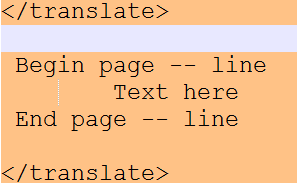
3. Save wiki page. Select "mark this page for translation" at the top of page.

4. Go to "Page translation" section

There are some options here:
- Allow translate page title (Currently, It has a bug for now)
- Chose language for translation:


5. Select "translate" to go to start translation wiki page.