More actions
No edit summary |
No edit summary |
||
| Line 10: | Line 10: | ||
4. Go to "Page translation" section | 4. Go to "Page translation" section | ||
[[File:Translateguide3.png| | [[File:Translateguide3.png|thumb|none|1160x1160px]] | ||
There are some options here: | There are some options here: | ||
| Line 17: | Line 17: | ||
- Chose language for translation: | - Chose language for translation: | ||
[[File:Translateguide4.png| | [[File:Translateguide4.png|thumb|none|855x855px]] | ||
[[File:Translateguide5.png| | [[File:Translateguide5.png|thumb|none|922x922px]] | ||
5. Select "translate" to go to start translation wiki page. | 5. Select "translate" to go to start translation wiki page. | ||
[[File:Translateguide6.png| | [[File:Translateguide6.png|thumb|none|1045x1045px]]6. This step go to Translating process. Select new language which need to be translated on the list. | ||
[[File:Translateguide7.png|none|thumb|1235x1235px]] | |||
Note: The default account setting language is English, Translating process auto select English as language. Please select other language which need to to translated example Danish | |||
[[File:Translateguide8.png|none|thumb|1273x1273px]] | |||
7. Finally step: At the working translation, you can EDIT text | |||
[[File:Translateguide9.png|none|thumb|1124x1124px]] | |||
- We have 2 options here: | |||
Save translation text and copy paste as source | |||
Tips: | |||
This link to see wiki pages which you start translated [[Special:PageTranslation]] | |||
Revision as of 07:17, 4 August 2017
Guide to translate wiki page to another language 1. Edit source page to add operator for translation
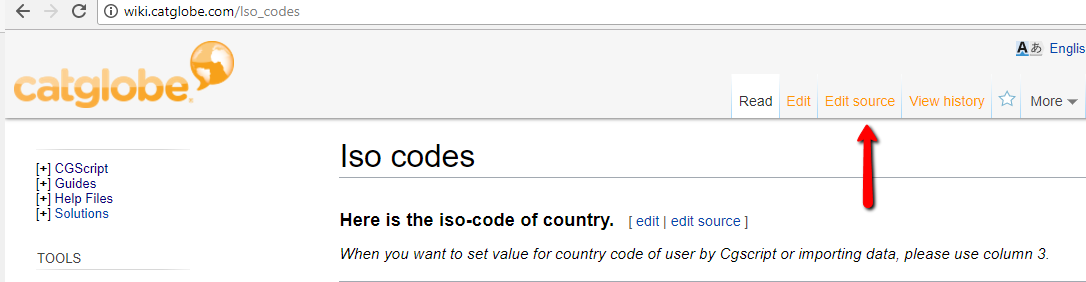
2. Add translation operator at the top and bottom on a wiki page. Here is example:
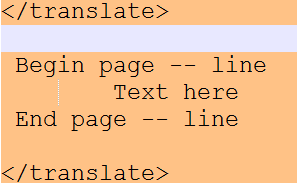
3. Save wiki page. Select "mark this page for translation" at the top of page.
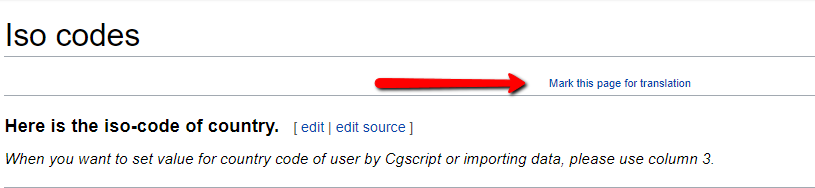
4. Go to "Page translation" section
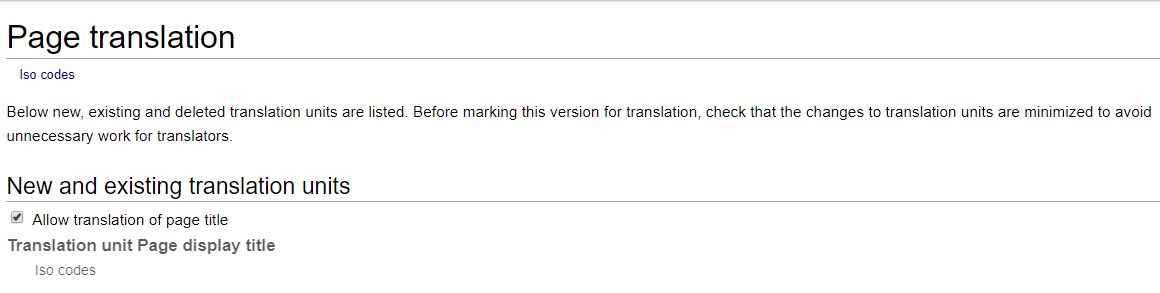
There are some options here:
- Allow translate page title (Currently, It has a bug for now)
- Chose language for translation:
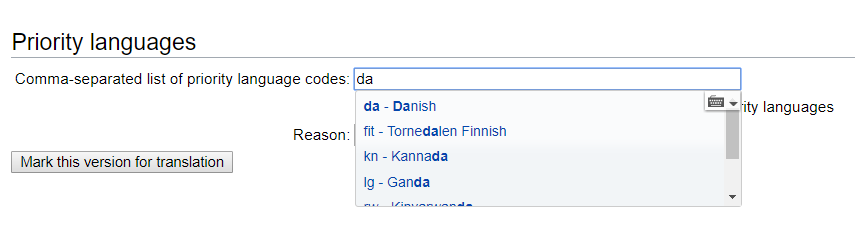
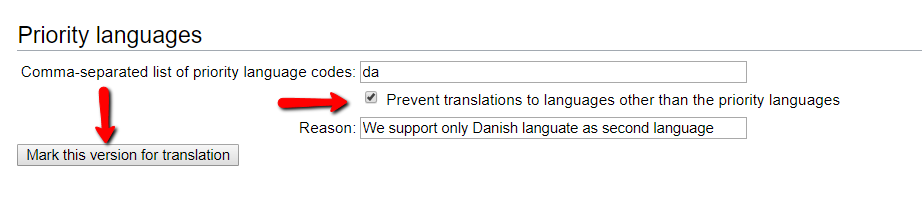
5. Select "translate" to go to start translation wiki page.
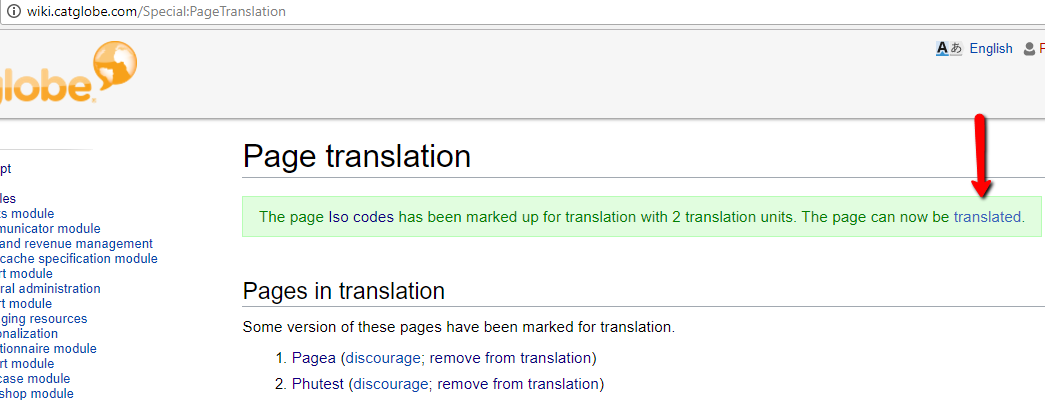
6. This step go to Translating process. Select new language which need to be translated on the list.
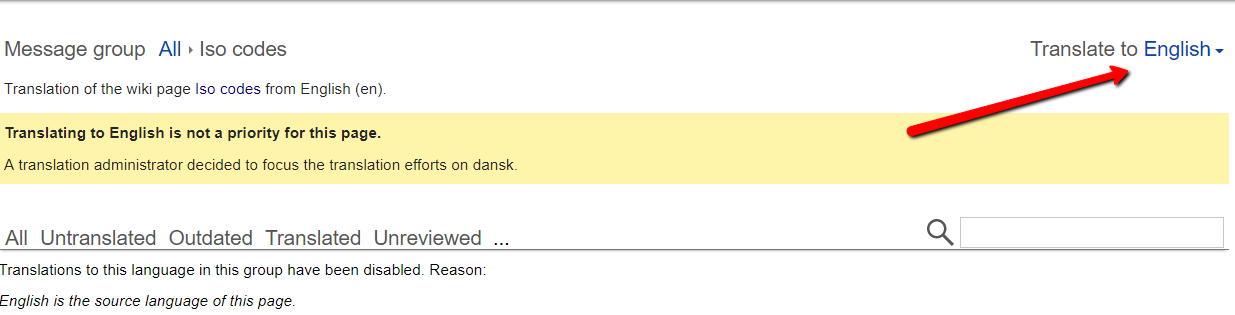
Note: The default account setting language is English, Translating process auto select English as language. Please select other language which need to to translated example Danish
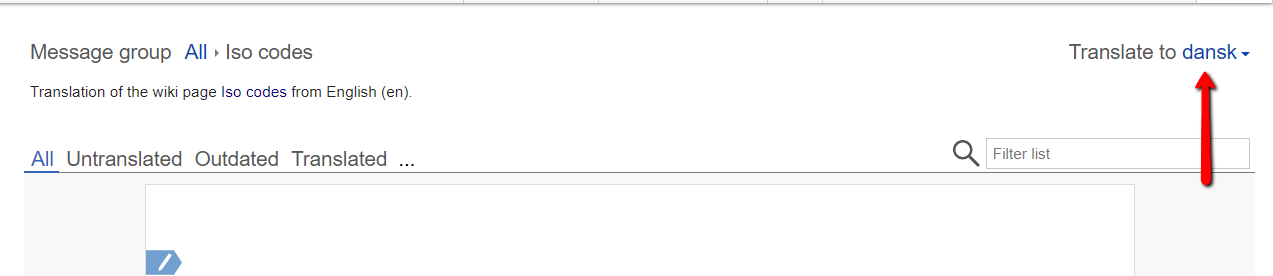
7. Finally step: At the working translation, you can EDIT text
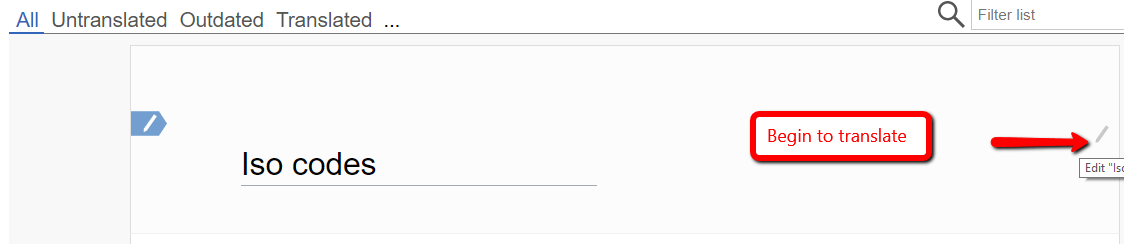
- We have 2 options here:
Save translation text and copy paste as source
Tips:
This link to see wiki pages which you start translated Special:PageTranslation
