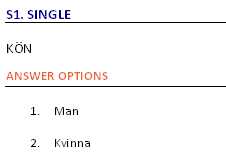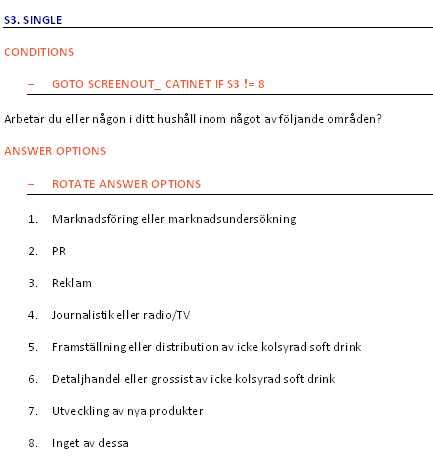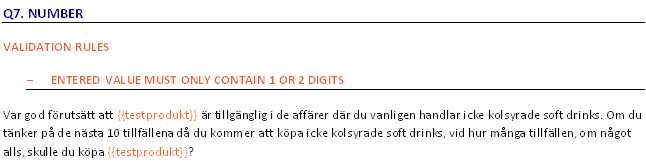More actions
No edit summary |
Wikicatglobe (talk | contribs) No edit summary |
||
| Line 1: | Line 1: | ||
<accesscontrol> | <accesscontrol>Main:MyGroup</accesscontrol> | ||
=Introduction= | =Introduction= | ||
This specification contains some basic rules that we need to follow when creating a questionnaire specification in order to get it done as fast as possible. | This specification contains some basic rules that we need to follow when creating a questionnaire specification in order to get it done as fast as possible. | ||
Latest revision as of 03:09, 18 October 2013
<accesscontrol>Main:MyGroup</accesscontrol>
Introduction
This specification contains some basic rules that we need to follow when creating a questionnaire specification in order to get it done as fast as possible.
Content
Important features
- Label
- Type
- Text
- In each language
- Answer options
- Value & Text
- Semi open answer option value
- Min/Max value
- Randomize?
- Rotate?
- No multi
- Sub questions
- Rotate?
- Randomize?
- Conditions
- Show if
- Go to question if
- Exclude answer options if
- Exclude answer option from
- Include answer option if
- Include answer option from
- Exclude sub question if
- Include sub question if
- Is scripted? special action need to be taken
- Points
- RPQ Status
- Others (anything not mentioned in the previous parts)
Format
1. English command is a must
2. Different colors should be used to distinguish between what to be shown in the questionnaire and notes/commands to the questionnaire creator
3. Horizontal lines should be used to separate different parts of a question
4. Question text should be written in plain text, in case HTML is required, please state it clearly
5. Sub question should be indexed from 0 (like what is shown in questionnaire editor)
6. Answer options should be indexed from 1 (if no special values are written, indexes will be used as values)
7. Sub questions and answer options could be described in list format or table (whatever can be achieved fast from the original description sent by the end-client)
Order of attributes:
1. Question label and question type
2. Conditions/validation/scripts/status/points
3. Question text4. Sub questions5. Answer options
6. The exact way that the question should look (if it is expected to look different from what generated by the system)
Here is a sample document: sample