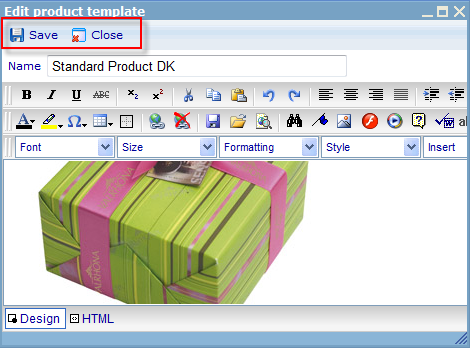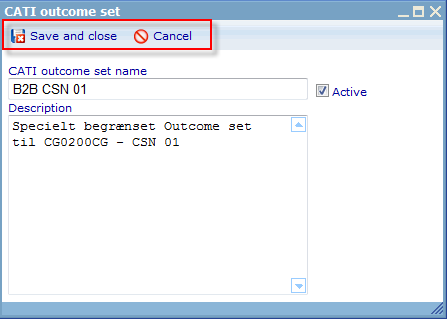More actions
mNo edit summary |
No edit summary |
||
| Line 11: | Line 11: | ||
#You rarely want to open dialogues with a size that is based on the users screen resolution. Rather you want to base it on the content of your dialogue. Exceptions are when the dialogues will not fit in a 1024 by 768 dialogue. | #You rarely want to open dialogues with a size that is based on the users screen resolution. Rather you want to base it on the content of your dialogue. Exceptions are when the dialogues will not fit in a 1024 by 768 dialogue. | ||
#If logged-in user only has observer access to current resource, then when he open the resource, all the controls in dialog should be disabled (or just not editable) and there's no button Save<br> | #If logged-in user only has observer access to current resource, then when he open the resource, all the controls in dialog should be disabled (or just not editable) and there's no button Save<br> | ||
#The buttons on search dialogues should be 'Search' and 'Cancel'. Please notice examples below of correct and incorrect way <br> [[Image:General-13-1.png]]<br> [[Image:General-13-2.png]]<br><br> | |||
#If a dialog have only main action Save, it should have 2 buttons: "Save" and "Close"; or "Save&Close" and "Cancel" | |||
[[Image:Save_Close.png]][[Image:SaveClose_and_Cancel.png]] | |||
[[Category:LnF_guidelines]] | [[Category:LnF_guidelines]] | ||
Revision as of 04:20, 23 December 2009
Dialog LnF
- Dialogues should have good describing titles, where possible individualized like "Navigational access for [Ressource type ]:[ ressourcename]".
- Dialogues must never open inside another dialogue. This also includes dialogues that post back to other dialogues!
- Dialogues that are meant to post back to another dialogue should always be opened in modal view.
- Modal dialogues should not have Minimize feature.
- Dialogues should by default never open in maximized state. There should always be space to see that the dialogue is opened on top of another window.
- Dialogues should always have default size that fits their content, and the content must be resized to fit the dialog when dialog is resized. Make sure the windows are always adequately large to show max number of error messages possible!
- The default dialog size (mostly height) is never bigger than one of its container page which could cause uncomfortable to user. You must adjust its size to fit in its container page.
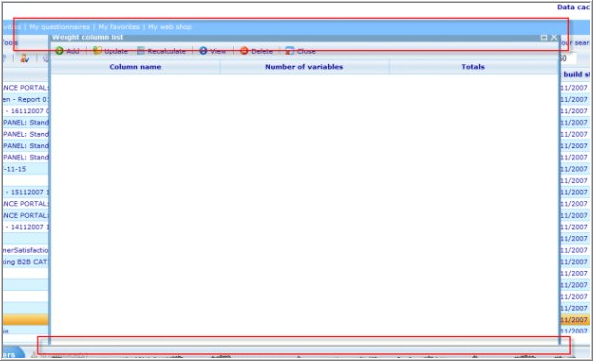
- If a dialogue does not have a reason to have the Restore Down / Maximize button then it should not appear on dialogue. This concerns all dialogues which are exactly fit to its contents and where it will never be necessary to expand to view all the information. (notice that dialogues that have e.g. date control or other controls that can require space we may need to have dialogue expandable).
- You rarely want to open dialogues with a size that is based on the users screen resolution. Rather you want to base it on the content of your dialogue. Exceptions are when the dialogues will not fit in a 1024 by 768 dialogue.
- If logged-in user only has observer access to current resource, then when he open the resource, all the controls in dialog should be disabled (or just not editable) and there's no button Save
- The buttons on search dialogues should be 'Search' and 'Cancel'. Please notice examples below of correct and incorrect way
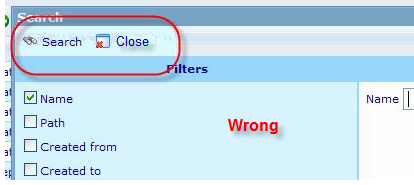
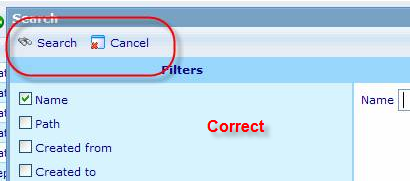
- If a dialog have only main action Save, it should have 2 buttons: "Save" and "Close"; or "Save&Close" and "Cancel"