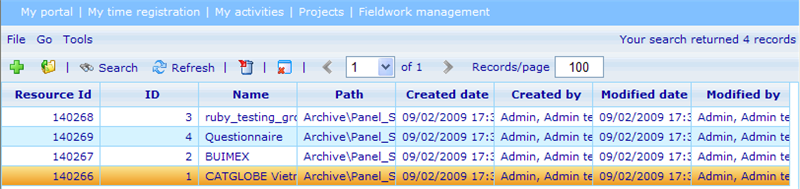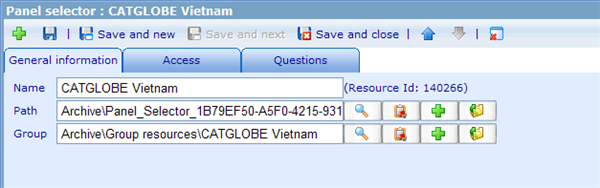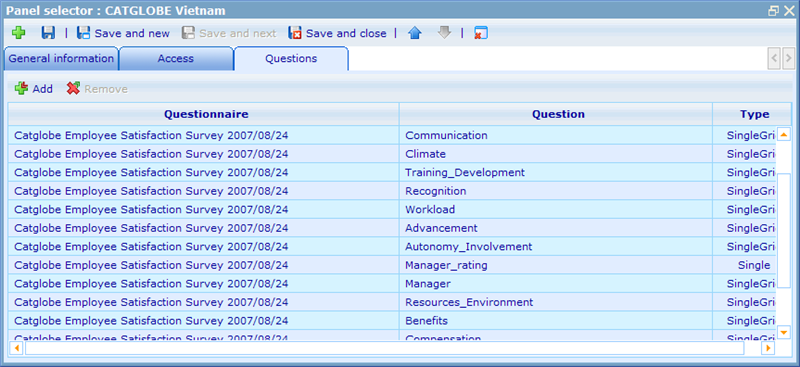Panel Resources
A panel is a group of users/respondents that the owner of the site offers external users for their questionnaires. Since we may have many users in our system that we do not want external users to have access to sending questionnaires, the panel selector module makes it possible for us to specifically choose those users that can be contacted. Just as importantly, the panel selector makes it possible for the external users requesting a sample, to choose the respondents they specifically need based on a number of key data (often demographic data).
In order to access this module please navigate to:
Tools -> Questionnaire -> Sample Request Module -> Panel selector
You will here see the Panel Resource List.
This resource lists works as any other list so we will just proceed to look at the Panel resource dialog's general information tab´.
As always you will need to give the resource a name and path. The last thing to specify on this tab is the group that will limit the users being offered for this panel.
Then we can proceed to the 'Questions' tab where we can specify the questions that are used to segment the group we added on the general information tab. By segment is meant that sample requesters are offered to select the users they want from this panel based on what the users in the panel answered to any of these questions.
You must specify at least one question in this list. The question types that can be used are Number, Scale, Scale grid, Single, Multi, Single grid and Multi grid. Open, Text, Text grid and Multimedia can currently not be used, since they do not offer easy filtration options for the sample requesters. Make sure that the users that you want to access the panels via the Sample Request module has at least observer access to these panels.