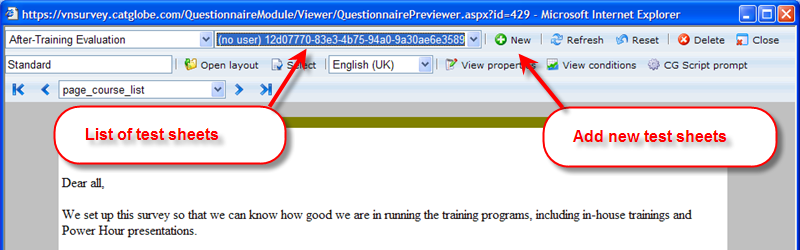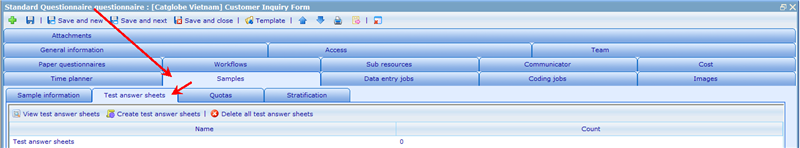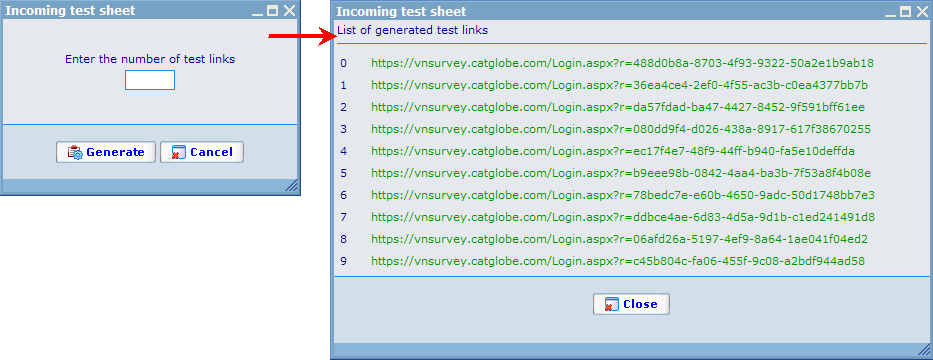Test sheets and links
If not a necessity, then at least it is a good idea to always test your questionnaires before they go live. Catglobe makes it possible to mark certain answer sheets as tests thus avoiding these to be used in live surveys or reporting. We will call these 'test sheets'. There is also a possibility of making links that will automatically generate test sheets. These we call 'test links'.
The places where test sheets will never be included are:
- CATI
- Instant cross (activated from questionnaire list)
- Instant reports (activated from questionnaire list)
- Sample overviews
- Group builder
The places where test sheets can be included by choice are:
- Quotas
- Data cache specification
- Export
- Coding module
The are a number of places where we can initiate test sheets. We will introduce you to each of these below.
Previewer: The questionnaire previewer can be opened from the questionnaire editor as well as directly from the questionnaire list. The previewer always uses test sheets to test the data. The previewer will list all test sheets in the answer sheet drop down; and you can add additional test sheets using the add button.
Test answer sheets tab: This feature can be found on the tab "Test answer sheets" on the tab "Samples" on the questionnaire resource dialog. You can use this feature to manage all the test sheets that have been (or should be) generated in relation with a questionnaire.
The "View test answer sheets" will open a list of all the test answer sheets related to the questionnaire. The "Delete all test answer sheets" will immediately remove all test sheets from the questionnaire.
Test links that you can send to people who need to verify the questionnaire structure can be generated via the "Create test answer sheets" button. When you click this button you will be presented with a dialog to choose the number of test links you need.
When clicking generate these test links will be created and listed like shown in the second dialog. You can now use these test links to answer test sheets or send the links to clients who need to test and approve the questionnaire before it goes live. These types of test links can only be used once!