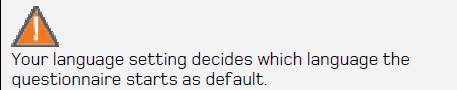QUESTIONNAIRE EDITOR - HOW TO GET STARTED
1. GO TO THE QUESTIONNAIRE MODULE
> Go to “Tools” -> “Questionnaires” -> “Questionnaires”.
2. CREATE A NEW QUESTIONNAIRE
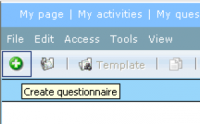
> Click the green icon: ”Create questionnaire”.
3. CHOOSE A NAME FOR YOUR QUESTIONNAIRE
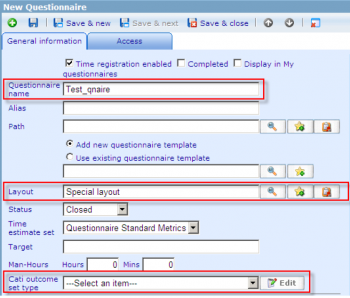
> Type a name for the questionnaire in the ”Questionnaire name” box.
> Find a layout for the questionnaire.
> If this questionnaire is a CATI questionnaire, choose which CATI outcome set type this questionnaire shall have. CATI is a interviewer module.
> Choose “Save” or “Save & close” to start working with the editor.
> The questionnaire editor will popup after saving.
4. QUESTIONNAIRE EDITOR
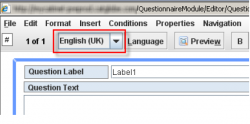
1. The questionnaire has now been created and forth coming questions etc. can now be created in the open questionnaire editor
5. OPENING THE QUESTIONNAIRE EDITOR
2. To access the questionnaire editor, highlight your questionnaire in the questionnaire list and click on “Template