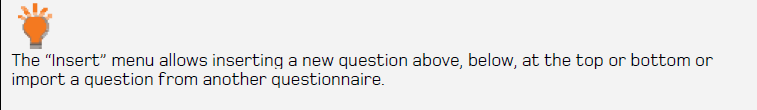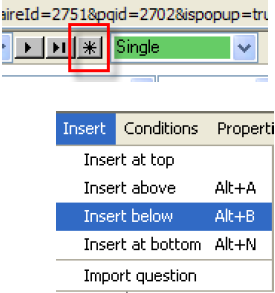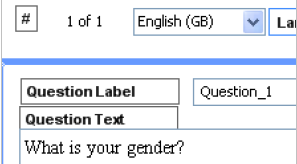QUESTIONNAIRE EDITOR - CREATE A QUESTION
1 CREATE NEW QUESTION
> Open the questionnaire editor (see Questionnaire editor – how to get started).
> In the questionnaire editor, click the ”Add new question” button. This action will create a new question below the current one.
> Or use insert menu to insert new question.
> Or through shortcuts.
2 NAMING THE QUESTION
> Type the question name under ”Question Label”.
> Formulate your question under ”Question Text”.