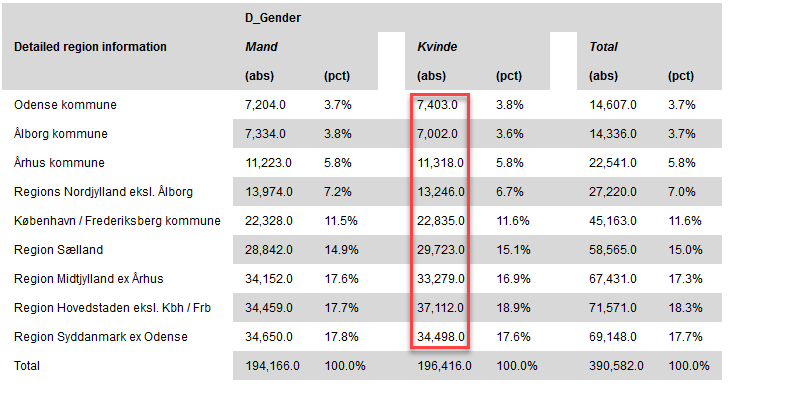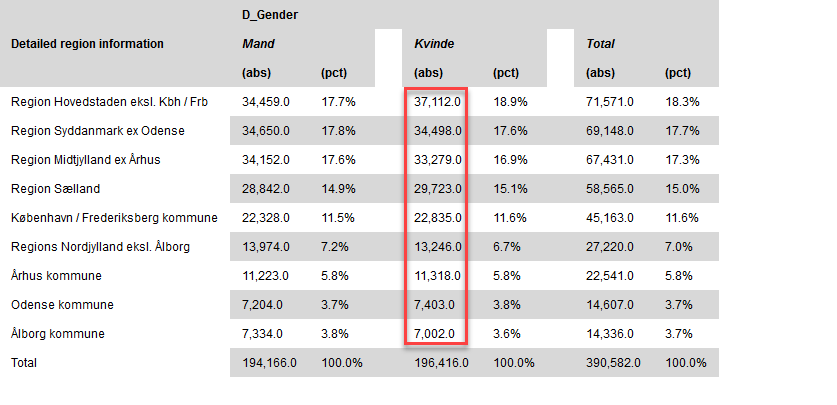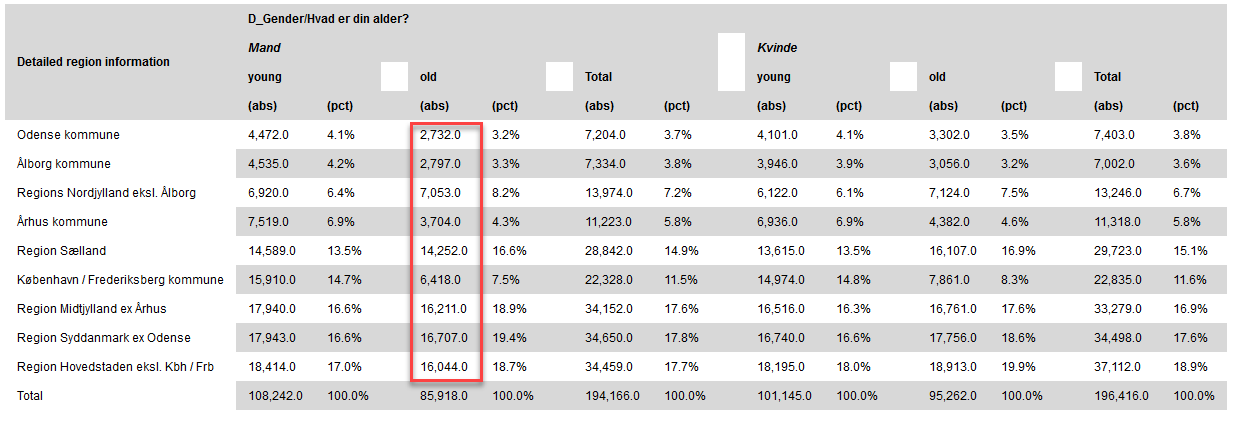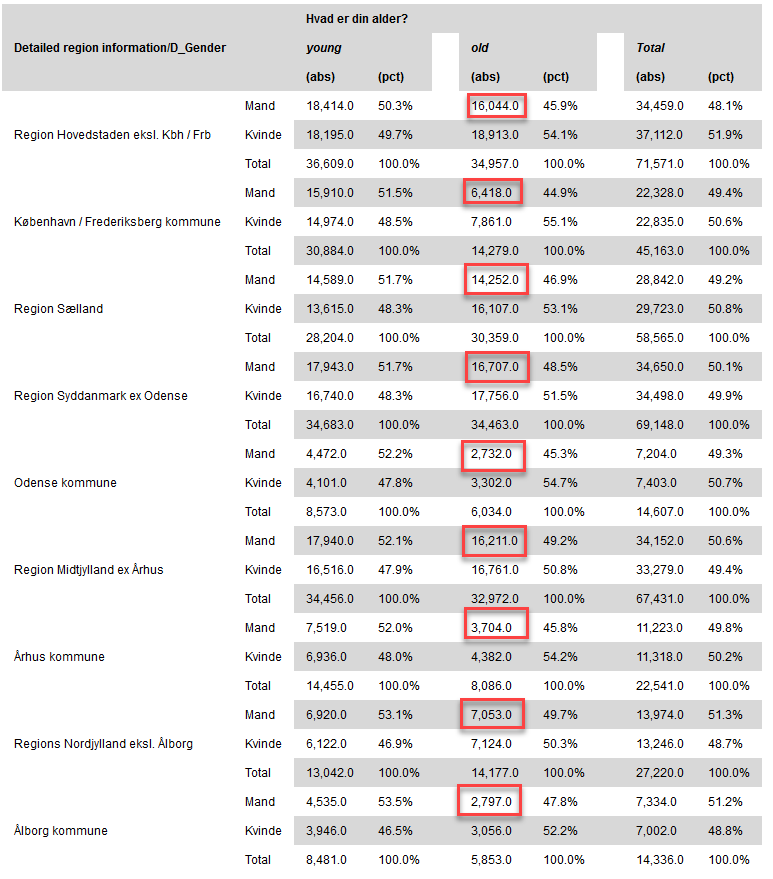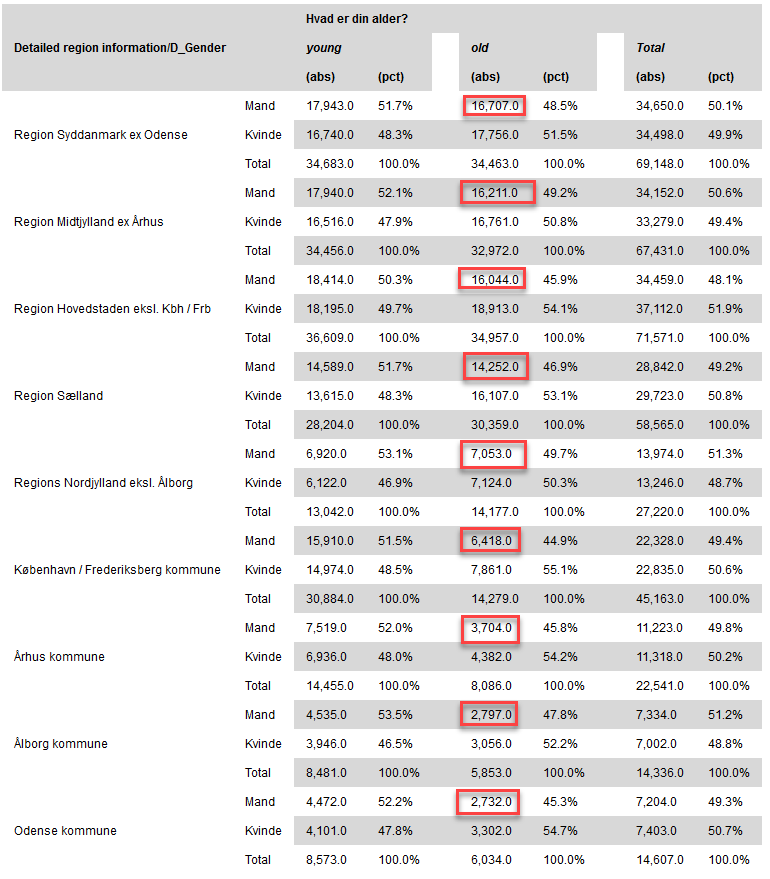Tabulation_setSortVerticalWhichColumn
Define which column should be sort.
Use combine with
Tabulation_setSortOrderVertical(Tabulation_SortOrder_LowToHigh);
or
Tabulation_setSortOrderVertical(Tabulation_SortOrder_HighToLow);
Syntax
Tabulation_setSortVerticalWhichColumn( column);
Arguments
column: is a number expression. It's the column you want to sort (start with 0)
Return type
empty
Example
// Example for vertical sort on 1x1
DCS_use(14913246);
Tabulation_setSortOrderVertical(Tabulation_SortOrder_HighToLow);
Tabulation_setSortVerticalWhichColumn(1);
createCrossDiagram({"D_Region_Detailed"},{"D_Gender"});
Before set sort
After set sort vertical high to low on second column
// Example for vertical sort on 1x2
DCS_use(14913246);
Tabulation_setSortOrderVertical(Tabulation_SortOrder_LowToHigh);
Tabulation_setSortVerticalWhichColumn(1);
createCrossDiagram({"D_Region_Detailed"},{"D_Gender","D_Age"});
Before sort:
After sort the second column from low to high
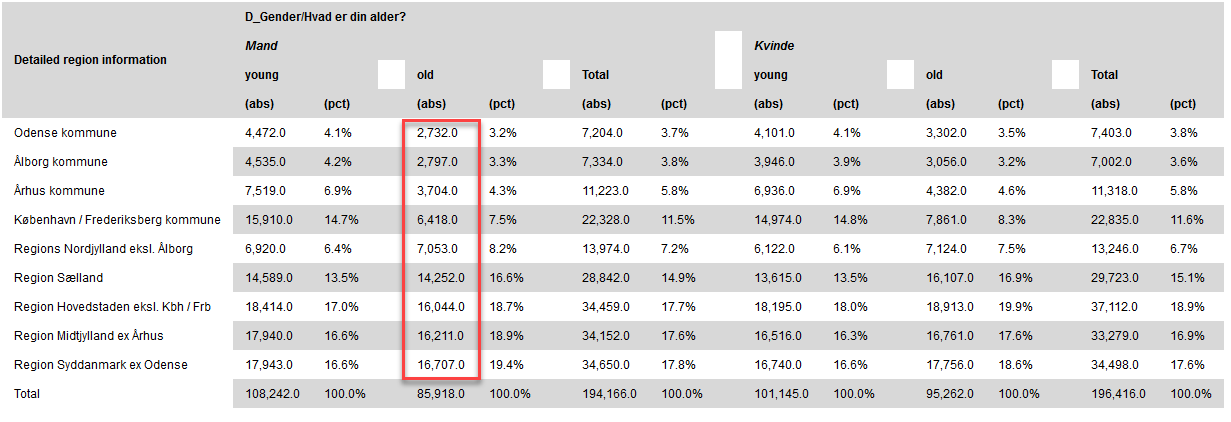
// Example for vertical sort on 2x1
DCS_use(14913246);
Tabulation_setSortOrderVertical(Tabulation_SortOrder_HighToLow);
Tabulation_setSortVerticalWhichColumn(1);
createCrossDiagram({"D_Region_Detailed","D_Gender"},{"D_Age"});
Before sort
After sort the second column high to low