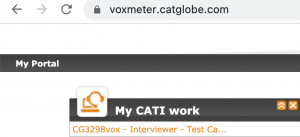1. Zoiper default setup use TCP protocol. We need to change to UDP protocol.
Note:You need to force close Zoiper and open Zoiper again After You change from TCP to UDP
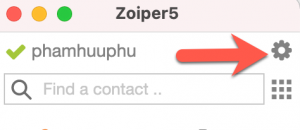
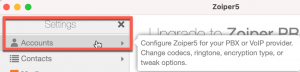
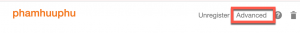
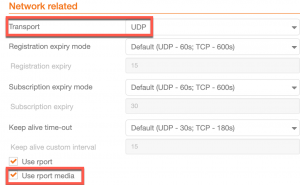
2. Dial to Test number 789 to check you hear welcome / goodbye sound from system. If you can't hear sound, please tell to Supervisors. It is a problem that ISP (Internet provider) blocked VoIP traffic. https://wiki.catglobe.com/What are_the_required_to_Voxmeter_VoiP_Call
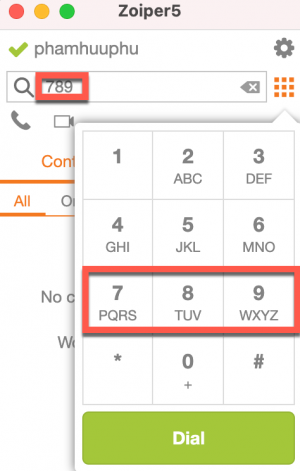
2. Please Ask Supervisors add you to Test Qnaire "CG3298vox - Interviewer - Test Call" to test Zoiper and hear sound from conference.