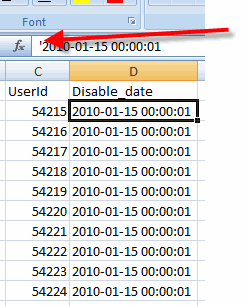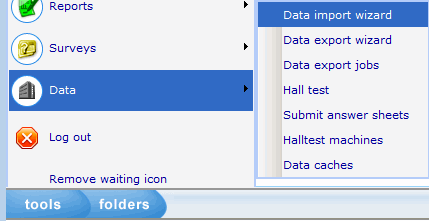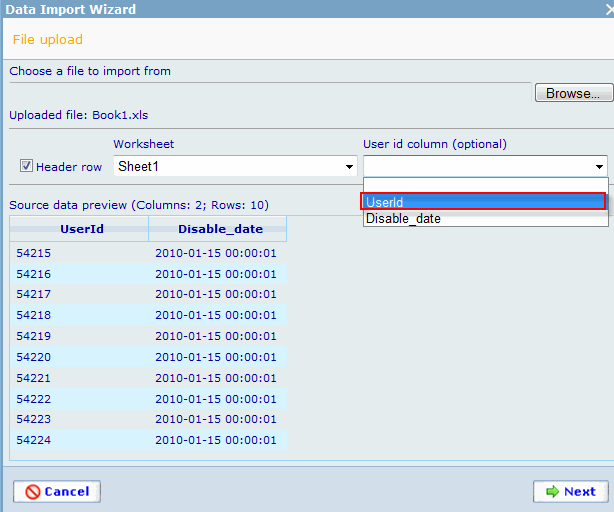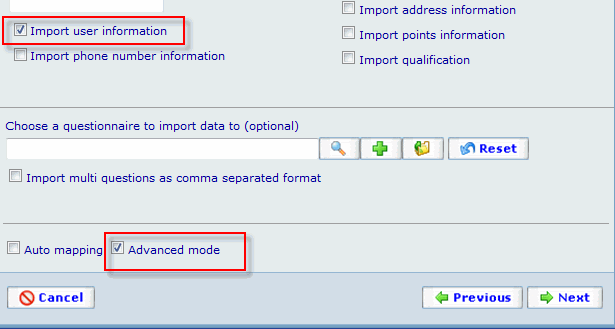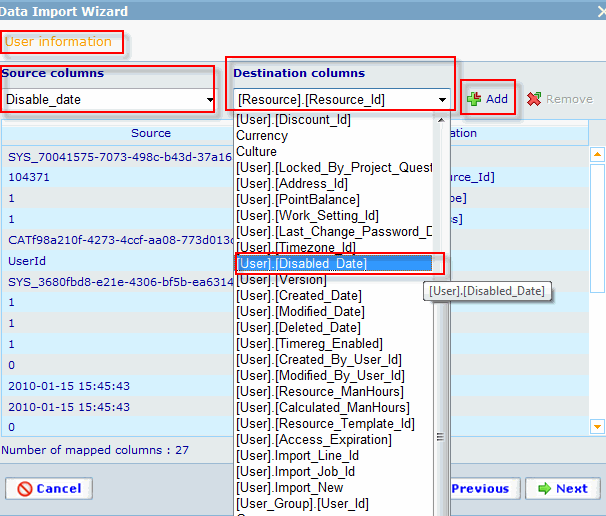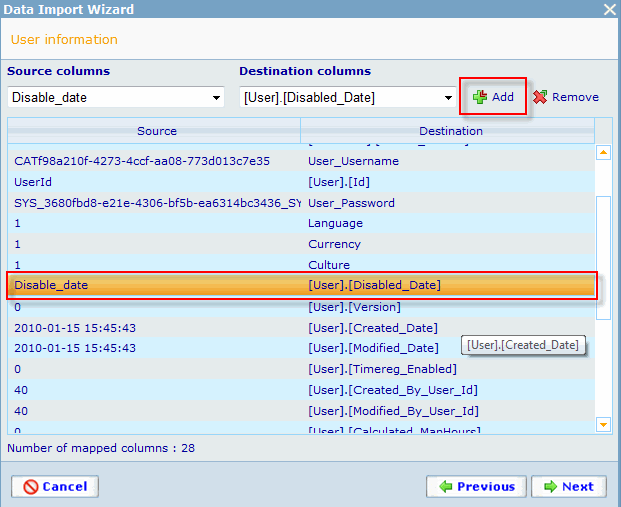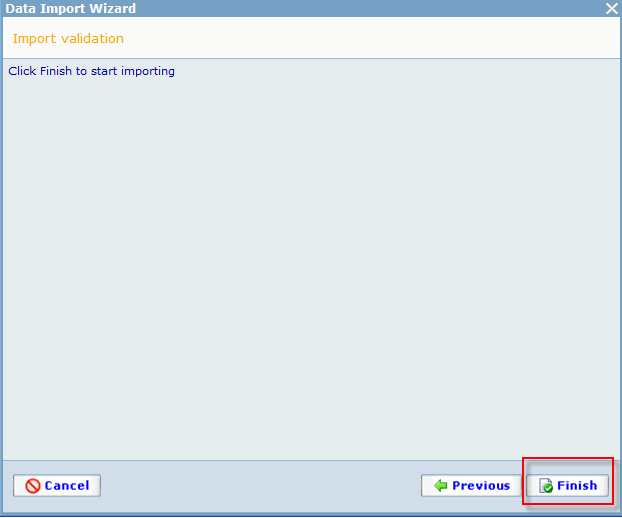Introduction
This page is meant as a guideline for how to do in Catglobe. Initially inspired by working in questionnaires.
Disable many users
You can either disable users with import or run a batch script to disable them.
If you will disable a few users, then it is easiest to do it from user module. Tools -> HR -> Users -> All users. In the search find the users that should be disabled. Open the users and click on disable.
Disable with import
Your excel file shall contain 2 cells: UserId and a Date. The date has following format YYYY-MM-DD HH:MM:SS like "2010-01-01 10:00:00". The date must not be greater than your current date else you can type in whatever you like. I recommend that you use the correct date but the time isn't really important. So later on you can use this to trace back if you want to make a research for something.
The date column should be text as type. I recommend that you insert a ' (apostrophe) in front of the date, then it will be regarded as text.