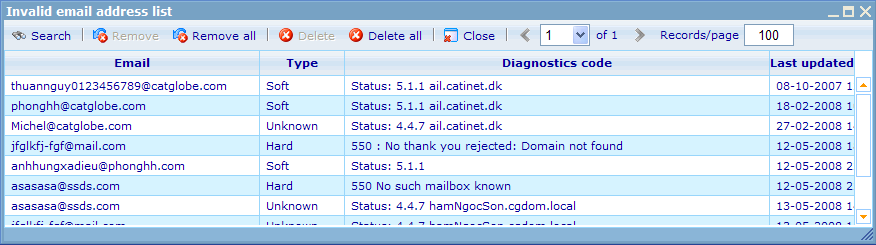Invalid e-mail address list
CatGlobe can validate e-mail addresses and process bounce messages. This feature provides CatGlobe to validate e-mail addresses and process bounce messages. It is useful for administrators to keep database from erroneous data and being blocked by sending out too many invalid e-mails. If an e-mail is sent to any e-mail address existing in this invalid email list, the Communicator module will not allow it to be sent to the Internet. However the sender will still see an auto delivery status message which is generated by the system in the Inbox. It helps to decrease the number of e-mails sent to invalid e-mail addresses.
In order to see invalid e-mail addresses that have been found, go to the Tools menu and choose Invalid e-mail address list. This will present you to the following dialogue.
The dialogue provides the list of invalid e-mail addresses which were found by the mail sender and receiver modules as well as reasons that they were invalid. The list can be quite long so a search feature has been added where you can search on filters e-mail, type, diagnostic code, and last updated date.
If any valid e-mail addresses are found in this list, administrators can manually delete them from the list so that the system can send mails to these e-mail addresses again. Any e-mail that are bounced due to existence on this list will get a reply sent to sender that explains the problem. The sender can then fix and send again. There is also the mass delete "delete all" feature that will simply remove all existing invalid e-mails on the list, so it is possible again to send to any existing e-mail in the system.
Finally there is the "Remove" feature which will set all users' e-mails to null which are equal to e-mails in the invalid e-mail list. In other words they will have their e-mail removed since it is not accepted by the system as valid. A mass remove feature that will affect all users who have e-mails on this list, exists by using the "Remove all" button. Any user where the logged in user does not have minimum manager access will although be ignored in the removal process.