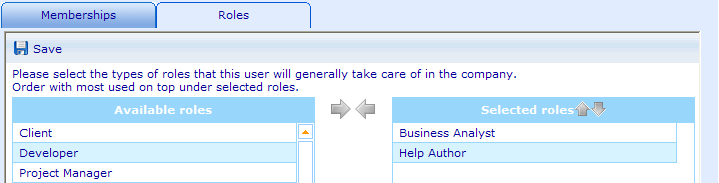Defining users' default assumed roles
Since it in the time registration is possible to define which role a user had in relation with time he registered, we have made it possible on each user to state which roles he normally holds on the resources he works. You can find these settings on the user resource's "Membership" tab.
This feature will help the system suggest defaults when he is registering time. It is although not required for users to specify roles on their registered time, so you can ignore this feature unless you find it helpful.
Notice that the roles are indexed. Place the role that the user normally assumes on the top and the one he least assumes on the bottom. If the user takes on more of these roles on the team tab of the resource on which he is registering time, then it will cross check with these settings and as default suggest the highest rated role.
Remember that this tab is not saved upon saving the resource. You need to use the save button placed directly on the tab.