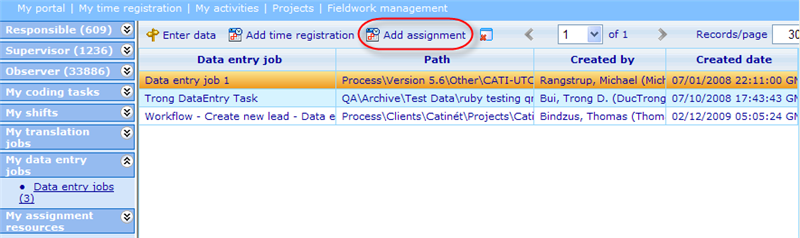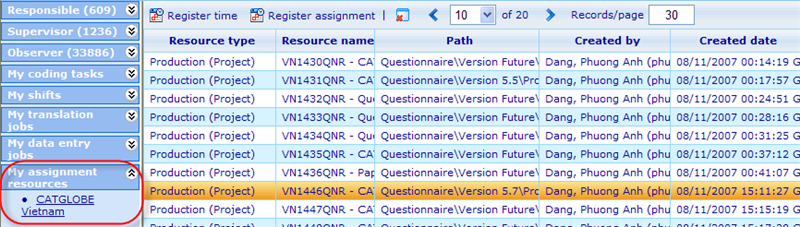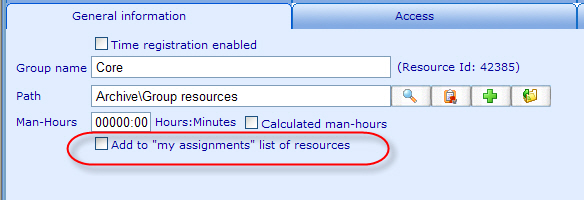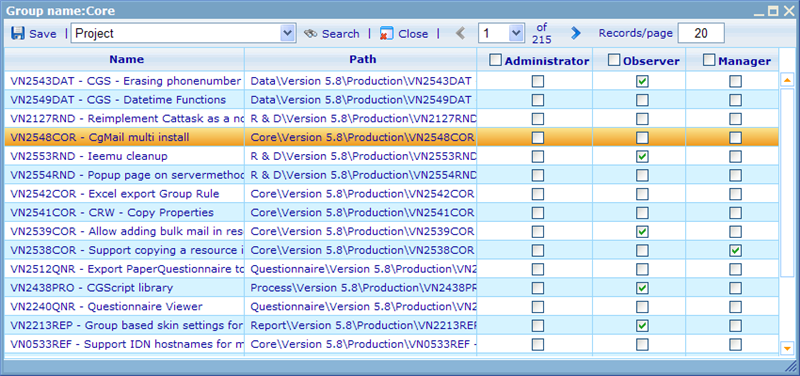Registering worked hours on assignments
In order to make it easier to have part time employees and freelancers registering their own working hours without losing the review and approval phase that is possible from the activity manager, version 5.7 offers an extension to the "My Activities" overview making it possible for such freelancers to register time up against resources that exist on the My Activities page.
Any work hours registered as assignments will be shown as an activity in the Activity Manager after which a supervisor can review and approve such registrations.
In order for users to see the "Register assignment" buttons, they will need navigation access to this; as well as the resource in question also needs to have time registration enabled.
Once this is in place they will be able to see the button on the three lists My Coding, My Data Entry Jobs, and My Translation Jobs; all found on the My Activity screen. Below is shown an example for My Translation Jobs.
If the resources that we want the employees to register assignments on is not one of these types, then we must place them under "My assignment resources". Let us look at this list before we learn how it is set up.
Under my assignment resources we will find one or more sub menus which all hold an array of resources onto which it is possible to register assignments. All we need to do is highlight such a resource in the right side list and the "register assignment" button will be activated.
The sub menu items we see in the left side are actually group names. The groups that will appear as sub menus are those where the user is member of the group and where the group is registered as a "My assignment group". This registration is done on the general information tab as shown below.
Once we have a group with the members who will get this group under My assignment resources, we need to decide which resources should be in the list. This is decided by those resources that the group has direct access to (i.e. inherited access is not enough). The best place to manage this is under "Resource access" page as shown below.