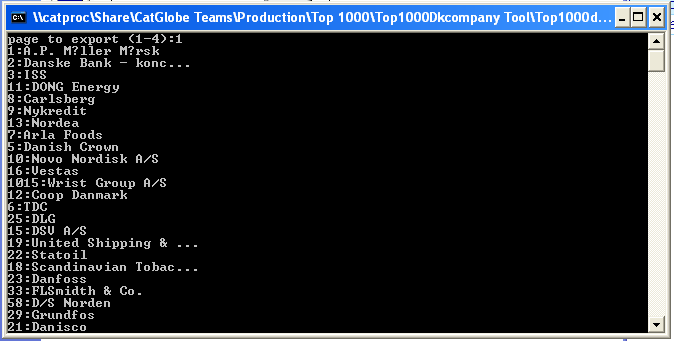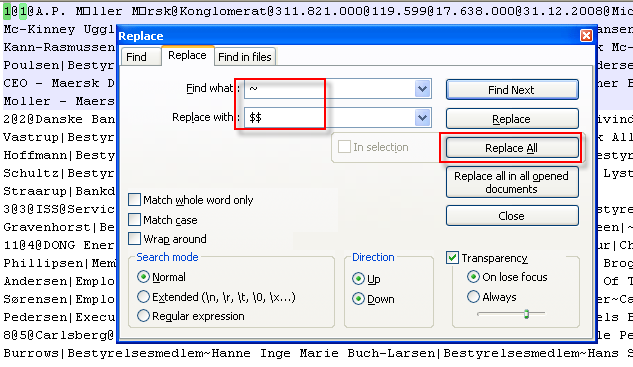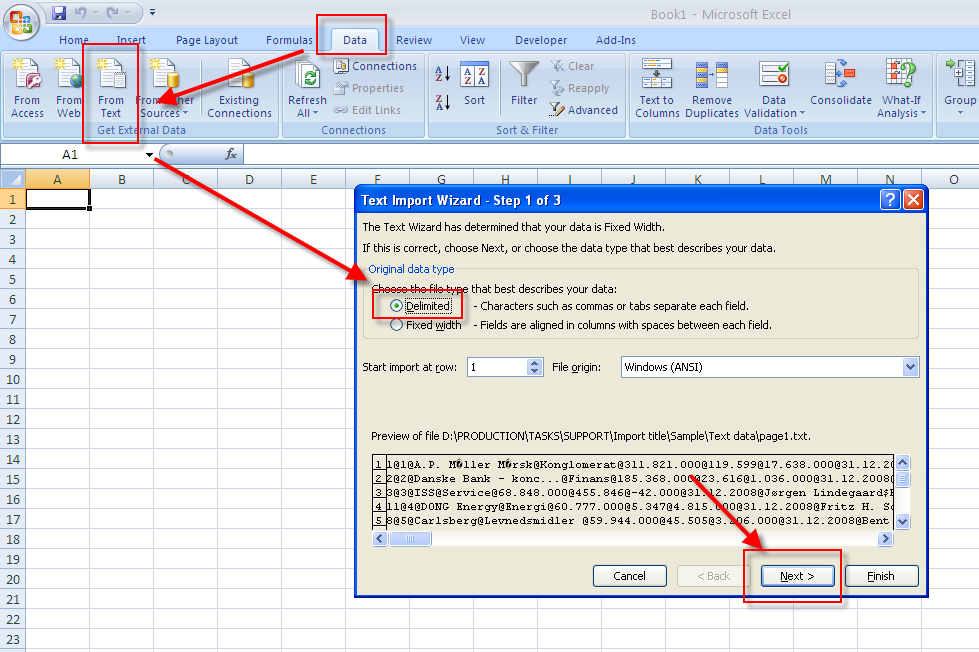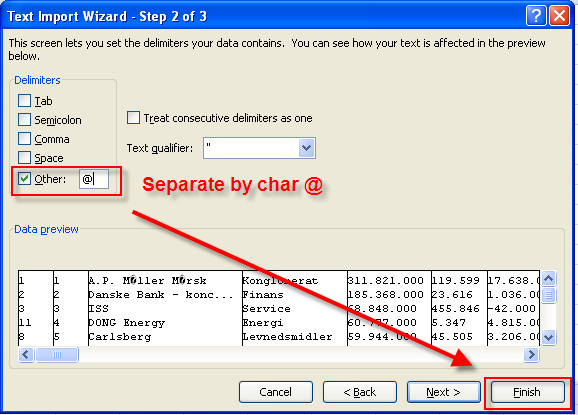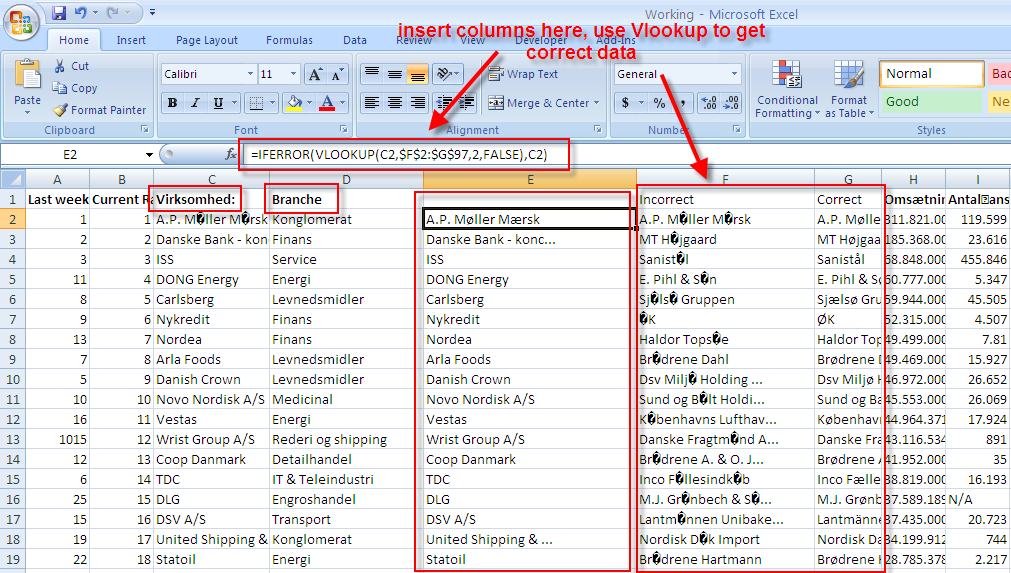Introduction
This Solution is used to retrieve data from site http://top1000.dk/ and then import to Catglobe system
Solution
We have
- Server Path: \catproc\Share\CatGlobe Teams\Production\Top 1000\
- Use Tool Top1000dk.exe to get raw data from http://top1000.dk/ site from server path
- Customize data, import to Excel file
- Run Macro (get Macro source code from from server path
Step 1 - Generate files by Internal Tool
- Run Top1000dk.exe Tool, input index of page. Generate all pages. Note: run only one instance of this tool at a time.
- Go to your local C:\ to get exported files
Step 2 - Customize raw data
- Merge all files we get from step1 to one file
- Replace character "~" as "$$" and "|" as "$" (the purpose is separating into columns when importing these files to Excel)
- Save file as txt format
Step 2 - Import to Excel
- Open Excel application -> select Data tab -> Get External data -> From Text
- Browse the txt file we get from step2
- Follow step 1: Choose Delimited option
- Follow step 2: Unselect "Tab" option, Select "Other" option = @
Step 3 - Customize Excel data
Because of limitation of the original site http://top1000.dk/, we encounter some problems with Unicode and long names which are displayed as "..."
- Open file "Unicode name" from server path to get list of incorrect names and replacements.
- Replace all incorrect unicode character in file we get from Step2 by correct ones. Tips: we use IFERROR and VLOOKUP functions
- Similarly, replace three-dot companies from the file 3-dot companies. We get the list of replacements of three-dot companies from file "3-dot companies"
Step 3 - Run Macro
- Get Macro source code from server path
- Orderly run these functions:
- Run Macro "top1000One"
- Run Macro "top1000Two"
- Run Macro "top1000Three"
- Run Macro "top1000Four"
Step 4 -
Test your work, compare to original site http://top1000.dk/da/top1000/1/rank/ASC