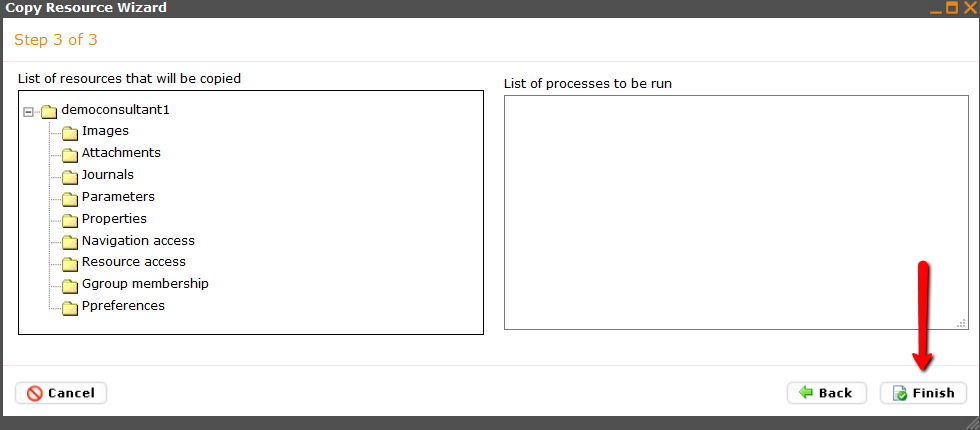I. Create new user consultant account on voxmeter.catglobe.com
1. Login to https://voxmeter.catglobe.com - Tools / HR / Users / Consultant. Search template user 'democonsultant1'
2. Copy this template user to new consultant: Select this account then press copy user resource button
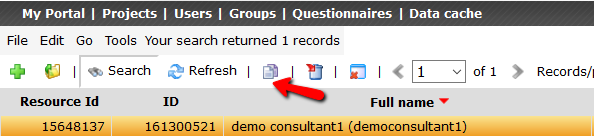
3. At 'Copy Resource Wizard'. Please setup following steps
- Set new Destination = new consultant username.
- New consultant on Voxmeter.catglobe.com has same path = User System \ Consultants.
- Add these groups to have Administrator on new consultant: Voxmeter - Consultant - Resource Access; Consultants group (Ciab\System and Voxnewsletter\Admin)
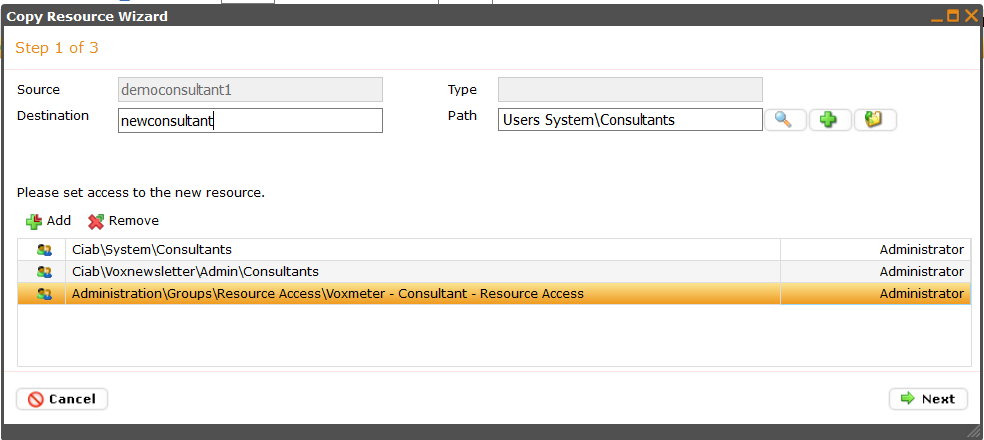
Please click Next go to 'Step 2 of 3'
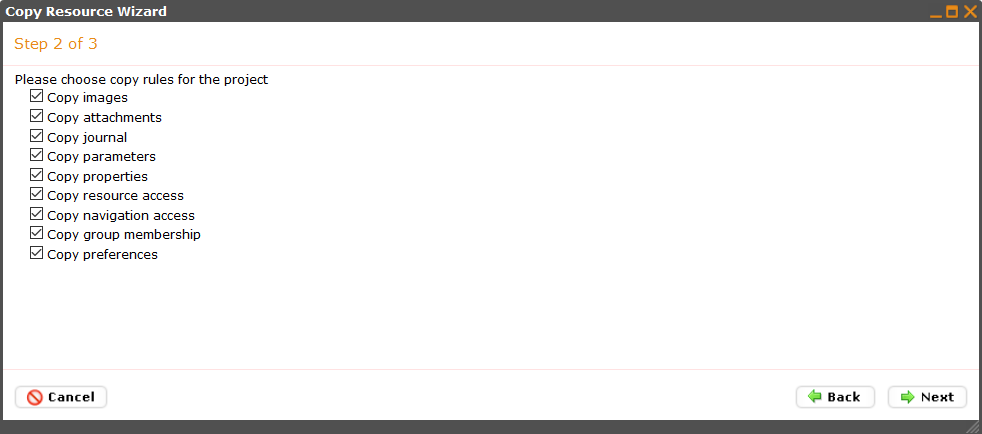
At 'Step 3 of 3' Press Finish to complete create new consultant from template.