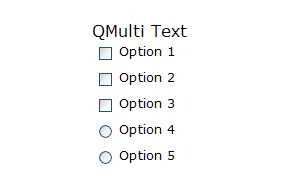Challenge
Normally, all options in Multi question are displayed as check boxes. This task is to change options which are non-multi selections to radio buttons instead of check boxes.
Example
Script
<source lang="javascript"> function checkboxClick(radioPos) {
$("input[type='radio']").each(
function(j){
if(this.checked)
{
this.checked = false;
quest.options[radioPos[j]].checked = false;
}
});
}
function radioClick(pos, radioPos) {
$("input[type='radio']").each(function(j){
if(pos!=j)
{
this.checked = false;
quest.options[radioPos[j]].checked = false;
}
else
{
this.checked = true;
quest.options[radioPos[pos]].checked = true;
}
});
$("input[type='checkbox']").each(
function(j){
if(this.checked)
{
this.checked = false;
quest.options[j].checked = false;
}
});
quest.options[radioPos[pos]].checked = true;
$("input[type='checkbox']")[radioPos[pos]].checked = true;
}
function position(arr, element) {
var i=0;
for(i=0;i<arr.length;i++)
if(arr[i]==element)
return i;
return -1;
}
quest.onInit = function() {
var i;
var j;
var x= quest.options.length;
var radioPos = new Array();
// change input to
$("input[type='checkbox']").each(
function(i)
{
if(quest.options[i].single==true)
{
radioPos.push(i);
var radio = $("<input type='radio'>").attr("name","radioPos" + i);
$(this).parent().append(radio);
if(quest.options[i].checked)
$(radio).attr("checked",true);
$(this).hide();
}
}
);
$("input[type='checkbox']").each(
function(i)
{
$(this).click(function(){
checkboxClick(radioPos);
});
}
);
$("input[type='radio']").each(
function(i)
{
$(this).click(function(){
radioClick(i,radioPos);
}
);
}
);
$(".option_link").each(
function(i)
{
$(this).click(function(){
if(position(radioPos,i)>=0)
{
$("input[type='radio']").each(
function(j){
if(position(radioPos,i)!=j)
{
this.checked = false;
}
else
{
this.checked = true;
}
});
}
else
{
$("input[type='radio']").each(
function(j)
{
this.checked = false;
});
}
});
}
);
} </source>