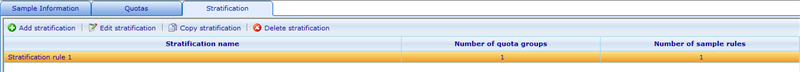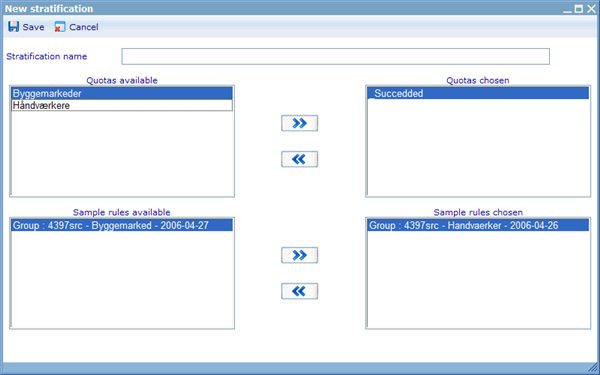Stratification
If you want to automatically close down sample subsets when they are no longer needed then you need to create stratification rules. Stratification rules enable one or more sample subsets to be closed when one or more quota rule have reached target. Please refer to CATI to learn more on how closing samples will affect the CATI process.
The stratification tab looks as follows:
You can here add, edit, copy and delete stratification rules.
The stratification dialog looks like below:
You must give a stratification rule a unique name for the questionnaire.
In the 'Quotas available' and 'Quotas chosen' you select which quotas that all need to have reached their target in order to close sample rules.
The sample rules that will be closed are then selected in the lower part of the dialog in 'Sample rules available' versus 'Sample rules chosen'. Place the sample rules in the latter box if you want them closed when the combined quotas in the 'Quotas' chosen have reached their targets.