Change the border style of proportions in funnel charts
To change the border style of all the proportions in a funnel chart:
- In the External Style Sheet editor, under Data series, select Funnel series, or in the Inline Style Sheet editor, under Data series, select Series.
- On the right-hand area of the editor you are using, select the data series entry in the Series list, and then find the Border setting group on the right side of the area (see the picture below).
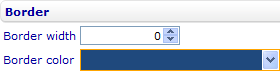
- Change the border width of all the proportions by entering a number of pixels in the Border width numeric input field.
- Change the border color of all the proportions by selecting a color from the Border color drop-down list.
To change the border style of an individual proportion in a funnel chart:
- In the External Style Sheet editor, under Data series, select Funnel series, or in the Inline Style Sheet editor, under Data series, select Series.
- On the right-hand area of the editor you are using, expand the data series entry in the Series list, select the data point entry associated with the proportion, and then find the Border setting group on the right side of the area (see the picture below).
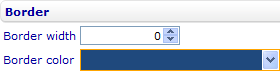
- Select the Use data series settings check box on the right side of the title bar of the group (see the picture below) if you want the proportion to have the same border style as the series.
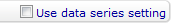
- Since you actually want the proportion to have a different border style, you clear the Use data series settings check box and then proceed to the next step.
- Change the border width of the proportion by entering a number of pixels in the Border width numeric input field.
- Change the border color of the proportion by selecting a color from the Border color drop-down list.
Note: In the inline style sheet of a funnel chart, if you want to decide whether the Border setting group of a proportion has the same setup as the series, you have to turn off the inheritance mode of that group first so that it does not inherit settings from the external style sheet of the chart. You do this through the Inline Style Sheet editor by clearing the Inherit check box on the right side of the title bar of the group (see the picture below). After that, you can select or clear the Use data series settings check box at will.
